One of my genealogy dreams came true on March 16, 2022. The New York City Municipal Archives put all their vital records online for free! I've visited the archives 3 times to view my family documents. I had to pay a small fee for a hard copy of the most important ones.
For years I've been making note of the document numbers for dozens of New York City records that were not online. Look for the numbers when you see the NYC vital records indexes in your Ancestry.com search results. Using those numbers, I've downloaded 88 vital records so far.
A New Family Tree Research Tool
And that brings me to today's topic. I downloaded documents for relatives who I knew were part of a conversation I'd had with someone in the past. It may have been someone who emailed me or who contacted me on Ancestry. But who was it? How can I share this important document with them?
I knew it was time for yet another spreadsheet!
Two years ago, Ancestry was rolling out an update to its messaging system. People who already had the new system didn't like it. So I began copying my earliest conversations into a Word document. The idea was to make all my conversations easily searchable. I hadn't finished copying when the new messaging format arrived.
 |
| This database is a simple way to find out who wrote to you about which branch of the family tree. |
This time I'll make things simpler. Instead of copying entire conversations, I'll categorize the messages in a spreadsheet. I'm calling mine "genealogy-correspondence.xlsx." My spreadsheet has 6 column headings:
- Surname—the main last name(s) we were discussing
- Town—this helps me keep our possible connection straight
- Correspondent—their name, email address
- Date—when the conversation began
- Facts—important facts to help identify who we're talking about
- Platform—where the conversation took place
Building and Using the Database
Whenever I launch a new genealogy practice like this, I don't let the size of the task overwhelm me. I'll start by adding my most recent Ancestry conversations. Then I'll look for ones I need—like the person who wrote to me about a cousin who died when her stove caught fire. (I have her death certificate now.) Then I'll add more and more whenever I have time.
The beauty of this database is you won't lose track of old connections that your family tree needs today. I'm sure as you review your messages, you'll find forgotten connections you made long ago.
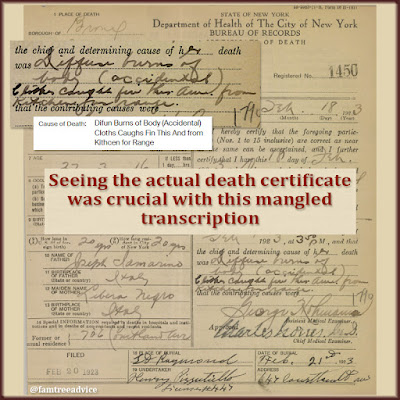 |
| When I found this death record, I knew I had to share it with the person who remembers this story. But who was that? |
Can you remember all the genealogy conversations you've had with potential relatives? I can't! I know you'll rediscover a lot of forgotten clues as you build your database.
And the best thing about this spreadsheet is you can sort by any column and search for every mention of a name or place. The next time you find something that makes you wonder who else should know about it, check your correspondence database.
My focus with this genealogy blog is on applying business practices to genealogy. That type of discipline pays off for me every single day. This is bound to be one more tool that will be indispensable to us all.
And speaking of genealogy tools:
This is such an interesting idea. I have always kept email correspondence on file under family history and the surname. But you raise an interesting point which is now that there are many platforms for communicating. It used to be snail mail then email and of course now we have all these databases. I go mad trying to track my own communication with close family - was that last chat via text? whats app? facebook messenger? Insta? And don't forget the Twitter chats with fellow genies! Crikey!
ReplyDeleteIt'd be great to build up your database and then remember to update it each time there's new correspondence. That's the goal.
DeleteWhat a great idea! I've recently been contacted by a cousin through my paternal grandfather's mother's family. He has information way back and sideways on their family. I lost contact with so many people after Ancestry made their messaging "improvement". Maybe this will help me to recover should they "improve" things again. At least I won't lose where I'm at right now.
ReplyDeleteThank you for this great idea. Have a blessed evening!
Thank you for this information. I am currently keeping correspondence in individual e-mail files based on surnames. This has become unmanageable and I was looking to create a document to support my research. Your article has been a catalyst, no longer procrastinating as spreadsheet created today! Very much appreciate your blog as you provide concrete information and solutions.
ReplyDeleteThat's great! I'm so glad to hear it.
DeleteI've been thinking I needed something like this for quite some time, your post has convenced me that I need to do it... thanks!
ReplyDelete