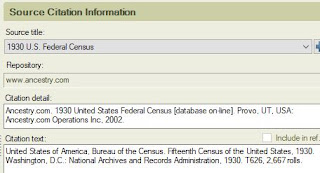"I don't understand the language" is not an excuse. You can find the facts you need on a foreign-language vital record.
The reason why you can is the format. Official records from your ancestor's town are usually written on a pre-printed form, or in a standard style. In most cases, it isn't hard to find the keywords: born, died, father, daughter, the twenty-third of May 1859. Find these words and you'll find the facts you need for your family tree.
Understand the Form or Format
As usual, I'm going to focus on Italian documents. That's where all my non-English document experience is.
Here are two examples of the basic formats you may find.
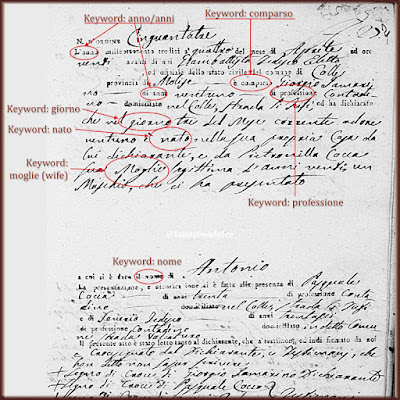 |
| When you know which words to look for, it gets so much easier. |
On this 1813 birth record (download a larger version), the handwriting is easier to read than the pre-printed words. The basic format includes:
- Document number
- Date
- Town official's name and town name
- Keyword: comparso. Look for the word comparso (appeared). It's followed by the name of the person reporting this event. Let's call them the declarant because they are declaring a baby was born. On a birth record, the declarant is usually the father of the new baby, but it may be the midwife or a close relative. You should see their age (di anni), profession (professione), and where they live (domiciliato).
- On this document, the next section is a paragraph that follows a format. It says on this day of this month at this time in the home of the declarant was born a baby to him and his legitimate wife. The sentence may include the baby's mother's name, age and profession. The sex of the baby is written as masculine (maschio) or feminine (feminina).
- The name given to the baby
- The names, ages and professions of two witnesses who are familiar with this family
- Signatures (or a mark, if a person is illiterate), including that of the mayor.
My takeaways from this birth record? Antonio Iamarino was born on 3 April 1813 to Giorgio Iamarino, a 21-year-old farmer, and his wife Pietronilla Cocca, age 20. They lived on Strada li Tufi in my grandfather's town of Colle. One of the witnesses has the same last name as the baby's mother. He may be a relative.
Here's a harder type of record. It may look intimidating, but when you know what to look for, it isn't so scary.
 |
| This is not a pre-printed form. But the keywords will help you along. |
This document, written in 1820, was part of a set of marriage documents (download a larger version). It says that on 15 March 1810 Maria Viola died. She was the daughter of Gregorio and Angela Caporaso. She was the wife of the late Pietro Iamarino and 60 years old.
On a free-form document like this, start with dates. Then look at names and words for birth, death, baptism and relationships.
The key to breaking into this document is the word marzo (March) in the fourth line. The sentence begins, "A quindici marzo mille otto cento e dieci". If you study the numbers a little for the language you need, you'll recognize this as a date. It says "On 15 March 1810".
Immediately after the date is a name, Maria Viola. Then there's another keyword: figlia, meaning daughter. So the next names are her parents. Then we see moglie, meaning wife. So Maria was the wife of the next name, Pietro Iamarino who has died previously (the word fu tells us this).
Unless you're viewing a document with no idea where it came from, you have some context to help you. If you found this document, you'd know it's related to Francesco Saverio Iamarino whose parents were Pietro Iamarino and Maria Viola. The context will help you understand the document.
Locate the Keywords and the General Words
There is probably no better genealogical language resource than FamilySearch.org. You need an account to use this website, but it is free to join. The following pages offer the keywords for vital records and their English translation.
- French Genealogical Words
- German Genealogical Words
- Italian Genealogical Words
- Latin Genealogical Words
The pages above also offer the words for days, months, numbers and general words found on genealogy records. Get familiar with the language you need. It'll help you understand even more of the document. And when you're stuck on a word, try Google Translate. It may help you make sense of things.
Also check the language pages for other links to help you with handwriting, explain naming patterns in certain cultures and more.
Note: Bad handwriting or a low-quality image is a tougher challenge, but not impossible. Compare the difficult word to other words and letters on the document. If you think one letter in your problem word is a capital T, for example, compare it to another capital T in a word that is clearer to you.
I've read thousands of Italian vital records. I learned the Italian keywords quickly. I got used to the old-fashioned handwriting. Most of the time the important facts are very easy for me to understand.
You can do this! Get familiar with the important words. Find them in your document. Make sense of the facts.
Don't let your ancestor's language—the one you never learned—stop you from building your family tree.
Here's some more help with Italian documents: