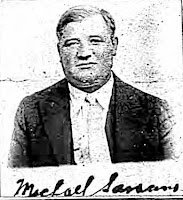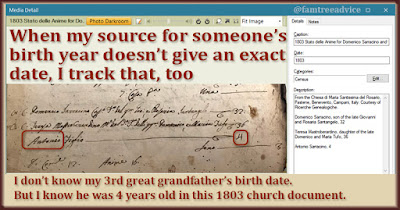Start thinking about which family tree tasks you want to complete in 2020.
It's time to set your 2020 Genealogy Goals. First, keep in mind that these should be stress-free goals. If you can't get to one or can't finish a couple, so be it. You can try again next year.
The point is to encourage yourself to complete a few helpful family tree tasks. When you complete one, you should feel recharged and ready to tackle another goal.
I had the most success with the 2019 goals that I kept limited, manageable, and possible. That's why some of my 2020 genealogy goals are going to be continuations of my 2019 goals.
Goal #1: Five Times Two
Enter the facts from 5 years of death and marriage records (for each of my Italian ancestral hometowns) into a spreadsheet.
Last year I kept my goal limited to 5 years of birth records for each town. It went so fast that I'm doubling it this year. In the end I'll have the most awesome database I can share with anyone who has roots in my towns. (If I live so long!)
 |
| Adding to this genealogy database was helpful last year, so I'm doubling my efforts. |
Goal #2: Gimme All the Babies
Enter all Colle Sannita births for babies named Zeolla into my family tree.
Last year I entered all the babies born in the town of Colle Sannita named Pozzuto. Those 2 last names—Pozzuto and Zeolla—are important to my family tree. There are people with those names who are DNA matches to both my mother and my father. If I gather all the people with those names, I may figure out my parents' DNA relationship.
 |
| Two last names are important to my family mystery; I'm collecting them all. |
Goal #3: Show Me Yours, I'll Show You Mine
Each month choose at least 1 DNA match (with a family tree) and figure out their relationship to me.
Our DNA match lists grow all the time. This goal will make a dent in my match list. And if I find that 1 a month is too little, there's no reason I can't do more.
Goal #4: Papers, Please
Search for every missing WWI and WWII draft registration card listed in my Document Tracker.
Last year's goal was to search for every missing census form in the "Need to find" column of my document tracker. And hopefully find them. That took a while to finish. The draft registration cards should be much faster. If I finish early I can start searching for missing ship manifests.
 |
| Draft registration cards can give you crucial genealogy facts. |
Goal #5: Once Upon a Time
Write a brief life story for each of my direct ancestors with enough data.
I turned my maternal grandfather's facts and documents into his life story. But I haven't written any more stories. I can at least write a life story for my paternal grandfather and my 2 great grandfathers who lived in America. I don't know as much about the women in the family, but I can still write something from their perspective.
Last year I had 7 goals. I had no luck completing 3 of them, but I did try. That failure helped me understand how to craft better genealogy goals. I did complete 3 of them, and I never got to the last one. Technically, I should carry that one over, so…
Goal #6: Gimme More Babies
Enter all Sant'Angelo a Cupolo births for babies named Muollo into my family tree. And find documents for the one who emigrated to Burgettstown, Pennsylvania.
This is a smaller town with fewer documents available, so I should be able to finish this goal this year.
What will your goals be? Remember to break a bigger goal into reasonably sized chunks. Don't give yourself more work than you can handle.
Use your goals to get you closer to whatever it is you want to achieve. Choose tasks that will make you happy when they're done. Never forget this is all for your enjoyment. Now, go get busy!