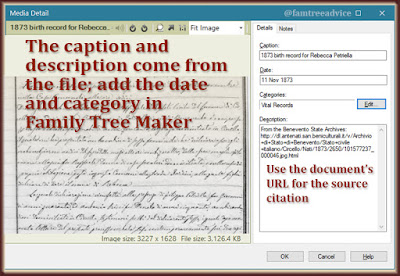We've all met them. The guy who spent an hour on Geni.com and claimed to be a descendant of Eric the Red. The woman who clicked into one family tree and boom! She brought her family back to the time of the Roman Forum.
If you expect it to be that quick and easy to build your family tree, you may have been mislead by TV commercials. And if a foreign language and detective work make you give up, you're missing out!
Take the time to get familiar with your ancestors' genealogy documents. You'll find cultural gems hiding between the lines. There are tools to help you with that foreign language. You will get better with practice. And along the way, you'll be learning about your ancestors' culture.
As a kid, I learned about 1940s American culture from Bugs Bunny cartoons. I learned lots of weird British phrases from Monty Python's Flying Circus. I was there for the comedy, but I was learning much more.
Now genealogy research is teaching me about my ancestors' Italian culture centuries ago.
In 2008, when I began reading Italian vital records from the 1800s, it was all new to me. I had to learn the Italian words for the months and all the numbers. The documents spell out the years and days. They don't say June 15, 1868; they say mille ottocento sessantotto, quindici di giugno.
I had to learn a handful of Italian words to get started: born and died, husband and wife, marriage, deceased, and so on.
Once I mastered those foreign words, I began to notice how they recorded some events. Like the abandoned babies. Only the midwife knew who the mother was, and the mayor could give the baby a made-up name. Sometimes a mother left her baby on someone's doorstep. It's like something out of an old movie.
 |
| My 5th great grandfather found a naked baby on his doorstep. The mayor named her Maria Giuseppa. |
Then I learned it was perfectly normal to remarry 2 months after your first spouse died. A widower, like my 2nd great grandfather Nicoladomenico, might marry a much younger woman and keep having children. Nicoladomenico's 2nd wife, my 2nd great grandmother, was his daughter's age. Perfectly normal.
I learned that each marriage required the presentation of certain documents:
- the bride and groom's birth records
- the 2 times they publicly posted their intention to marry, with no objections
- the death records for any of their deceased parents
- the death records for their grandfathers, if their fathers were dead
That last part—the death records of their grandfathers—is the only way to find a record of a death before 1809 when church records are not available. (1809 is when they began keeping civil records in this part of Italy.) This past week I've been taking advantage of that practice.
I needed to find the death record of my 5th great grandfather, Gioacchino Tricarico. There was no other way to learn his parents' names. I knew he died before 1809 because there was no death record for him in the civil records.
To find his death record, I needed to find a marriage record for his grandchild. But the grandchild needed to marry after their father (Gioacchino's son) had died. I searched their town's civil records to learn the names of all his grandchildren. Then I searched the marriage indexes year by year, until I found a granddaughter who married in 1855.
The Italian tradition was for the bride's (or groom's) parents to give permission for his child to marry. If their father was dead, the grandfather could give permission.
There needed to be a reason for the missing permissions. So they included the death records of the bride or groom's father and grandfather.
This may be the single best thing about Italian marriage records. In the 1855 marriage records, I found the 1808 death record of my 5th great grandfather. I learned the names of his parents, my 6th great grandparents: Tommaso Tricarico and Orsola Antonelli.
 |
| Knowing how my ancestral hometowns kept their records helps me make unusual discoveries. |
I've also learned from studying these documents that:
- A bride and groom often lived in the same neighborhood. There's a good chance their families owned adjacent land, and their marriage was an alliance for the strength of both families. That stood out even more when I saw the matchy-matchy pairings of children with similar names. Francesco married Francesca. Giovanni married Giovanna. It happened too often to be a coincidence. I guess it was better than flipping a coin. And who even had a coin?
- When a bride and groom came from different towns, they had to publicly post their intention to marry in both towns. They often married in the bride's town and lived in the groom's town. The groom was more likely to have a house or land in his town.
There are always exceptions to the rules. My 2nd great grandparents bucked the rules. Antonio from Sant'Angelo a Cupolo moved to Colomba's town when they married. I've been studying documents from her town of Santa Paolina. It seems her family was better educated, had better professions, and owned vineyards. It must have made more sense for Antonio to move to Colomba's town.
But this family kept rewriting the rules. Two of Colomba's brothers moved to the next town, Tufo. Tufo is famous for its vineyards to this day. My 2nd great grandparents followed the brothers to Tufo after their 1st baby died. They lived there long enough to have 2 sons. When one son died, the family of 3 moved back to Antonio's hometown. After having a few more kids, Antonio became my 1st ancestor to come to America.
As I went back further, I found that Colomba's mother came from another town called Apice. Colomba's parents married in Apice, but lived in Santa Paolina. This bolsters my idea that Colomba's family was more well-off than others.
So what's your rush? Do you really want a family tree that someone else put together? Someone who may have done a careless job? Or do you want to appreciate your ancestry? Do you want to know how they made a living, and why they emigrated? Do you want to try to understand their sorrow when child after child died in infancy?
Don't rush through your family tree building. Learn, experience, and savor the day-to-day culture of your ancestors. It's the history of you.