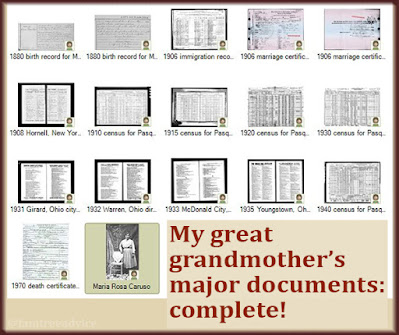How can you find and fix genealogy inconsistencies? And which style should you choose? Read on.
Have you always recorded facts in your family tree in the same way? Or did you do it one way when you first started, and figure out a better way later?
Being consistent is important to the long-term future of your precious genealogy research. If you leave behind an inconsistent family tree, your work will cause more questions than answers.
It can be hard to stick to a format when you can't work on your tree that often. Make some style decisions now, and you can continue creating your lasting legacy.
Three Examples of Choosing Consistency
1. Fact Types
Recording a deceased relative's Social Security Number can be helpful. Say you find a document for a person with the same name, but a different SSN. That number can prove a document does or doesn't belong to your relative.
I wasn't consistent when I started this hobby. Sometimes I used the SOCIAL SECURITY NUMBER fact in Family Tree Maker, and sometimes I used the SSN ISSUED fact. But the SOCIAL SECURITY NUMBER fact makes more sense. You can record the number as well as the date and place where it was issued.
Yesterday, I:
- located each SSN ISSUED fact in my tree
- added the date and place to the SOCIAL SECURITY NUMBER fact
- deleted the SSN ISSUED fact.
2. Immigration Details
The first records I collected for my family tree were ship manifests. Nearly every one of my ancestors passed through Ellis Island. Recording all these immigration facts is very important to my family history.
At first I used only the IMMIGRATION fact type, recording the date and place of arrival with a note about the ship name. Then I realized I could record the date they left Italy, too. That's written on the manifest.
But I had to make another choice. I can choose ARRIVAL, DEPARTURE, EMIGRATION and IMMIGRATION as fact types. Which should I use? A more experienced friend suggested I use EMIGRATION and IMMIGRATION for a person's first trip to their new country. I'd save DEPARTURE and ARRIVAL for:
- Pleasure trips, like a honeymoon or vacation, or
- Return trips, like visiting the old country to see your parents or bring back the rest of your family.
I made my choice and updated my fact types. I added in the missing emigrations or departures, too.
3. Names, Dates and Places
If you're using a decent family tree program, you can select how you want to display these types of facts.
 |
| Your family tree software should give you the option to choose how to present your data. |
People's Names
Some genealogists choose to display everyone's last name in all capital letters. I don't want to do that because I have many names that begin with a small letter, like deBellis. I don't want to lose sight of that.
Some people choose to display a woman's married name rather than her maiden name. I don't want to do that because:
- my female Italian ancestors kept their maiden name for life, and
- which name do you use for a woman who married more than once? The last name that relates to you, or the final husband's name, even if he's nothing to you?
Dates
Working for an international company made me aware of writing simply and clearly. Avoid local phrases and use international dates. In the United States we're used to the Month/Day/Year format (12/28/2018). But some countries use the Day/Month/Year format (28/12/2018). Others prefer Year/Month/Day (2018/12/28).
Think of how many dates can be misunderstood by someone in another country. Is 5/4/2019 May 4th or April 5th? It depends on where you live.
To avoid confusion in my family tree, I use DD Mon YYYY, as in 28 Dec 2018. Any English-language speaker will understand this, and many Romance-language speakers will understand it, too. Their month names aren't so different from ours.
Places
For a long time I wouldn't let Family Tree Maker "resolve" addresses or place names for me. For one thing, I thought it was silly to put "USA" at the end of a New York City address. Where else do you think New York City is?
As time went by and my tree's international members outnumbered the Americans, I decided adding "USA" wasn't a bad idea.
But one difference I've stuck to is county names. Leaving out the word "County" can lead to confusion. What if you have only the name of the county someone lived in, and not the town? Will that be clear? So rather than Beaver, Pennsylvania, USA, I'll enter Beaver County, Pennsylvania, USA.
Whatever you decide to do, make sure it's easy for anyone to understand, and stay consistent.
Finding and Fixing Your Inconsistencies
What brought this to my attention was a free program I've written about several times:
Family Tree Analyzer. (
Now available for Mac users.)
When I ran the program and opened my family tree's GEDCOM file, I saw a few things on the main screen that I didn't like:
- Found 14 facts of unknown fact type SSN ISSUED
- Found 13 facts of unknown fact type OTHER
- Found 1 facts of unknown fact type RELEASED
 |
| This free program will uncover inconsistencies in your family tree. |
I wanted to find these facts and change them. I discovered an option in Family Tree Maker to Manage Facts from the Edit menu. I chose a fact type, clicked Data Options and saw a list of every person using that fact type. I visited each of these people in my tree and made adjustments.
The fact type OTHER turned out to be something I did because I didn't know how to characterize these facts. Each person using OTHER had been in the Japanese-American prison camps of World War II. These particular facts were the dates they were incarcerated and released. I changed each of these entries to use my custom fact type, Internment.
One man named Luigi was using the RELEASED fact type. This was the date they released him from quarantine on Ellis Island. Because it was a medical quarantine, I switched to the MEDICAL CONDITION fact type.
For other types of changes, you may be able to use Find and Replace within your family tree software. Be careful. Before you click OK to make a global change, think about what else might change.
If you're changing a county name, is there a person with that name? Will their name change from John Sullivan to John Sullivan County?
Running Family Tree Analyzer showed me a Find and Replace blunder I'd made. I messed up some Italian last names that are the same as Italian occupations. Everyone named Canonico became "canonico (member of the clergy)". Oh boy. I fixed this with some careful one-at-a-time finding and replacing.
Even if you're not thinking of your genealogy hobby as your legacy, think about your own sanity. If you don't work on your tree for a while, how many of these inconsistencies will make you say, "What was I thinking?"
And speaking of Family Tree Analyzer: