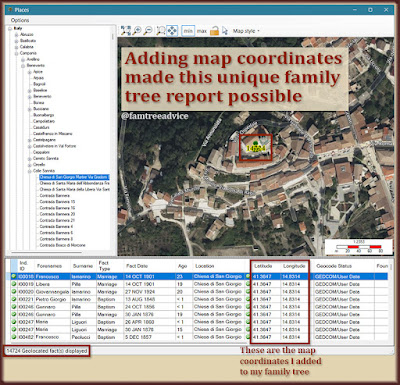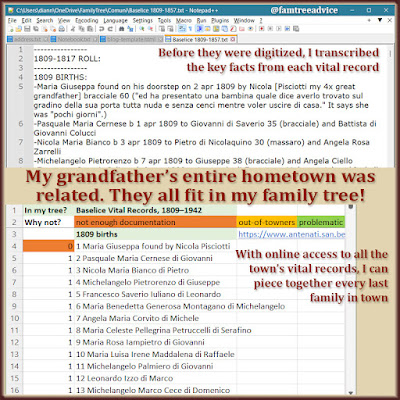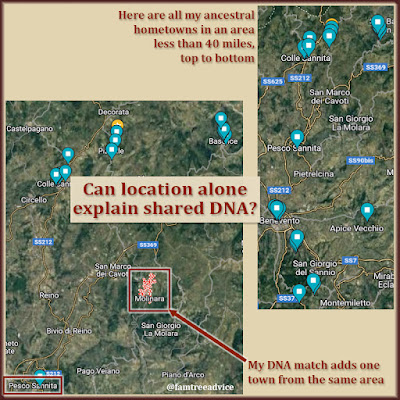A Facebook group for Family Tree Maker Users explains every aspect of the software. But people still have questions, of course. I saw one the other day that was, basically, how do you share facts and media among family members?
I'm focusing on Family Tree Maker in this discussion, but the logic applies to online family trees, too.
 |
| Your family tree software or website is built for sharing documents and source citations across a family unit. |
When I began collecting census records for my family years ago, I:
- Named the image file for the head of household. I still do. (Example: SarracinoGiovanni1915.jpg.)
- Attached it to the head of household.
- Entered the address and occupation for that person only.
- Added a source citation to these facts.
- Added a line to my document tracker spreadsheet to show that I have that image for the head of household. (See "Which Genealogy Documents Are You Missing?")
I soon realized I needed to assign the image, address, and occupation facts to the rest of the family, too. But I knew it was wasteful to have so many copies of the same census sheet in my family tree. Each family needed to share one image.
Adding Efficiency to Your Family Tree
Let's take my great grandfather, Giovanni Sarracino, as an example. He and his wife came to America in 1899, and by 1915 they had 5 children. They're all listed in the 1915 New York State census. Now, you could drag and drop that 1915 census image onto each of the 7 members of the family. But the image file size may be big, and 7 copies of it will weigh down your family tree file.
Instead, attach the image to the head of household. Then add his or her census facts to their profile, and create one source citation. You can and should attach the existing image to the source citation.
Next, go one at a time to each person in your family tree who's listed on that census. For each person:
- Add their facts from the census. This can include an address, year and place of birth, occupation, immigration year, and more. (The person asking the question in the Family Tree Maker Users group wanted to know how to share facts. Facts are individual items and you can't share them.)
- Copy the source citation from the head of household to paste onto facts for each person in the household.
- Connect the head of household's existing census image to each person in the household.
- Add a census notation to your document tracker for each member of the household to show that you have this item.
You've added only one image and one citation to your family tree. But each family member's individual profile shows it.
 |
| Key Points to Remember |
The Benefits of Sharing
If you download a census image from a website, the image file may be as large as 3 megabytes or more. Think about all the families in your family tree with census images. Do you really want to bloat your tree's file size by 3 Mb times all the spouses and kids, times all the census years? It's inefficient and wasteful.
But there's an even bigger benefit to sharing, not duplicating, images and citations. When you need to correct a citation, or update the annotation on an image, you can do it in one place rather than 5 or 10 or 15.
I know I've gotten more thorough with my record keeping over the years. I didn't know from day one that I could add a date, category, and description to each saved image in FTM. I've revisited images to improve the descriptions or add a forgotten category. And I was glad to be able to make each edit in only one place.
Earlier this year I reviewed every source citation in my tree, bringing them up to my high standards. (See "How to Weed Out Those Unreliable Sources.") It would have been awful to have to make the same edit to tons of duplicated citations.
It can be painstaking work, but I've made it part of my routine. (See "How to Fully Process Your Census Documents.") Each time I find a census for a family in my tree, I complete the entire process. I make sure each member of the household has all their sourced facts and a connection to the census image.
Are you handling all your genealogy facts, documents, and citations efficiently?