Be consistent with facts in your family tree for a professional result.
I'm surprised you've stuck with me. Some of my genealogy suggestions seem like a lot of work. And they are. But if you're building your family tree out of true interest, you'll want to do it right.
I've asked you to add details to your document images. To download entire towns full of vital records. To use spreadsheets to document and track everything.
Since I didn't get much push-back on those tedious projects, I hope you'll be open to this idea: Consistency.
In my day job, I'm a website content producer. I've always thought consistency gives any website credibility. If a website says one thing on one page, and something different on another, the company doesn't look professional.
Now imagine you're visiting someone's family tree. If they use a different address format for everyone, for example, their work looks unprofessional. Would you trust someone with a half-mowed, weed-filled, messy yard to be your landscaper? Do you trust someone with an inconsistent family tree to be your source?
Lately I've noticed 3 areas where I want to be more consistent:
- job titles
- addresses
- immigration descriptions
Let's see what I can do about it.
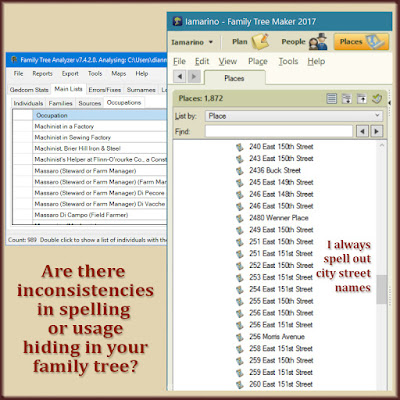 |
| There are a few ways to see if you're being consistent in your family tree. |
Job Titles
In Family Tree Analyzer, I can see a list of every occupation I've recorded in my family tree. If you haven't downloaded the free Family Tree Analyzer program, go there now. You're missing out.
Launch Family Tree Analyzer and open your latest GEDCOM file. Go to the Main Lists / Occupations window.
Granted, you'll have different job titles because they were like that on the source document. But, did you make any typos?
If you find an entry you don't like and want to change, double-click it to see which person(s) has this job title. Make the edit in your family tree software.
All my ancestors alive before 1898 were born in Italy. So I have a ton of Italian-language occupations in my family tree. Using Find and Replace in Family Tree Maker, I added an English translation to each Italian job title. For instance, "pastore (shepherd)".
I noticed a few translations where the Find and Replace messed me up because it was a multi-word job title. Massaro means steward or farm manager and pastore means sheep farmer. But a massaro di pecore is a sheep-farm manager. I wound up with a job title that says "massaro (steward or farm manager) di pecore (sheep farmer)".
With Family Tree Analyzer, I can spot these boo-boos and fix them in Family Tree Maker.
Addresses
I like to add the word "County" to U.S. place names. It's a personal choice, but I think "241 North Road, Poughkeepsie, Dutchess County, New York, USA" is clearer than "241 North Road, Poughkeepsie, Dutchess, New York, USA".
Whichever format you prefer, be consistent. Scan the list of locations in Family Tree Analyzer's Locations tab or the Places tab of Family Tree Maker. Does anything glaring jump out at you?
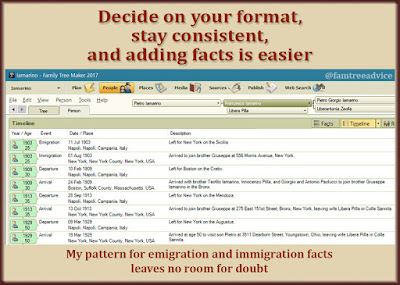 |
| Having a blueprint for recording certain facts makes it easy to be consistent. |
Immigration Descriptions
I first started building my family tree by searching the Ellis Island website. Then I bought Family Tree Maker and came up with a format for immigration descriptions. It went like this:
Arrived aboard the [ship name] [with whichever relative(s)] to join [person] at [address].
But I had to change that format after a while. You see, I started recording each person's departure date from Italy as an Emigration fact. That's the day the ship left the port of Naples. In the Emigration fact's description field in Family Tree Maker, I use this format:
Left for [port city] on the [ship name].
I like that format. But since the Emigration fact includes the ship name, I don't need to repeat it in the Immigration fact. From then on, my Immigration fact follows this format:
Arrived [with whichever relative(s)] to join [person] at [address].
Whenever I notice the old format I fix it. But it'd be great to see a list of all these facts and work to correct them. The best way I've found to review all the immigration facts is to open my GEDCOM file in a text editor.
I can search for "IMMI" and keep pressing the F3 key to see the next one and the next one. When I see one I want to change, the person's name will be a few lines up. Then I can switch to Family Tree Maker and make my edit.
Think about your own style and habits when working on your family tree. Is there anything you changed along the way? Should you go back to the older facts and make them match? I would, but I didn't win the Miss Consistency crown for nothing.
If you want to tackle any particular fact-type, opening your latest GEDCOM is a good idea. Remember to make updates to your tree, not the GEDCOM file.
I wish people wouldn't say they want to trash their family tree and start over. Don't throw away your work. Fix it. And polish it with consistency. Look how professional you are!
No comments:
Post a Comment