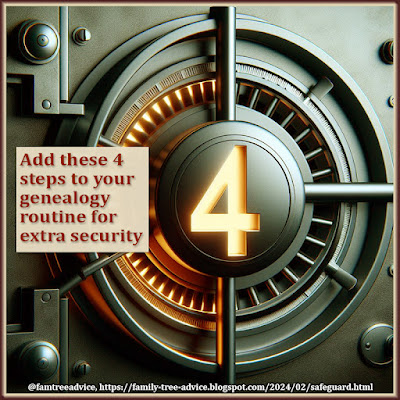After fitting 95% of the people from 3 of my ancestral hometowns into my family tree, I was eager for more. Now I'm working on a town I expected to be a problem. This town was part of the Papal State, owned by the church itself. They didn't keep civil records before 1861. (See "Becoming Italian Was a Long, Hard Journey.") I figured I'd never get very far since there are no vital records for my 3rd great grandparents and above.
But I found a couple of entry points. Two spouses of my closest relatives had families I could search for in the documents. Before I knew it, I was adding between 100 and 300 people a day to my family tree. For each of those spouses:
- I found their birth record and recorded the facts.
- Added their parents.
- Found all their siblings.
- Documented the families of the siblings' spouses.
It adds up fast.
Things got so hectic that I worried about dropping the ball. Did I follow up on all the marriages I discovered? Did I forget to find someone's father's birth record? Did I miss anyone because of a name variation?
That's when I started thinking about these 5 ways to find the loose ends in your family tree. You can use these methods to find the avenues you left unexplored.
 |
| Sometimes tying up a loose end in your family tree can break down that brick wall. |
Online-only trees won't give you the sorting tools you'll need. If that's your case, download a GEDCOM file of your tree and open it in desktop family tree software or in Family Tree Analyzer (see "This Genealogy Report Shows You What's Missing").
1. Sort by Birth Date
Sort the people in your family tree by birth date. Before you go any further, everyone in your tree needs at least an estimated year of birth. The bigger your tree, the more important this is. Scroll to the bottom of your list of people. If anyone has no date at all, give them an estimate. Here are my rules for choosing an estimated birth year:
- If you know their spouse's birth year, give them about the same year (e.g., Abt. 1924).
- If you know the year either of their parents was born, make them about 25 years younger than the younger parent.
- If you know the year their eldest child was born, make them about 25 years older than that child.
Now look at your list for incomplete and estimated dates. Think about the resources you might use to fill in those dates. The majority of my tree came from Italy or the Bronx. I know I can find:
- Bronx birth records for 1872–1873, 1876, 1888–1891, and 1895–1909.
- Bronx death records for 1898–1948.
- Bronx marriage records for 1898–1937.
- Italian birth records (for most of my ancestral towns) for 1809–1915 with some gaps.
- Italian death records and marriage records (for most of my ancestral towns) for 1809–1860 and 1931–1942.
If you found some of your relatives in one record collection, see which other years are available. You may have people in your tree that you can locate in that record collection.
You know the primary locations in your family tree. Check online again to see which vital records are available to you.
2. Sort by Death Date
I have tons of people in my family tree with no death date at all. They're easy to spot when you sort your list of people by death date. As I mentioned, most of my Italian towns don't have death records available for 1861–1930. But I also have lots of people who died in the United States, and for some, I have only a partial or estimated death date. It's time to pick these people out of the list and give them a fresh search. Maybe a new database has the answers we need.
3. Sort by Marriage Date
When I sorted the people in my family tree by marriage date, I saw a long list of people with "1813" as their marriage date. I double-checked the Italian website (Antenati) to make sure those records are missing. (See "How to Make the Best of the New Antenati Website.") What I found online makes me think the Antenati team doesn't know they made a mistake. They have the combined 1813–1814 birth records labeled as marriage records.
I'll focus on Americans in my tree and search for 20th- and 21st-century marriage dates. My sons have some English ancestors whose marriages I can search for, too.
4. Sort by Missing Names
Recently I mentioned that I record unknown first names and last names as a blank (_____). That's 5 underscores. This is a tip from Ancestry's chief genealogist, Crista Cowan. (See "These Tips Find Missing Maiden Names.") I can sort my list of people by first name or last name and all the blanks are at the top of the list. When I did a fresh search for everyone missing a last name, I cut the list roughly in half.
There may be record collections that are newer than the last time you searched for these people. Give them another search.
5. Keep a Running List
This is something I don't do often enough. Now I see how critical it can be.
On my 4th day of adding hundreds of people to my family tree from one Italian town, I got overwhelmed. As I'm searching for siblings or children, I leave open the record of anyone who needs more research. Usually that's a birth record with a marriage annotation in the column. I leave the document open until I research the spouse and their family from that marriage note.
Using this method, one person (like Vincenzo's wife) can keep me on the hunt for hours.
On Friday at 5 p.m., I was getting tired of the research and wanted to pack it in for the day. But I had at least a dozen documents open, each needed a lot more research. The only way to keep from losing my place was to make the following list of leads to follow next time:
- add Angelo Michele Barricelli's family (husband of Marta Maria Salerno)
- add Filomena dePierro's family (wife of Giuseppe Vinciguerra)
- add children of Nascenzio Vinciguerra and Angela Gaudino
- add Maria Carmela Santucci's family (wife of Agostino Gaudino)
- add Anniballo Iscaro's family (husband of Rosa dell'Oste)
- add Caterina Pasquarelli's family (wife of Martino dell'Oste)
- add Maria Saveria deFiore's family (wife of Michelangelo delNinno)
- get military record for Alvino Alfonso Salerno, born 1887, died in WWI
- get military record for Gennaro Repole, born 1889, died in WWI
Those two World War I deaths came to my attention because of a note on their child's birth record. I did download the 2 Italian military records (see "Free Italian Military Records for WWI and WWII"). But the other 7 lines represent a ton of people who belong in my family tree.
I can't stress the importance of this list enough.
As you work through the first 4 ways to find loose ends, keep a simple running list of what you need to do next. Let's say I'm working on "add children of Nascenzio Vinciguerra and Angela Gaudino." It looks as if they have 6 kids, and some have a marriage noted. Let's say I'm in the middle of it when my research gets interrupted. This is when it's very important to add notes to your running research list. I'll have to add the names of the kids whose in-laws are still in need of research.
If your family tree is somewhat small, you can spend time on each family unit and seek out what's missing. But my tree is way beyond that. Currently boasting 76,611 people, I can't hope to make every single family complete. I can do it for my closer relatives, but not for everyone.
If you have any other methods for finding people in need of research, please let me know in the comments.