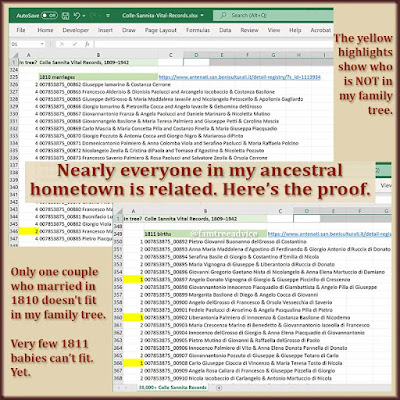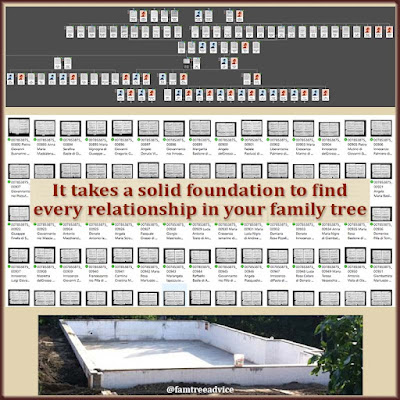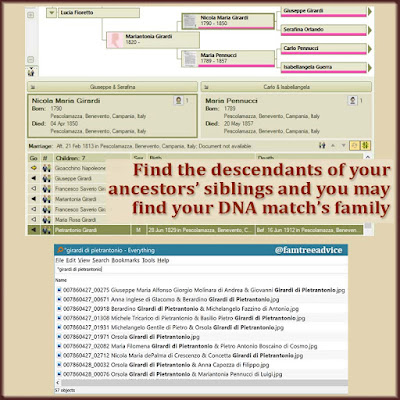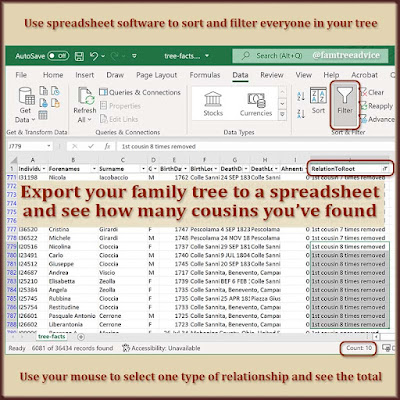I have zero regrets about my time-consuming family tree research. The countless hours spent downloading and renaming every available vital record? Worth it. All the spreadsheets for tracking my projects? Worth it. I see the benefits of my work every day.
Why Use Color-Coding?
My latest project (and it's a whopper!) makes me realize how much I love the color-coding feature of Family Tree Maker. It's been around for at least 2 years, and I borrowed the idea to use on 2 of my favorite genealogy spreadsheets:
In Family Tree Maker (FTM), I wanted a visual way to distinguish my 4 main branches—1 for each grandparent. Choosing each grandparent one at a time, I:
- clicked the Color Coding button
- assigned a color to the grandparent and their direct ancestors:
- yellow for my paternal grandfather
- pink for my paternal grandmother
- green for my maternal grandfather
- blue for my maternal grandmother
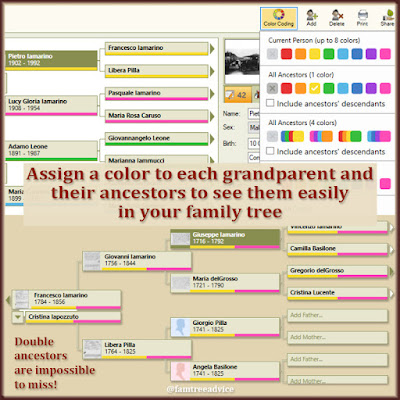 |
| See if your family tree software has a color-coding/tagging function and start reaping the benefits. |
Now I can see right away if someone in my family tree is my direct ancestor. And I can see which of my grandparents descends from them. Better still, since Dad's parents were 3rd cousins, I have a bunch of double ancestors. They're recognizable because they have both yellow and pink colors.
Other Uses for Color-Coding
It makes sense to use the same colors in my other charts because then I know exactly who's who.
In my grandparent/Ahnentafel chart, I filled in all the numbers and colors ahead of time. (You can download one for free.) Having the numbers in place made it very simple to put a newly found ancestor's name where it belongs. And the colors keep my branches straight. That's very important when I have so many repeated last names in my tree.
When it comes to my double ancestors, I enter them in two places in the Ahnentafel chart, and I give them a blended color. They are orange, a combination of yellow and pink.
 |
| You can expand the color-coding concept to your other family tree tools. |
In my surname chart, I added a tally to show how many times each of the 115 last names appears among my direct ancestors. The winner is the name Zeolla belonging to 17 of my direct ancestors.
Then I added color blocks to show which branch(es) contains each name. Some names belong to only one branch. That's the case for all but one name on my maternal grandmother's line. Except for one, all her ancestors' last names are unique to her branch of my family tree. Three of my ancestral surnames, including Zeolla, belong on 3 of my branches. Several other names belong on my 2 paternal branches.
Reaping the Benefits
I mentioned above that my latest project is a whopper. It's the big one. The one I've been working up to for years. And it could take me years to complete. But I'm absolutely loving it!
Two weeks ago I wrote about my plan for this project (see "Laying the Foundation for a Solid Family Tree"). Ever since then I've been adding about 100 relatives to my tree each day. It has been amazing. I'm reviewing every vital record from Grandpa's hometown and finding missing details, like:
- exact dates for births, deaths, and marriages
- parentage that proves 2 same-named people are the same person
- early deaths that connect to a family from the town's 1742 census.
It's wildly rewarding. In 2 weeks I've completed all the records for 1809–1816. That doesn't sound like much, but it's the vital records for 2,730 people. Even though I'm only up to line 2,504 in a 38,351-line spreadsheet, I'm chomping at the bit to move on to another town.
As I go through the records, adding and updating people, I may find that a person's previously unknown parents are already in my tree. When I add the child and see their ancestors' color-coding, I'm thrilled! I've taken someone who was a dead end and turned them into my true cousin.
Three weeks ago I wrote about "How to Find the True Cousins in Your Family Tree." My true cousin count was 6,095. Since then I've added many more. Each day I'm turning relationships like "1st cousin 3x removed of husband of aunt" into actual blood relatives. It's so gratifying.
The only other color-coding I'm using in Family Tree Maker is purple for DNA matches. What other types of relationships would you color code?