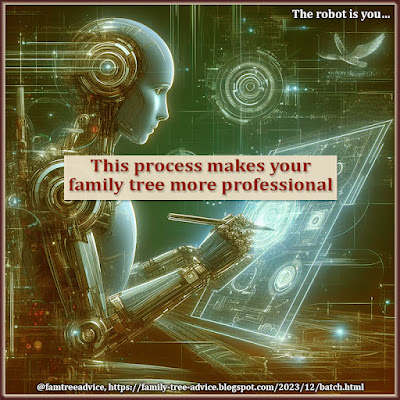My 74,000-person family tree has one major difference from most family trees. It connects everyone who lived in three of my ancestral hometowns during a long span of time. These small towns had so much inter-marriage that everyone in town had a connection.
I'm able to build this family tree, and continue to do so, because the towns' vital record images are online. (Grazie mille, Portale Antenati!) These vital record images are the puzzle pieces that connect everyone in town.
Because it's such a huge project, I needed to enforce certain standards. These standards add value to every document image in my family tree. Deciding on, and sticking to your own set of standards will save you any doubt or confusion. And it all turns your genealogy research into a true legacy.
Here are 3 projects to help you perfect the way you handle your genealogy document images.
 |
| Find the best rules and tips for naming and annotating the document images in your family tree. |
Project One: 3 Rules for Naming Digital Genealogy Documents
Most of us seem to run into the same problem when we first get into genealogy. How do I organize all these files? I hadn't gotten too far in my document gathering before I realized I needed a system of organization.
Years later, these 3 rules for naming genealogy document images still work like a charm. Click the link above to see which methods you'd like to adopt for your own family tree research.
Project Two: Add Proof and a Breadcrumb to Family Tree Documents
Sometimes you need to return to the online version of a document you downloaded. You may realize there's a potential relative on the next page who you need to see. You may discover you forgot to download the second page of a ship manifest.
Each time I download a document image for my family tree, I follow these rules to show exactly where it came from. I also went back and filled in the missing information for every document already in my family tree. Now it's a habit, and it makes my family tree much better.
Project Three: 6 Steps to Make Your Family Tree 10 Times Better
My goal for this blog is to encourage more professional family tree building. I do this by applying business skills to genealogy. This article helps you follow a step-by-step process for handling your document images.
Imagine if every family tree you found online used a detailed, thorough process like this!
As I write this, I'm finishing up another document image project. It uncovers valuable hidden clues in a vital record collection. I was lucky enough to be able to mass-download several towns' worth of vital records some time ago. Currently I'm renaming all the marriage records for the Italian town of Circello.
Italian marriage documents can include:
- birth records for the bride and groom
- death records (if appropriate) for their mothers
- death records (if appropriate) for their fathers and grandfathers
These extra records are not in an index. You must view the files. And lots of them are not covered in the vital records that began around 1809.
As I rename the images, I discover the names and parents' names of men who died in the mid-1700s. That's amazing hidden information!
If you're serious about genealogy, I hope you'll do the most perfect job you can with your family tree. Here's to a productive year of genealogy in 2024!