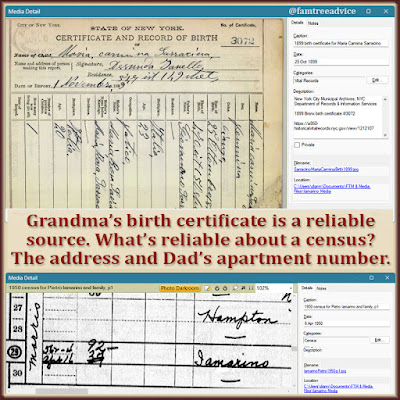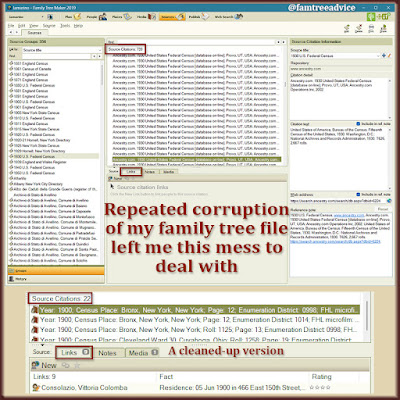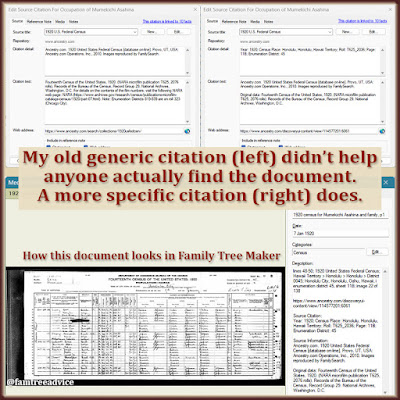My family tree has grown past 83,000 people. Last year I began a full-time campaign to add all the missing source citations to my family tree. I've forgotten the original numbers, but I have 5,142 cousins and 52,358 other people in need of sources. I work my way through an average of 100 people a day.
Why would anyone work this hard on source citations? I'm glad you asked (LOL). Here are 5 good reasons to make source citations a high priority in your family tree research.
 |
| Show everyone the value of your family tree by bringing the receipts. |
1. Sources Make Your Family Tree Believable
Imagine you find a family tree online that contains your grandmother's first cousin. The tree has lots of details and ancestors you don't have. Then you look closer and find that tree has no source citations at all. How can you believe any of it?
Now imagine everyone in that family tree has source citations. They have links you can follow to see the original documents for yourself. Wouldn't that be fantastic?
If you're doing quality work on your family tree, don't you want others to find it believable? Maybe their tree has errors and yours is right. Your source citations are what makes your work reliable.
2. Sources Help Put Others on the Right Track
It's common for people to accept hints or borrow names and dates from other trees—leading to big mistakes. Then others find their tree and perpetuate the same mistakes.
Let your well-sourced family tree be the beacon that shows them the way. The next person who see hints from incorrect trees, and your sourced tree, can recognize the truth. Only you brought the receipts!
3. Sources Give Distant Cousins an Incredible Gift
I love when people contact me because they found their ancestors in my family tree. Often they're unaware that the Italian vital records are online. They're wondering how on earth I found all these names and dates.
That's when I point them to my source citations so they can see the vital record images for themselves. And I give them the link to my Antenati instructions, if they're interested.
I've busted down brick walls for lots of people with roots in my ancestral hometowns.
4. Sources Help You Fix Errors in Your Family Tree
Hunting down records online to get the source citations gives you a chance to review your facts. I've found errors that might have stayed there forever if not for this second look. I've discovered:
- Typos that resulted in a wrong address.
- People I need to merge into one.
- Duplicate people, one with the wrong birth year and one with the right one.
- Missing baptism dates.
- Missing middle names because only their first name is in the birth record column. Their middle names are in the body of the record, and I overlooked them.
I'm always surprised to find these errors, but so happy to fix them.
5. Sources Create a Glorious Legacy
For all the reasons above, a well-sourced family tree is far more valuable than an unsourced tree. If many of your sources are "Ancestry Family Tree" or something else generic, that's not good enough. You can do better. You need to get to the original sources. (See Trade Up to Better Family History Sources.)
The mission of this blog is to help you create a one-of-a-kind legacy—your family tree. Consistency, source citations, and a lack of errors are key to making your family tree your legacy.
I fell down on the job with my Italian vital record source citations. I was all excited to connect everyone from my ancestral hometowns. And I did that on a grand scale. But it's no good to other people without those source citations. That's why I'm driven to whittle down my list of sourceless people every day.
How You Can Get Started
You can generate a list of people in your family tree missing source citations in a few steps.
 |
| Use Family Tree Analyzer to show who has no source citations in your family tree. |
- Export a GEDCOM file from your family tree, wherever you keep it.
- Open that GEDCOM with Family Tree Analyzer. (Also see How to Find Errors in Your Family Tree.)
- Go to the Main List tab.
- Click the Export menu and choose Individuals to Excel. This will prompt you to save a CSV file to your computer. You can open a CSV file with any brand of spreadsheet software.
- For ease of use, I find it's best to delete every column except:
- Forenames
- Surname
- BirthDate
- RelationToRoot, and
- SourcesCount (the last column)
- Use your spreadsheet software to sort the SourcesCount column from A to Z so the zeroes are at the top.
I want to focus on blood relatives first, and people with no sources at all. So I sorted my spreadsheet by these columns, in this order:
- SourcesCount
- RelationToRoot
- Surname
- Forenames
I deleted all the rows with one or more existing sources, leaving only the massive amount of zeroes. When they're all gone, I'll chase down other individual facts with no sources.
Most of my source citations are Italian vital records from the Antenati website. There's plenty I can do to increase my productivity:
- Work on one town at a time. I use a template for each type of citation (birth, marriage, death). Then I change the numbers and links as needed.
- Work on one full set of siblings at a time. I have all my towns' vital records on my computer, renamed for easy searching. (The file names include document numbers and the person's father's first name.) I can search for all the children of one man, see their record numbers, and find the documents on Antenati. The less I have to move around within my Family Tree Maker file, the faster I can go.
Even if this sounds like too much work to you, take a look at your SourceCount in Family Tree Analyzer. Celebrate your accomplishments or steel yourself for the important work ahead.