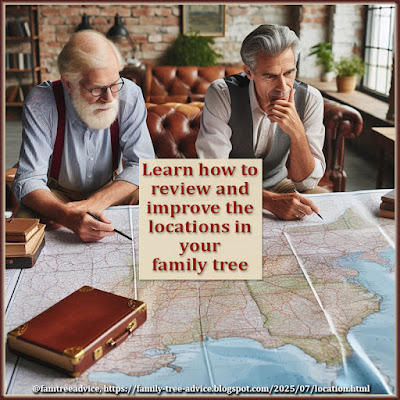At the end of each day that I work on my family tree, I export a GEDCOM file from Family Tree Maker. Any family tree software program and some online trees give you this option. Today we'll use that GEDCOM to highlight trends in our family trees.
First, open your latest GEDCOM in the free Family Tree Analyzer program. The main screen has some interesting numbers. Here's what it finds for my tree:
- Direct Ancestors: 418
- Descendants: 2
- Blood Relations: 18,520
- Married to Blood or Direct Relation: 5,226
- Related by Marriage: 50,035
- Linked through Marriages: 10,343
- Unknown relation: 189
Let's use Family Tree Analyzer to discover the Top 10s in our family trees.
 |
| Follow a few simple steps to discover the Top 10s in your family tree. |
Top 10 Jobs in Your Family Tree
In Family Tree Analyzer, click the Main Lists tab and then the Occupations tab beneath it. This displays 2 columns: Occupation and Count. Click the arrow next to Count and choose Sort Z to A. Now the list shows you the most common jobs in your family tree.
Note: If Sort Z to A doesn't look like it worked, change it to Sort A to Z and then back again. That should do the trick.
For a long time, I didn't bother adding a particular occupation to my Italian relatives. Contadino (masculine) or Contadina (feminine) is a farmer or peasant. I come from peasants. They were almost all contadini! But I have tried to add them lately. Here are the Top 10 Jobs in my family tree:
- Bracciale (farmhand or laborer), 718
- Contadino and Contadina (both mean farmer or peasant) combined, 338
- Custode di Pecore and Pastore (both mean shepherd) combined, 186
- Calzolaio (shoemaker), 109
- Sartore (tailor), 97
- Filatrice (cotton spinner or seamstress), 93
- Proprietario and Proprietaria (both mean owner, proprietor, or landlord), 101
- Tessitrice (weaver), 72
- Massaro (steward or farm manager), 59
- Massaro di Campo (farm owner), 54
I'm surprised to see that the occupations I pulled from U.S. Census records have such small numbers. Then again, I had no one in the U.S. until the 1900 census, and many of them changed jobs often. Here are the Top 10 U.S. Jobs in my family tree:
- Laborer, 14
- New Worker, 10
- Shoemaker, 9
- Farmer, 7
- Chauffeur (truck driver), 6
- Clerk, 6
- Barber, 6
- Operator at a Dress Factory, 5
- Telephone Operator, 5
- Carpenter, 5
Most of the people who make up that list lived in New York City where jobs of all types were plentiful. The farmers were my husband's relatives in California.
Top 10 Sources in Your Family Tree
If your number of sources is low, you owe it to everyone with any connection to you to work on your source citations! My family tree uses 565 different sources.
To the left of the Occupations tab, click the Sources tab. The label on the last column in this table is Num Facts. Click the arrow next to Num Facts and choose Sort Z to A. Now the list shows the most-used sources in your family tree.
Here are the Top 10 Sources in my family tree:
- State Archives of Benevento, town of Colle Sannita, 54,560 (and I have SO many more to add)
- State Archives of Benevento, town of Baselice, 8,514 (many facts still need this source)
- State Archives of Benevento, town of Pescolamazza, 7,748 (many facts still need this source)
- State Archives of Avellino, town of Santa Paolina, 6,931 (many facts still need this source)
- 1940 U.S. Federal Census, 2,509
- the book "Colle Sannita nel 1742" by Dr. Fabio Paolucci, 2,337
- State Archives of Benevento, town of Apice, 2,037
- State Archives of Benevento, town of Sant'Angelo a Cupolo, 1,827
- State Archives of Benevento, town of Circello, 1,708
- 1930 U.S. Federal Census, 1,442
As usual, Italians dominate my family tree. The #1 source is not a surprise to me, but the amount is staggering. This is the hometown of the paternal side of my family tree, and everyone's related to me somehow.
Top 10 Last Names in Your Family Tree
For this list, we can restrict the results to our blood relatives. Click the Surnames tab next to the Main Lists tab. In the Relationship Types section, choose (1) Direct Ancestors, (2) Blood Relations, and (3) Descendants. Now click the Show Surnames button. This will take a while to display if your family tree is very large. Watch the progress bar in the lower left corner of the program to see that it's working.
Once your table displays, click the arrow next to the Individuals column and choose Sort Z to A. Now you can see the most common names in your family tree. Here are the Top 10 Last Names in my family tree:
- Pozzuto, 889
- Mascia, 861
- Zeolla, 833
- Martuccio, 772
- Piacquadio, 673
- delGrosso, 562
- Iamarino (my maiden name), 489
- Pilla, 481
- Palmiero, 472
- Basile, 382
Every one of those last names comes from Colle Sannita. Three or four are also found in my other ancestral hometowns. This list surprises me because I restricted the results to blood relatives. The results look very different if I include spouses and their families.
Now try this. Clear the sort from the Individuals column and sort the Families or Marriages columns from Z to A. For me, the Families have the same Top 10 Last Names, but in a different order. The same is true for the Marriages column—same names, different order. Is that true for your family tree?
Top 10 Treetops in Your Family Tree
A "treetop" is the eldest person on each branch of your family tree. They represent the furthest back you've gone with your research. Click the Treetops tab that's way to the right of the Surnames tab. In the Relationship Types section, choose (1) Direct Ancestors, (2) Blood Relations, and (3) Descendants. There are 2 more options that are pre-chosen, and you can leave them that way:
- Include Unknown Countries in Treetops Filter
- Include Individuals that have only one parent known
Now click the Show People at top of tree button.
This table loads fast, and at the bottom left I see my tree has 284 treetops. Let's see which last names can boast the deepest roots in our family trees. Click the arrow next to the Surname column and choose Sort Z to A.
In my family tree, some of my treetops are living DNA matches. I chose to research only the side of their family that's related to me. To filter these people out, let's restrict the results to direct ancestors only. Leave the Surname sort in place. Over in the Relation column, click the arrow and choose only Direct Ancestor.
Here are the Top 10 Direct Ancestor Treetops in my family tree, sorted by last name:
- #1: Zullo, Giuseppe. He's my 6th great grandfather born about 1711.
- #2–10: Zeolla, born as early as about 1646. They are my 4th through 9th great grandparents. Talk about deep roots!
It's only now, looking at these results, that I realize how important the name Zeolla is in my family tree. The 4 names I grew up knowing are way down the list:
- Iamarino, my maiden name, has four 7th and 8th great grandparents at the treetop. The Iamarino name was in the town of Colle Sannita for centuries, but never in huge numbers.
- Leone, my maternal grandfather's name, has one 5th and one 6th great grandparent at the treetop. The Leone name was in the town of Baselice for centuries, but in very small numbers.
- Sarracino, my grandmother's father's name, has one 5th great grandfather at the treetop. This family came from a very small town that didn't start keeping civil records until 1861. Discovering that fact was a devastating blow.
- Saviano, my grandmother's mother's name, has one 3rd great grandfather at the treetop. The Saviano family came from the same undocumented town as the Sarracino family.
I'm sure you'll find surprises when you generate your Top 10 lists. You may even uncover areas that need your research attention. I'd love to hear what you've found and if any of the names or towns I've listed mean anything to you. Please leave a comment below.