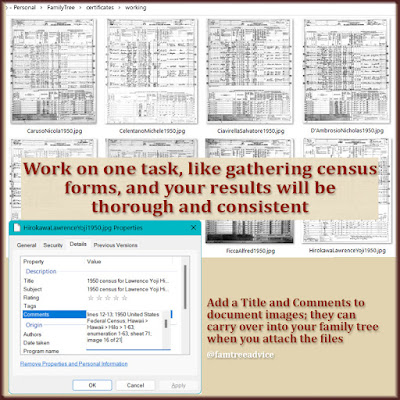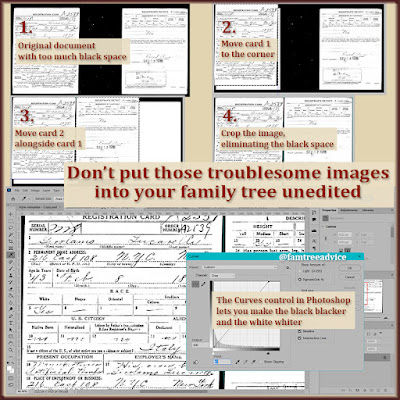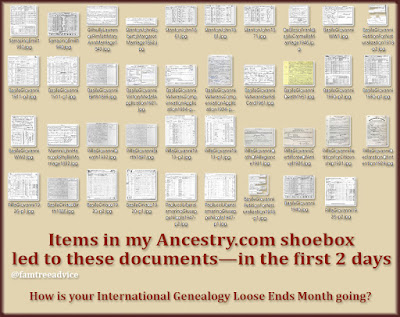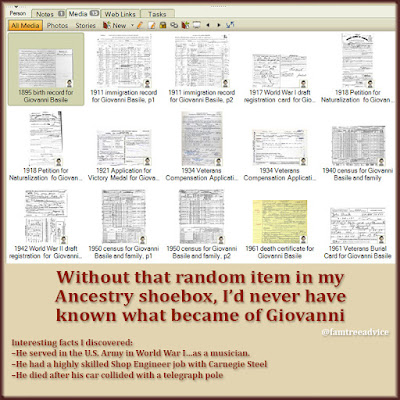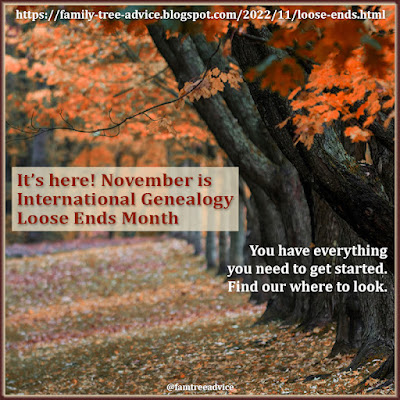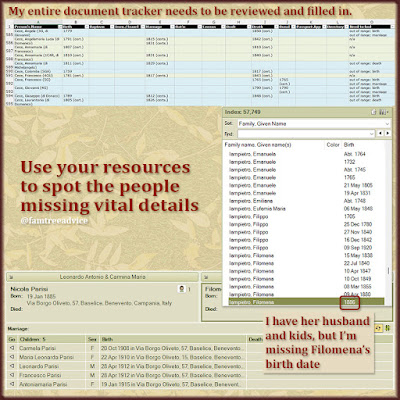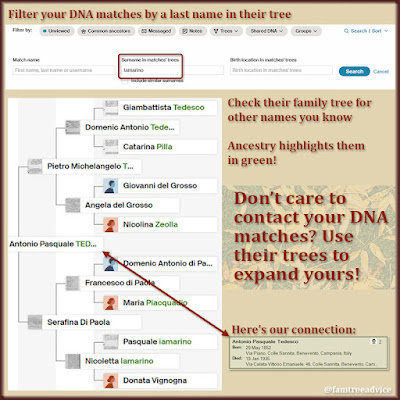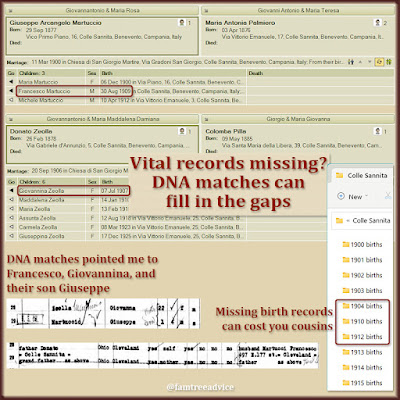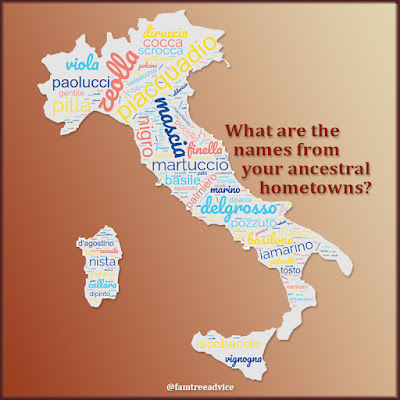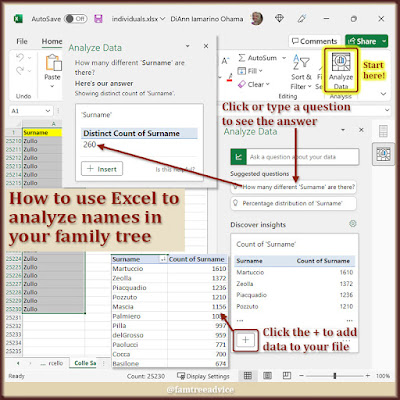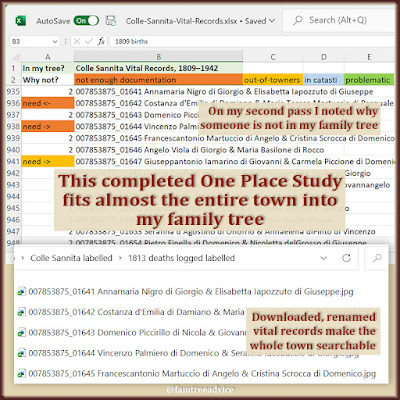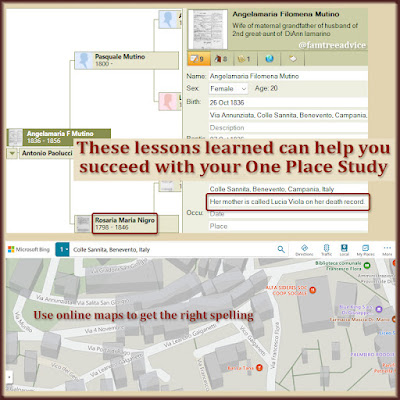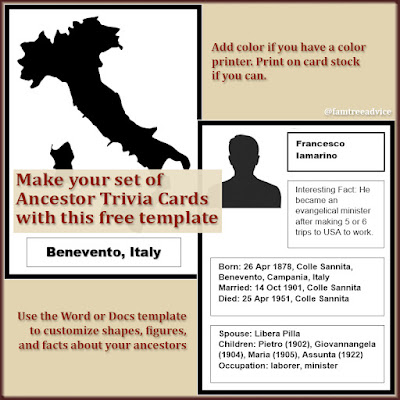Last week I cut my Family Tree Maker file size in half with one move. (See "When Is a Genealogy Harvest Too Big?") The file was impossibly big at more than 7 gigabytes. Quickly removing more than 25,000 obsolete source citations cut the file size in half!
My project to document my ancestral hometowns will make my family tree grow so much more. That's why I decided to make more cuts.
I'm going to export some in-law and distantly related branches out into their own family trees. Years ago I decided to limit in-law branches. I said I would not document anyone but the parents of a relative's spouse. I wouldn't include that in-law's siblings or grandparents—only their parents. (See "When to Cut a Branch Off Your Family Tree.")
But I had one exception to the rule. If my cousin asked me to research their spouse's family, I went all-in.
That rule gets adjusted today. I will research my cousin's spouse if asked. But I'll do it in a separate Family Tree Maker file. Leave my master family tree file out of it.
Three exportable branches came to mind:
- My great granduncle Semplicio's wife's family. She came from a huge family that was so easy to document. A relative of hers encouraged me to continue the work (he has since passed away). But there are so many people and documents, and they have no relation to me. I'll export them to a separate tree.
- My 1st cousin's wife's family. My cousin asked me to document his wife's family. But she is continuing this project herself. I'll export them to a separate tree.
- My distant cousins who emigrated to Brazil and had 100 years' worth of descendants. After years of longing for my distant cousin's book on the Brazilian branch, I finally received it. What an amazing work she produced! But I can't get documents for the Brazil-born family members, so it's a dead end. I'll export them to a separate tree.
I also have a lot of people who we know are cousins, but there aren't enough Italian vital records to prove it. I don't want to pull them out, but I may. I can always pull them back in if more documents become available.
Exporting the Branch
I'm starting this process with a 3.846 gigabyte Family Tree Maker file containing 57,831 people. Let's pull out great granduncle Semplicio's wife's family and keep only her and her parents.
I began by going to her in my family tree and choosing File > Export. I selected her name, Giovina Renza, and clicked Ancestors. Many of her siblings' families are in my family tree. To capture them, I checked the box for Include ancestors' descendants.
I excluded the descendants of Giovina and my great granduncle Semplicio. Those people are my cousins. I had to consult my family tree on Ancestry.com to make sure I didn't miss any of my cousins and their spouses. That left 97 people to export to Giovina Renza's family tree. I clicked Apply then OK to export the group, making sure to include all their related document images.
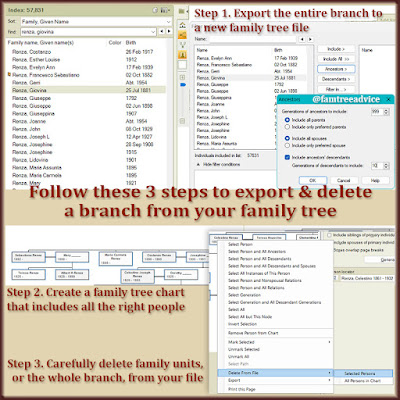 |
| 3 steps to help you safely preserve and delete an unwanted branch of your family tree. |
Deleting Only the Right People
Now things were going to get tricky. I wanted to delete all the right people from my main family tree. I went to Family Tree Maker's company page to find the best method for deleting a branch from your family tree. It was surprising.
The best way to delete the branch is to use Family Tree Maker to create a chart including all the right people. Then there is an option to Delete From File either Selected Persons or All Persons in Chart. (This doesn't work with Relationship charts or Pedigree charts.) To keep Giovina, her parents, and all their documents, I'll have to delete branches within the chart one at a time.
I went to the oldest Renza in my tree, Giovina's grandfather, and created a descendant chart. I found Giovina in the chart so I could make sure to keep her. Then I deleted the descendants of her aunts, uncles, and siblings. To do this, I:
- Selected the eldest member of a family unit, then
- Right-clicked to choose Select Person and All Descendants and Spouses.
This highlighted a large group of people that I made sure did not include those I want to keep. I right-clicked any highlighted person and chose Delete From File > Selected Persons. Up popped a list of the people to delete. After again making sure my cousins weren't in there, I clicked OK, then I clicked Delete.
The process took a couple of minutes and gave me a progress report part of the way through. It read, "Persons remaining to be deleted: 22." Then 13, 11, 10, 9, and done. The chart regenerated, and that group of people was gone.
I repeated the process carefully 4 more times. In 3 cases I had to delete people individually. Either they had no descendants or their descendants included Giovina. Now I had only what I wanted: Giovina, her parents, and her descendants who are my cousins.
Taking Care of Associated Media Files
Next I went to the Media tab of Family Tree Maker to check that:
- Giovina had her pre-marriage immigration record and all her census forms
- Her father had his birth record and even his census forms where his now-deleted son was the head of household.
- Her mother had all her document images.
When I looked only at my collection of census files, I spotted one for a now-deleted Paul Renza. I clicked to see the details, and sure enough, the document was linked to no one. That means I'll have to find and delete any orphaned document images myself.
To do this, I opened my exported Family Tree Maker file for the Renza family in a new window. It contains all the appropriate documents. I can compare the two Family Tree Maker files side-by-side to make sure I delete all the right ones from my main file.
The Renza branch removed 92 people from my family tree. When I finished removing the other 2 branches in my list, I had removed 714 people from my family tree!
With a slimmed-down tree, I can continue adding my 18th- and 19-century cousins from Italy. That is my focus and my purpose. I'm eager to get back to it once International Genealogy Loose Ends Month is over.