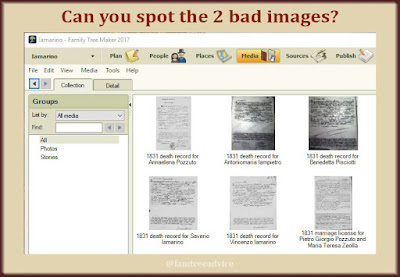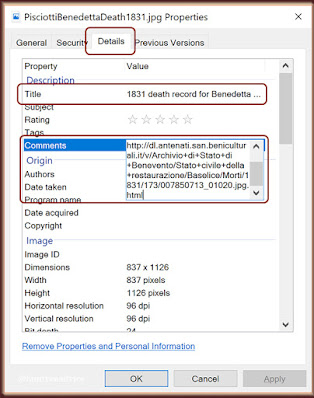Stop! Don't add another person to your family tree until you read this.
- How you ever looked at facts in your tree and not known where they came from?
- Have you seen hints that made no sense for your person at all?
- Did you ever need to find a document online again, but you couldn't because it was so hard the first time?
You can solve these problems and more. And you'll make your tree more professional and reliable at the same time.
These 5 clean-up tasks will improve your search results and fortify your family tree. And, in some cases, restore your sanity.
1. Add Approximate Birth Dates
In my family tree of 19,709 people, I have about 250 with a blank birth field. How can I expect a good search result if there's nothing to say which century they were born in?
For instance, in my tree there's a woman named Angelina Tedesco. But, was this Angelina born in 1920? 1840? 1780? That makes an enormous difference in a search.
 |
| Both parents are missing birth years. I'll subtract 25 years from their oldest child's birth year. |
I follow these rules for adding an approximate birth year:
- If I have a birth year for the spouse (say, 1915), I give this spouse the same year (Abt. 1915—Abt. is short for About).
- If I have birth years for a set of parents, I give all their children an approximate birth year 25 after the younger parent's birth. For example, if a man was born in 1920 and his wife in 1930, I'll mark all their children as Abt. 1955.
- If I have a couple's marriage year, I'll mark their children as being born about the following year.
Granted, they weren't all born the same year, and I could easily be off by 10 or 15 years for some. But "Abt. 1955" will avoid any comparisons to someone born in the 1800s.
2. Fill in Probable Country of Birth/Death
I get tired of U.S. Federal Census hints for people I know never came to America. I can solve that by adding Italy as their country of birth and death even though I have no documented proof.
I'll be cautious about assuming everyone died in Italy. But if their children died in Italy, it's highly likely they did, too. And if I haven't added a source, I'll know this is an assumption.
3. Include Details for All Images
Lots of my relatives lived near one another in the Bronx, New York, from about 1900 to the 1960s. So, when one family is hard to find in the census, it pays to locate another family and keep turning the page.
But what happens when the family whose census you have was nearly impossible to find? Their name was so mangled and the transcription was awful. You can't even find them again!
You can avoid that hassle. Add notes to each document image when you find it. Make a note of how the name was transcribed (if it's dead wrong) and the URL where you found it.
 |
| Enough detail makes your documents retraceable. |
Here's a great clean-up task—especially if you are sharing your family tree. Go back and add details to all the document images you've collected.
 |
| Because my addresses are consistent, I can see everyone associated with any given address. |
4. Make Place-names Consistent
When my ancestors were living in the Bronx, their streets had names like E. 150th St., Morris Ave., and Van Nest. I had so many families living nearby that many were on the same street or in the same apartment building.
Being consistent in how I type the addresses makes it easy to see when I have multiple families in the same building. Family Tree Maker starts suggesting places as I type. It makes suggestions based on what I've typed before.
If the program suggests the right address as soon as I type the house number, I know I have someone living else there. So I spell out each address consistently:
- 260 East 151st Street, Bronx, New York, USA
- 562 Morris Avenue, Bronx, New York, USA
- 234 Dearborn Street, Girard, Trumbull County, Ohio, USA
- Via Casale, 36, Colle Sannita, Benevento, Campania, Italy
5. Be Consistent with Sources
I admit it. Professional genealogists will tsk-tsk my sourcing style. But we can all agree you've got to include a source that allows someone to find a document or fact again and verify it.
I use a simple style for my sources. I don't want my Person view in Family Tree Maker cluttered up with 10 lines of text for each source. So the text that displays is brief:
- 1860 U.S. Federal Census
- 1861 Census of Canada
- 1861 England Census
Or I use the full, exact title of a database on Ancestry.com:
- New York, Naturalization Records, 1882-1944
- Ohio Births and Christenings Index, 1800-1962
- U.S., Departing Passenger and Crew Lists, 1914-1966
 |
| An example of a simple source note. This matches the database name on Ancestry.com. |
But I add more detail in the Sources tab of Family Tree Maker. In the Citation detail field, I'll copy the citation details from Ancestry.com. For example, for that last Passenger and Crew Lists database, the citation detail is "Ancestry.com. U.S., Departing Passenger and Crew Lists, 1914-1966 [database on-line]. Provo, UT, USA: Ancestry.com Operations, Inc., 2016."
In the Citation text field, I add a bit more info from Ancestry, like "Sources vary by state: http://search.ancestry.com/search/dbextra.aspx?dbid=60882".
I don't often use the Web address field. But if there is a single URL that's the best place to find a source, that's where it belongs.
Finally there's a Reference note field. This is where I put the brief text I want to see on the Person tab. It almost always matches the title I used, like "U.S., Departing Passenger and Crew Lists, 1914-1966".
I don't want to have a unique source for each document. I'd have 3,244 sources! That why I put the exact URL and details on the image document itself (see #3 above).
My source is more generic. My image is completely specific.
 |
| An example of a more complete source citation. |
Today I'm tackling my people with no birth year. While I'm there, I'm also adding Italy as the birth and death place for my 19th century and earlier relatives. I've already annotated my 544 census documents, but I need to finish my ship manifests. Then I'll move on to draft registration cards and the rest. I'm already pretty confident in my place names and sources.
It's a lot of work, but aren't you doing this to find and preserve your history? Isn't it worth doing well?
These are 5 clean-up tasks you can tackle. Make a start on each one so you can develop your style and be consistent. The longer you put it off, the more of a chore it becomes.