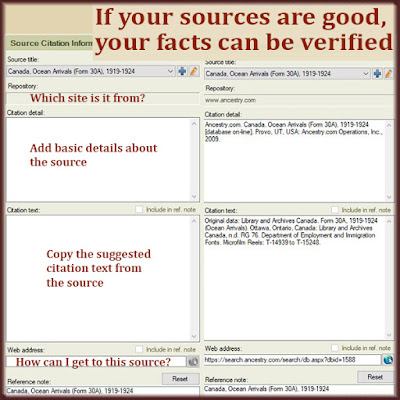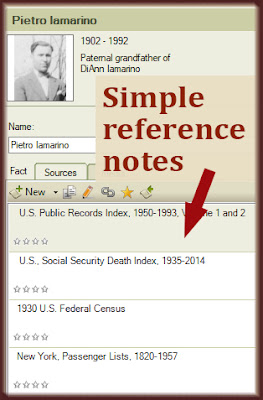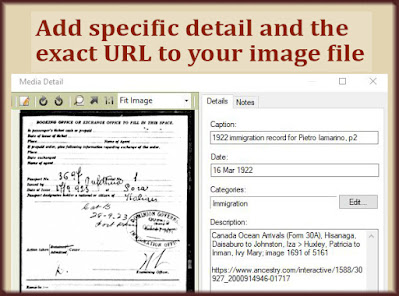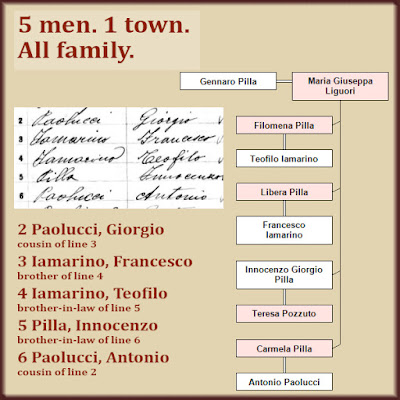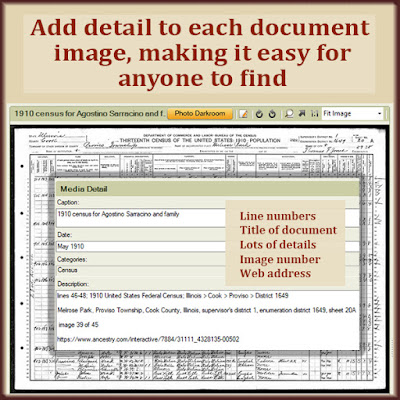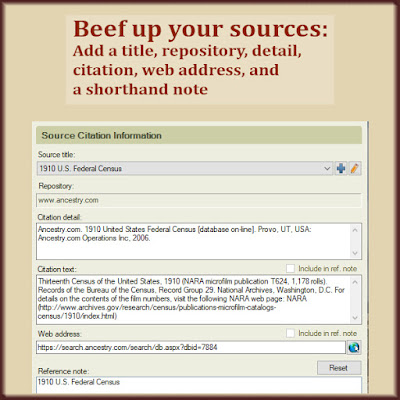Your family tree is not reliable without sources. Don't let creating sources intimidate you.
When you started your genealogy research, were you noting the source of each and every fact? Or were you so happy to find grandma in the 1920 census that you rushed off to find her in the 1930 census?
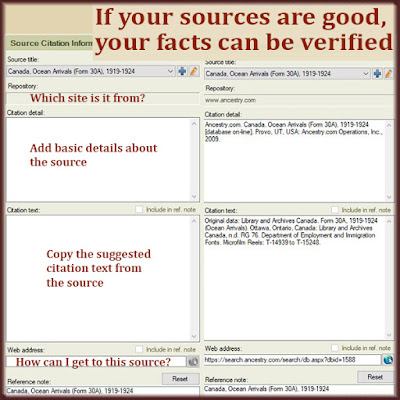 |
Create your source citations by copying a few bits of
information. |
No one is going to trust your family tree if it has no sources. If you're ignoring your sources because it's too complicated or you don't know where to begin, let's make it easy.
As of today, my family tree has 19,464 people, about 2,900 document images, and just 242 sources. That's because I believe in having the source be general:
- The name of the collection
- What it contains
- Where to find it.
Where I get specific is on the document image or fact notation:
- Title of document image: 1910 census for Timothy Kinney and family
- Date of document: 23 Apr 1910
- Where to look: lines 28–29
- Collection: Columbia Township, Columbia City, Whitley County, Indiana census enumeration district 143, supervisor's district 12, sheet 8A
- Image number: image 15 of 18
- Exact URL: https://www.ancestry.com/interactive/7884/31111_4328284-00540/7066655
Here's how you can easily create your general source citations and specific image and fact notations.
1. Find the Document or Fact Again
Can't find grandma in the 1920 census again? Aha! That's the main reason you must make note of your sources. Try to find an easy one to start with.
2. Copy the Exact Name of the Collection
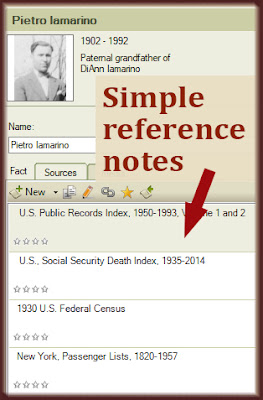 |
Simple reference notes keep the
family tree software uncluttered. |
If your source is a national census, a passport application, or a passenger list, it's part of an official document collection. Put the exact title of the document collection in your source citation.
I like to use the same title as my reference note in Family Tree Maker because it's nice and short, easy to understand, and doesn't take up a lot of room.
3. Copy the Root URL of the Website or the Name of the Repository
Think of this as the address where the document collection lives. It may be ancestry.com, the New York State Library or familysearch.org. Write down the basic URL or building name.
4. Copy the Recommended Citation Detail and Text
Document collections found on a website or in a book will usually give you a suggested description or "source citation". Take the suggestion.
5. Copy the URL of the Collection
Let's say the document collection you're using is the 1930 U.S. Federal Census. And let's also say you're accessing it on ancestry.com. Go to the main page of the collection. This is the search screen for the collection. Or, if you find the collection in the website's catalog, it's the link that's in the search results.
From this URL, you can search for and find every 1930 census fact and document image in your family tree.
That's the basics of source citations! That wasn't so tough, was it? But there's one more thing to do. And it's going to take you longer.
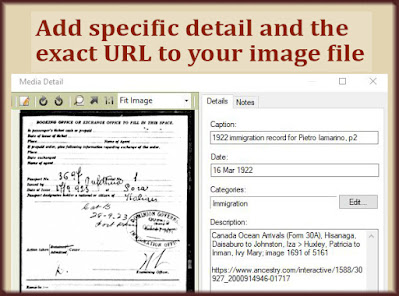 |
| Link to your general source, but pack all the specifics into the document image. |
6. Add More Specifics to the Document Image or Fact
How many census, ship manifest, draft registration card and birth record images do you have in your family tree? I have about 2,900.
Do you want your family tree to be your incredibly valuable legacy? Don't skimp on the details. All your document images need individual, more specific notations.
Yes, it's a big task! I devoted time to annotating my 513 census images earlier this year. I'm making sure I add all the details each time I add a new document of any kind to my tree. But my next task is to annotate my 337 ship manifest images. Work your way through, one type of document at a time. You'll get there.
Here are some facts to include:
- Descriptive title
- Date on the document
- Document category (census, immigration, military, vital record, etc.)
- Document collection title, and specifics from the page
- Image number if it's part of a set
- Exact URL of the image online
This level of detail makes my work easy to verify. Even without an ancestry.com subscription, the breadcrumbs are there. You can find the document in another repository.
Creating or fine-tuning your basic source citations should not scare you. Stop putting it off. Tackle them in groups and it will go quicker:
- census sources
- passenger list sources
- military records, and so on.
You'll be the envy of every genealogy hobbyist you know!
And speaking of making your family tree facts better: