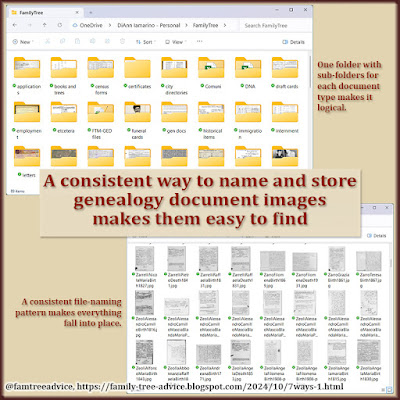Last week's article began a discussion of 7 ways to squeeze the goods out of genealogy documents. That article covers the first 3 ways. Here are the other 4.
 |
| In this article and last week's, we look at 7 methods to help you get the most value from genealogy documents. |
4. Translation Tools
One of my pet peeves is people who won't even try to figure out what a foreign-language vital record has to say. I guarantee you can stare at the document for a while and spot the names and numbers. As long as the foreign language uses the same letters as your alphabet, you can find names among the other words. It's just recognizing shapes.
FamilySearch.org has resources to help you with genealogy documents in another language. Go to their Wiki, choose the country you need, and find a list of genealogical words. Pay close attention to the words for numbers, as you may find them written in longhand, not numerals. Learn the word for each month. Browse the words for relationships, like father, mother, grandparent, and so on. The help you need is there.
I spend all my time up to my eyeballs in Italian vital records. When I first started viewing them, I didn't know how they worked. But there is always a format that they follow (see 5. Templates below). The more documents you view, the easier it gets.
I keep a bookmark for FamilySearch's Latin genealogical word list. While I've gotten comfortable with Latin numbers and months, I still need a little help now and then. It's good to be able to double-check yourself.
Google Translate is one of my most-used genealogy tools. Some documents may have an extra paragraph that doesn't fit the usual format. You can type the letters you think you see and find out what it means.
If you have a typewritten foreign document, use an Optical Character Recognition (OCR) tool. Clean up any obvious errors, then copy and paste the text into Google Translate. (I love to use OCR on obituaries so I can put the text right into my family tree.)
 |
| One free resource shows you the key genealogy words in another language. Another gives you a proper translation. |
5. Templates
Different types of documents follow a specific pattern. That pattern can change over time, but there is a pattern. Understanding the layout of a document helps make sure that:
- you know where to look, and
- you don't overlook anything important.
For instance, each census record has a set format, and the exact questions vary from census to census. You can download blank, clean, easy-to-read forms from FamilySearch.org. Use them to make your research easier. Search for "Genealogy Research Forms" and see all that's there. These clean forms can show you exactly what information the form contains. They have blank ship manifests (which changed often), U.S. draft registration forms, Canadian and British census forms, and much more. Take advantage!
I've dissected Italian vital records in past articles. Maybe I'll create clean templates to help my fellow researchers understand what's where.
6. Safeguarding
Documents are beyond crucial to our family tree research. Anything that valuable deserves protection. Genealogy is a hobby we enjoy for years, so our findings move from computer to computer and house to house. We must take the necessary steps to safeguard our genealogy treasures. Make preservation a habit.
I work on my family tree every day. Here's my basic routine.
- Make a family tree file backup every few hours.
- At the end of the day, export a GEDCOM file and run a full backup.
- Store my final backup, GEDCOM, and a copy of the Family Tree Maker file in the cloud (OneDrive).
- Upload my GEDCOM to Geneanet.org. (This site can put your tree in front of a more international audience.)
- The next morning, sync my FTM file with my Ancestry.com tree.
- On Sunday morning, back up the week's files, including any new documents, to 2 external hard drives.
For more detail, and to figure out your own genealogy safeguarding plan, see:
- A Safety Net for Reckless Family Tree Building
- It's Time to Organize All Your Family Photos
- Quick and Easy Family Tree Backup Routine
7. Find Every Document
Isn't it great how new record collections come online all the time? When all my ancestors' Italian vital records came online on the Antenati site, it opened the floodgates. That's why my family tree has 81,601 people! And I couldn't be happier that the New York City Municipal Archives went online. Almost all my family lived there.
This year I'm filling in source citations in my family tree to make it valuable to other researchers. When I follow up on someone in the United States, I usually find more information than there was before. Now I can see their Pennsylvania birth and death records. I can download their New York City marriage record. Each new document can open the door to more relatives.
I love having a Newspapers.com subscription for obituaries and marriage announcements. These are a big help for people in my tree who were dead ends. Now I know who they married and which kids they had. And the grandchildren in the obit may be my DNA matches. The new information leads to more and more facts for my family tree.
Make it part of your research plan to revisit the dead ends in your family tree once in a while. You never know when a new document will come online and give you the answers you were missing. Keep trying to find every piece of the paper trail for each person.
Genealogy documents are the cornerstone of our family tree research. My grandparents had so little to tell us about their parents. And they said nothing at all about their grandparents. So many details are lost in time. (Now I'm picturing Rutger Hauer in "Bladerunner" saying, "like tears in rain".) It's documents that let us capture the forgotten tidbits of our family history. Get all you can from them and preserve it all for future generations.