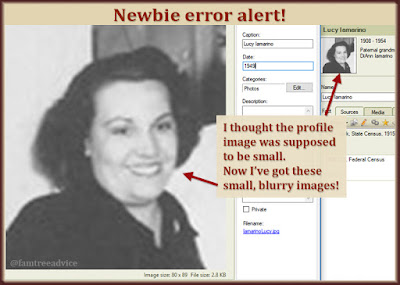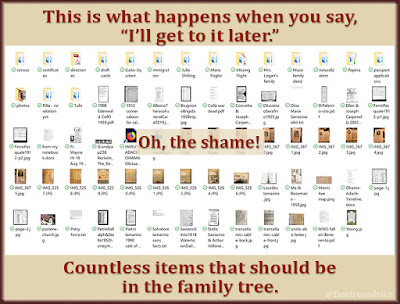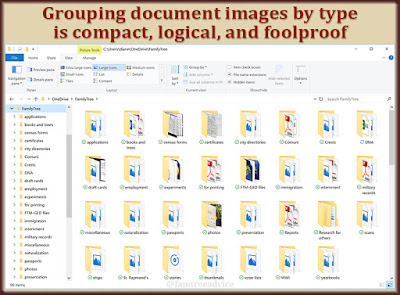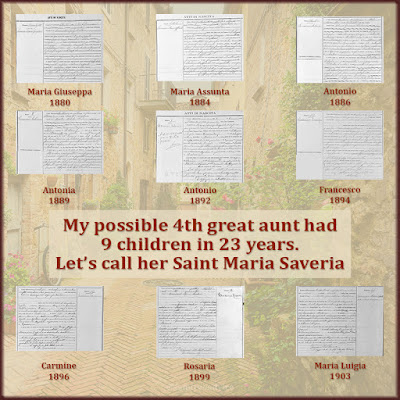Tell me. What did you expect to get for the price of a DNA test?
When you ordered a DNA kit, did you expect a full-blown family tree? Were you disappointed to find a DNA-match list of people you don't know?
The marketing hype can make you think it's super-easy and quick. It is not.
Your DNA test is a tool that may connect you to relatives who've already worked on their part of the family tree. But there's no getting around it. There is work involved.
So ask yourself this question:
Do I want to experience the adventure of finding documents, piecing together my ancestors, and building my family tree? Or do I want a finished product handed to me?
 |
| If you expected more than this from your DNA kit, I've got a surprise for you. |
If you're up for the adventure, you'll be part of an enormous community of fellow seekers. Amateur genealogists enjoy the thrill of discovery each time they climb up another generation in their family tree.
But if you want the finished product, it's going to cost you more than the price of a DNA test. A genealogist can use your DNA test and a good amount of basic information to build your family tree for money.
For the past 2½ years, I've used this blog to give you the tools you need for this adventure called genealogy. For free.
If you're open to learning, to expanding your mind and your research skills, family tree-building is right for you. Here are some of the basic challenges you'll meet on this adventure. Have a look at the links below, and load up your toolkit for the journey of your life.
Organization Skills and Principles
You're going to accumulate a lot of document images in a hurry. Keep these organization methods in mind, and you won't wind up buried in a pile of your own research.
- 4 Ways to Protect Your Genealogy Research from Disaster
Use a combination of storage systems to protect your family tree research from the start. - 4 Ways to Decide Where to Spend Your Family Tree Research Time
Your family tree can get really big, really fast. These 4 ideas will keep you on the right track. - 3 Top Safety Tips for Your Family Tree Data
Back up your family tree files and information both manually and automatically. - How to Back Up Your Family Tree Files Automatically
This is a more in-depth look at how you can back up your files automatically. - It's Time to Tame Your Family Photos
Follow these rules early and have no regrets.
Software and Other Tools
You'll need to decide which family tree building software to use. I have always used Family Tree Maker and have absolutely no reason to consider any other program.
But there are some other tools and lots of websites you should explore.
- Why You Should Be Using the Free Family Tree Analyzer
This free program is a must-have for anyone who's working on their family tree. - How to Use the Online Italian Genealogy Archives
Italian genealogy is my specialty. I've logged countless hours reading these old documents. Now you can view them at home. - Which Genealogy Apps Are Right for You?
You won't regret trying out all the top genealogy apps on your mobile devices. - Try This Tool to Find a Missing Census
Having trouble finding a particular family in the census? See what Stephen P. Morse's tools can do for you.
Finding and Understanding Documents
These titles explain themselves. Read these articles to understand what you want to get out of each type of genealogy document.
- How To Squeeze Everything Out of the Census
- 27 Key Facts to Extract From a Death Certificate
- Why You Need Your Ancestor's Draft Registration Cards
- Your Family Tree Needs Your Ancestor's Passport Application
- What to Find on Your Ancestor's Naturalization Papers
Foreign Languages and Handwriting
If you're working with foreign documents or just old documents, the handwriting will seem impossible to you at first. It does get easier! I'm so used to reading Italian documents from the 1800s, it's easy as can be.
- What Language Barrier?
There are helpful tools for many, many languages, all available for free. - Tips & Tools to Help You Translate Foreign Genealogy Records
Think you can't read those foreign documents? Give this article a try. - You Can Read Foreign-Language Genealogy Records
When you know which words to look for, the mystery disappears. - The Single Best Technique for Reading Old Genealogy Records: Immersion
After spending a lot of time pulling facts out of Italian documents, I'm fluent in vital records.
DNA Tools
There's a lot more to DNA than your list of DNA matches.
- The Leeds Method May Have Solved a Big Family Puzzle
The Leeds Method helps you see who's connected to whom using blocks of color. Doing this, I saw that my parents share a few DNA matches. - How to Find Your Strongest DNA Matches
Pairing 2 DNA tools can help you make more sense of your matches. - Use Every Tool to Solve a Family History Mystery
Don't stop at 2 DNA tools. Use every means you can.
Now that you've seen a bit of what's involved, it's decision time.
Do you want to join in the fun and the thrill of the genealogy hunt? Do you want to hire someone to do it for you? Or are you satisfied with your ethnicity pie chart?