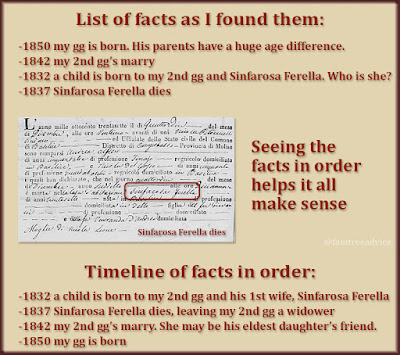Why not talk about your favorite subject this holiday season? Genealogy!
How much better would it be to talk about genealogy at the holiday table than topics that make people angry?
The trick is simple: Give your friends and family something they can relate to before their eyes glaze over.
Here are 5 ways to tailor your message of genealogical obsession to the audience.
1. Speak to the Puzzle Fans
Genealogy has a lot in common with puzzles. You can solve them, but they take a lot of reasoning, logic, and effort. Does someone enjoy jigsaw puzzles, crossword puzzles, word searches, or Sudoku? Speak to them.
Tell them how genealogy is like the world's biggest puzzle. It's always exciting to complete a section. But the goal is personal. The end result is a complete picture of your family.
Ask them to imagine a puzzle that big and personal. Then tell them about some of the mysteries you've solved. Or the ones you're still working on.
2. Lure in the History Buffs
Is there someone in the group who loves watching war movies? They probably love talking about their experiences, whether they were in the service or stayed at home.
Tell them about your ancestors' draft registration cards and military records. I have a newspaper clipping saying a cousin was wounded in action. And another saying my uncle was killed in action. I even have the eyewitness reports about his final mission and how his bomber was shot down. There's a You Tube video interviewing an old man who saw the plane go down when he was a little boy.
Get them to tell their stories, and find ways to relate them to the genealogy documents you've found.
 |
| The history buff will appreciate what you've learned about the soldiers in the family. |
3. Give Reasons to Be Thankful
Your friends and family may be thankful that their parents made a better life for them. But chances are, they don't know much about their earlier ancestors.
I can tell my family a lot they didn't know. Our great grandmother was 5 months pregnant when she took a 3-week voyage to America in 1899. I can tell them that she'd already lost her first child. And I can tell them that she had 3 other siblings we never knew about because they died so young.
Tell them how your genealogy research explains why your ancestors left their homeland.
4. Satisfy the Curious
My mother loves all things Italian. That makes her curious about the Italian names and hometowns of our ancestors. I can lure her in by telling her the background to one of her favorite stories.
When she was born in New York City, her immigrant father declared her name "Mariangela". My grandmother, who was still recovering from the birth, later said, "Oh no you don't. It's Maryann."
The story had always been that Mariangela was the name of my grandfather's mother. But my research changed that story. There was a Mariangela who was my great grandmother's older sister. But she died as a baby. My great grandmother's name was Marianna.
That's ironic, because it's even closer to Maryann and would have been a better choice.
But I also found that Marianna often went by the name Mariangela. That's the name she used on the birth records of her children. So, it's possible that my grandfather didn't even know her given name was Marianna.
Genealogy makes the story even better.
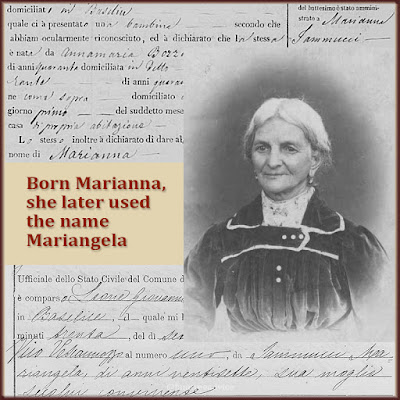 |
| It took genealogy research to learn the truth about my mother's namesake. |
5. Educate the Non-believers
There will be people at any gathering who think DNA tests are a waste of money. "I know I'm half German and half English. Why should I pay money to see a pie chart?"
You can explain that people buy DNA tests for lots of reasons besides their ethnic pie chart. DNA testers can:
- Find unknown cousins anywhere in the world (There are so many people with my last name in Brazil.)
- Discover an unexpected relationship (My parents share DNA!)
- Connect with not-so-distant cousins (I found and met a 3rd cousin who lives a few miles from me.)
And some DNA testers can find a genetic reason for ailments and personality traits.
How many holiday visitors can you turn on to genealogy this season? Even if you don't convert anyone into an amateur genealogist, the conversation will be a lot more enjoyable for you. Happy holidays!