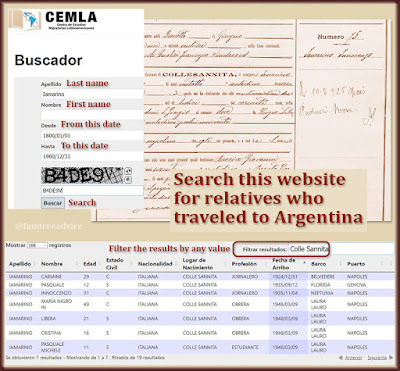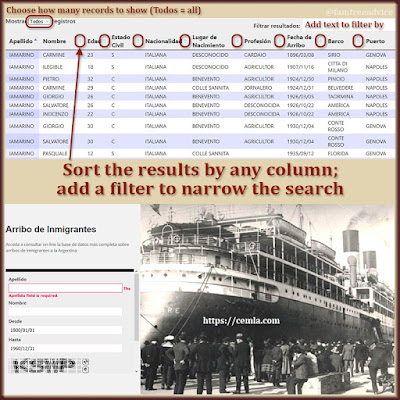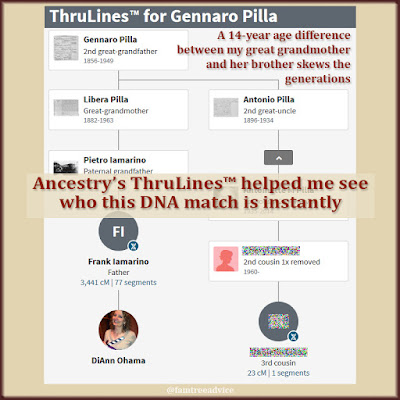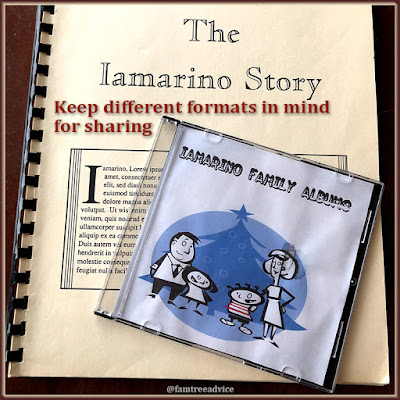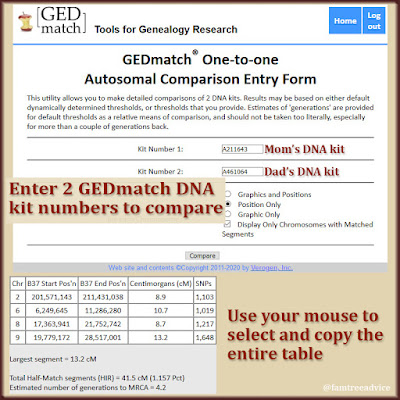Any genealogy task is less daunting when you break down the steps.
You know more about genealogy research now than when you started. If you were finding your first census records today, you'd handle them better than you did way back when.
Why not double back and improve your early source citations? If that seems overwhelming, break it into logical chunks. Divide up the work by:
- Document type. Handle all your census records a year at a time. Or your ship manifests, a decade at a time.
- Family group. Who is your first-born immigrant ancestor? Work your way down their direct-line descendants.
- Direct lineage. Forget all the cousins for the moment. Climb your tree one direct ancestor at a time, improving their source citations as you go.
I used to recommend a very simple source citation method. But when my Family Tree Maker file got corrupted, it was an opportunity to do a much better job with my sources. I learned about a feature I hadn't understood before, and I wanted to use it.
My favorite source citations to do are for my thousands of Italian vital records. It's an easy process, and I can complete a lot of them in one sitting.
 |
| Develop and stick to a thorough routine when you add a new document image to your family tree. |
Document-Handling Process
To make citing your source easier, stick to a multi-step process each time you find a new document. Here's my process:
- Download the document to your computer and name it according to your style. My style is LastnameFirstnameTypeYear.jpg. My great grandfather's birth record is IamarinoFrancescoBirth1878.jpg. For a marriage record, I include both names: IamarinoFrancescoPillaLiberaMarriage1901.jpg.
- Crop and enhance the image. If there is more than one document in the image, crop out the ones that aren't your family member. And I'll bet the document could use more contrast. I leave census sheets and ship manifests as is. But I enhanced and crop every vital record.
- Add a title and comments to the image's file properties. This step is the key to making your source citations easy to create. If the title begins with a year, all document images appear in chronological order in your tree. "1878 birth record for Francesco Iamarino." The comments field includes the source of the image and its URL. My format is "From the [Italian Province] State Archives: [URL]."
- Place the processed document image in your family tree, attached to the person(s) in the document.
- File the image in the proper folder. I file documents by their type. Some of you may file by family name.
- Make note of the image in a document tracker. This gives you a quick view of what you have and what you need for any given person.
When it comes to U.S. census sheets or ship manifests, I add quite a bit more to the image file's comments field. Most of my U.S. records come from Ancestry.com. I click the title of the document in the search results so I can copy the source citation and details from that page. Then I continue to the image for more details to record.
 |
| The source citation details you need are available when you find that document online. |
Here's the comments field from my grandfather's 1920 ship manifest:
line 10; New York, Passenger and Crew Lists (including Castle Garden and Ellis Island), 1820-1957; Roll - T715, 1897-1957 - 2001-3000 - Roll 2883; S.S. Lapland; image 308 of 627
https://www.ancestry.com/interactive/7488/NYT715_2883-0308?pid=4016695711
Source Citation:
Year: 1920; Arrival: New York, New York; Microfilm Serial: T715, 1897-1957; Microfilm Roll: Roll 2883; Line: 10; Page Number: 161
Year: 1920; Arrival: New York, New York; Microfilm Serial: T715, 1897-1957; Microfilm Roll: Roll 2883; Line: 10; Page Number: 161
Source Information:
Ancestry.com. New York, Passenger and Crew Lists (including Castle Garden and Ellis Island), 1820-1957 [database on-line]. Provo, UT, USA: Ancestry.com Operations, Inc., 2010.
Ancestry.com. New York, Passenger and Crew Lists (including Castle Garden and Ellis Island), 1820-1957 [database on-line]. Provo, UT, USA: Ancestry.com Operations, Inc., 2010.
And here's Grandpa's 1930 census:
lines 88-90; 1930 United States Federal Census; Ohio - Trumbull - Girard - District 0045; supervisor's district 8, enumeration district 78-45, ward of city 3, sheet 16B; image 32 of 36
https://www.ancestry.com/interactive/6224/4661200_00206?pid=68966506
Source Citation:
Year: 1930; Census Place: Girard, Trumbull, Ohio; Page: 16B; Enumeration District: 0045; FHL microfilm: 2341618
Year: 1930; Census Place: Girard, Trumbull, Ohio; Page: 16B; Enumeration District: 0045; FHL microfilm: 2341618
Source Information:
Ancestry.com. 1930 United States Federal Census [database on-line]. Provo, UT, USA: Ancestry.com Operations Inc, 2002.
Ancestry.com. 1930 United States Federal Census [database on-line]. Provo, UT, USA: Ancestry.com Operations Inc, 2002.
Source Citation Creation
Since my images have all this wonderful info attached to them, it's easy to build the source citation. Let's take Grandpa's 1920 ship manifest as an example. I'm using Family Tree Maker as my software.
- Copy the document image's entire comments field to a temporary text file.
- Click to add a new source citation for the immigration fact.
- Select the document collection title from your list of existing sources. This one is "New York, Passenger and Crew Lists (including Castle Garden and Ellis Island), 1820-1957." (If it isn't in your list, you'll need to create it now.)
- Remember that temporary text file you created? Paste the Source Citation and Source Information text into the appropriate fields in the source template. Paste the URL in the Web address field.
- Before saving your citation, you can add the document image to the citation itself. This was the feature I learned only recently that I like so much. Click the Media tab in the source template. Link to the document image you've already placed in your family tree.
- Save and close your source template.
Did you record more than one fact from the same document? I have the date Grandpa's ship left Naples and the date it arrived in New York City as 2 facts. You can copy the source citation you created and paste it as a source for all the related facts.
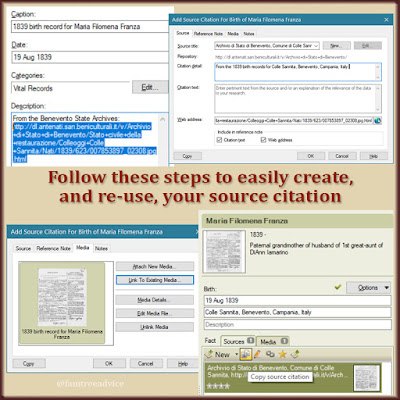 |
| Your family tree software does all it can to simplify the creation of source citations. |
It's a big job, I know. A really big job. But here's how I see it. I do some genealogy work every single day. Sometimes I'm not in the mood for that whole process of finding and processing a document. That's when I'll choose an easier task. Like renaming the files in my huge collection of Italian vital records. Or improving some sub-set of source citations. I like having tasks to choose from that need different levels of effort.
Choose how you'd like to divide and conquer this big task: by family group, by document type, by direct lineage. Then do it, because the benefits are worth it. Your well-sourced family tree is far more reliable than an unsourced tree. People "borrowing" relatives from other trees will choose your sourced facts every time. DNA matches who view your tree will see that your family tree is correct, and has the receipts to prove it.
I'll bet your well-crafted source citations will inspire you to push on and get the job done.