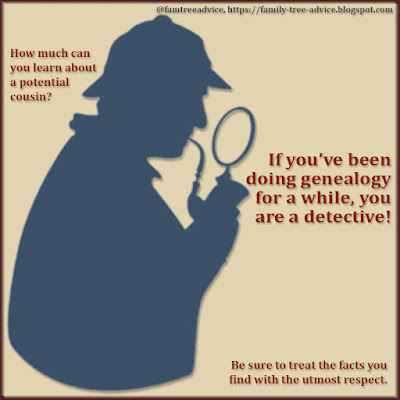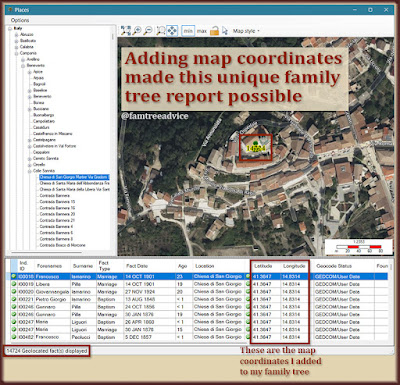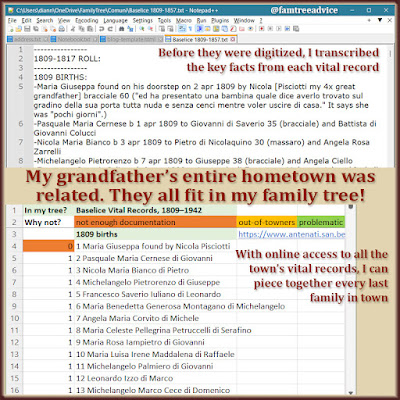A while ago I uploaded my AncestryDNA test results to Geneanet.org for free. I like their website because I can upload a complete replacement tree after I do a lot of work on it on my computer. (See "A Major Family Tree Change to Fix an Ongoing Problem .")
The good thing about having my DNA test on that site is access to European DNA matches I may not find on Ancestry. I don't have any close matches yet, but one match, Giovanni, has a family tree that reeled me in right away. I recognized the last names as coming from Circello, Italy. That's the hometown of my 3rd great grandfather Francesco.
 |
| Finally I had a strong reason to use my vital records database for the town of Circello. |
I've been spending time making a searchable database of Circello vital records. They records are all available on the Antenati website. (See "How to Use the Online Italian Genealogy Archives.") On Saturday I randomly noticed a man in my tree from my paternal grandfather's hometown. I saw that he married a Circello girl named Pasquala Gigante in the 1890s, so I decided to build her family. And I got very far. I added all 8 of her great grandparents and 6 of her 2nd great grandparents.
Pasquala has no blood relationship to me yet. And her husband is the cousin of the husband of a cousin. I would love to find a true connection between Pasquala's Circello family and my own.
Find Your Entry Point
When I saw Giovanni's family tree on Geneanet, filled with Circello names, I had to investigate. Could I find a way for his tree to connect to mine? As I clicked around his tree, expanding different family units, my mouth fell open. There was the very same family I'd built into my tree earlier that day! The woman whose family I added to my tree, Pasquala Gigante, is my DNA match's great grandaunt.
Giovanni's family tree is very impressive. It goes back so far that I can tell he knows how to get the most out of Italian vital records. (See "The Italian Genealogy Goldmine: 'Wedding Packets'.") I can use his tree as a guide while I view the town's vital records to confirm names and dates. I'll start by adding Pasquala Gigante's siblings. I'll find spouses and children, and put lots of families together using the vital records.
After hours of piecing together Circello families, I still don't know why Giovanni is my DNA match. This is common with people whose ancestors spent several hundred years in a small town. Once again, I believe our shared DNA comes from the soil itself, and not a specific shared ancestor. (See "What Good Are Distant DNA Matches?")
 |
| With 3 key points, you can expand your family tree and tie into that of your DNA match. |
How to Get Started
Even though I haven't solved this ancestor jigsaw puzzle, I enjoy the daylights out of this type of project. And you can, too. Here are the basics for diving into your DNA match's family tree:
- Concentrate on DNA matches with a multi-generation family tree. There's no use wasting time on someone with a 1-person family tree. And they're out there.
- Search every branch for familiar last names and places. If their hometown is one of your ancestral hometowns, you need to explore some vital records.
- Find a solid starting point. I was lucky to spot someone I'd added to my own tree hours earlier. Be sure to choose a person with lots of data points: a birth date, spouse's name, parents' names, children's names. Those extra facts will help you make a positive ID.
You may find, as I did, that your DNA match has connections to your family tree even if there's no direct relation to you.