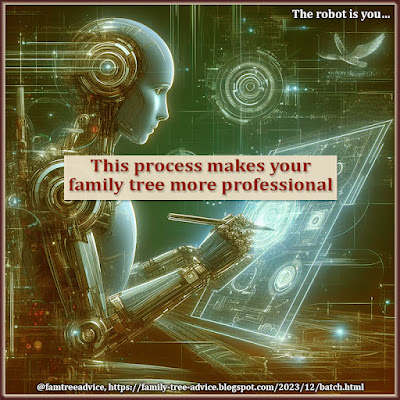There have been only two times when I used paper and pen to record genealogy information:
- While visiting relatives and asking them questions.
- When I first began this hobby with nothing but the Ellis Island website.
I'm digital by nature. As a child of IBM, I owned my first PC in 1985, and earned a living on computers since 1983. I can barely hold a pen anymore. And I do not have folders full of genealogy printouts or binders of any kind.
I work on my family tree every day, and I do every speck of the work on my computer. In fact, in my list of tools below you'll find only one paper book. That's because it's uniquely indispensable to my family tree.
Here are my 21 crucial genealogy tools:
 |
| Set yourself up for family tree success by having your essential genealogy tools close at hand. |
1. Family Tree Maker. My daily genealogy sessions begin with Family Tree Maker. It's the only family tree software I've ever used. I've tried a few others but they pale by comparison. If you build and keep your family tree online only, you're missing out on so many robust features. My 2 favorite Family Tree Maker features are the relationship calculator and the locations list. Plus, I can sync my work with my tree on Ancestry for the benefit of distant cousins. See "Comparing Family Tree Programs Is an Eye Opener."
While I'm working in Family Tree Maker, these are the spreadsheets, websites, and book I refer to most often.
Document Searches
2.
Ancestry.com. If you're serious about this hobby, 87 cents a day for Ancestry.com isn't extravagant. Ancestry is my go-to for document searches. I love how the advanced search can pull in facts about the person I need from my Ancestry tree. It saves a lot of typing. I also use AncestryDNA and manage 4 kits.
My family tree has mostly Italians. Their documents are not on Ancestry, but on Antenati (see #6 below). Ancestry is perfect for all my American relatives.
Maps
3. Bing Maps. I consult online maps every time I add an address to my family tree. I find that Bing Maps is better at naming every little street in my ancestral Italian hometowns. And I love how it always shows you the county/province the location is in.
4. Google Maps. I often switch from Bing Maps to Google Maps to get a closer view of a building. Google's Street View is a treasure. I also love Google Earth for creating wonderful family tree projects. Find your best options in "Which Global Map is Best for Genealogists?."
New York-Specific
5. New York City Municipal Archives. My ancestors didn't start coming to America until the 1890s, and they all came to New York. The majority lived in the Bronx in New York City. I was beside myself with joy when the New York City Municipal Archives put its vital records online.
I've downloaded 172 high-quality birth, death, and marriage certificates for my family tree. Thanks, New York! Find out how to locate your ancestors' NYC vital records.
Italy-Specific
6. Antenati. When Italy decided to put digitized copies of their vital records online, my life changed. Before that, I didn't know the names of any of my 2nd great grandparents. Now my family tree has 75,000 people going back to the 1600s. That's a very big deal for an Italian! Try it yourself. Read "How to Use the Online Italian Genealogy Archives."
7. Familysearch.org. Sometimes Italian vital records not on Antenati are available on Familysearch. I also rely on the list of Latin genealogy words found in the Familysearch Wiki.
8. Italian place names. When I can't read a town name on a document, I go to Comuni-Italiani.it to find it and make sure I'm spelling it correctly.
9. Italian surname map. The Cognomix website helps you see if you're spelling an Italian last name correctly. Italy has more last names than any European country. To get the spelling right, and make sure the name actually comes from the town you think it comes from, this site is key.
10. Italian parishes. When I'm lucky enough to find a birth or baptism record that names the church, I like to place it on the map. But many times the handwriting is tough to decipher. The Parishes in Italy website helps you figure out that spelling and get a street address.
11. Italian military records. Luckily for me the province of Benevento has placed many documents online. If a soldier from Benevento died in World War I or II, you can download his military record. I've downloaded 148 of them. Find out how to download "Free Italian Military Records for WWI and WWII."
They crammed these military records with details. I had to go to the Benevento archives in person to see my grandfather's record because he lived. The amount of detail shocked me. And I finally learned which POW camp they held him in, and that he was there for a solid year!
12. "Colle Sannita nel 1742" (a book by Fabio Paolucci). This 1742 census of Grandpa's town helped me find more generations of my family tree. I have ancestors named in this book who were born in the 1600s. It's been remarkable to be able to fit so many of these 1742 households into my tree. This book never leaves my desk.
Spreadsheets
I resented all the spreadsheets I had to maintain for my job, but they're oh so valuable for genealogy. I created or adapted these 3 spreadsheets that you can download for yourself.
13. Ahnentafel spreadsheet. Each of your direct ancestors has an ID number. You are number 1. Use this spreadsheet to keep track of who you've identified and see who you're missing. Download your own spreadsheet by reading "3 Things to Do with Ahnentafel Numbers."
14. Relationship chart. I especially like this spreadsheet when I'm trying to figure out a DNA match. If they're the grandchild of my 4th cousin 3 times removed, I can use this chart to put a name to our relationship. Download yours.
15. Document tracker. When I noticed a cousin's 1924 marriage certificate on Ancestry, I went to my document tracker to see if I needed it. I did! The document tracker is a quick way to see which documents you have and which you need for anyone in your family. Download one for yourself.
Other Software
16. Photoshop. I spent my career creating websites and printed material. I've been using Photoshop since before it was Photoshop. (Anyone remember Aldus PhotoStyler?) Now I use Photoshop for genealogy documents and blog images. I straighten, crop, enhance the contrast, and resize each document image before it goes in my tree. You can use any photo editor, but you should fix those images before you place them in your tree. See 6 Steps to Make Your Family Tree 10 Times Better.
17. OneDrive. There are a bunch of cloud services available for backing up your important files. Because I subscribe to Microsoft Office 365, I get tons of OneDrive cloud storage. Each evening when I'm finished with Family Tree Maker, I make a backup and copy the latest files to OneDrive. On Sunday mornings I also copy my latest files to two external hard drives. Choose your best cloud storage option. Important: Do not open your family tree file from the cloud. You must open the file on your hard drive or all hell will break loose. It happened to me.
18. Family Tree Analyzer. I discovered some new benefits to this software in its map feature, which I'll write about in the future. For now, see "Report Finds Marriage Mishaps in Your Family Tree."
Other Websites
19. Shared cM Project for DNA. Whenever I'm trying to figure out a new DNA match, this graphic on the DNA Painter website is a big help. Find out your expected relationship based on your number of shared centimorgans (cMs).
20. Cause of Death decoder. Have you ever tried to read the doctor's cause of death on a death certificate? It's enough to make your eyes hurt. But if that death certificate has a code number in the cause of death area, you're in luck. This website will help you see in plain, neatly typed letters why your great uncle Harry died.
21. SteveMorse.org. The One-Step Webpages by Stephen P. Morse have tons of uses, but I have one favorite. It tends to come in handiest every 10 years when I need to track down census sheets manually. If the census isn't yet indexed or your family's name is misread, Steve Morse's census tools can help you find them. Find out more in "Try This Tool to Find a Missing Census."
I may have a lot of windows and tabs open at any given time, but I wouldn't want to give up any of these genealogy tools.