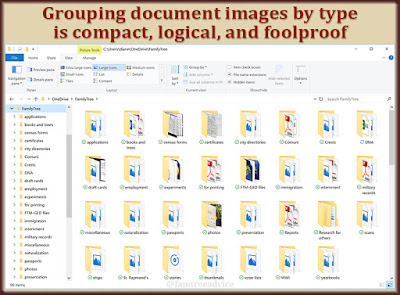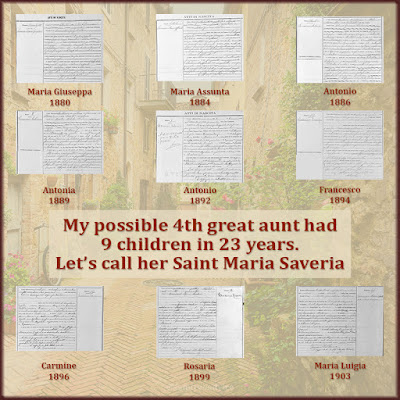Set your goals and dive into this photo scanning and filing project.
 |
| I may not always follow my own rules. |
But there is one area where I've fallen flat on my face: Photographs of relatives. Not document images, but photos. I can never find the one I want when I want it.
Here's how I got myself into such a mess.
Bad Profile Photos
My husband gave me Family Tree Maker as a birthday gift in 2002. I thought a profile photo measuring 72 pixels wide by 80 pixels high was the best fit. That's very tiny! I should have been using any square photo and letting the software display it in that small box.
In the updated program, all these years later, those tiny photos aren't clear. They're stretched to fill the space. They look like low-resolution photos.
Every time I notice one of those undersized, blurry profile photos, it bothers me. I know I've got to do something about it.
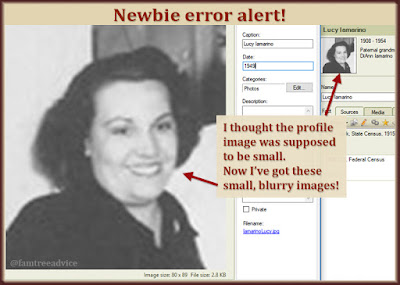 |
| You know how sometimes you know you're doing it wrong, but you just keep doing it? |
Save it for Later
Ancestry.com has a feature called a Shoebox. I haven't used it much, but I like the idea. If you find something you think you need, but you're not ready to do the work, you can put it in the Shoebox. Hopefully you'll remember to go back to it another time.
I decided to have a shoebox on my computer. I created a folder on my desktop called "gen docs". Whenever I come across a document I might need, or a family photo I might want to add to my tree, I put it in that folder.
Now my gen docs folder has 17 filled sub-folders and 52 loose items. It has census forms, city directory pages, ship manifests, naturalization papers, research I did for friends, and so much more.
It's safe to say my virtual shoebox is overflowing. I need to dig in and deal with these items.
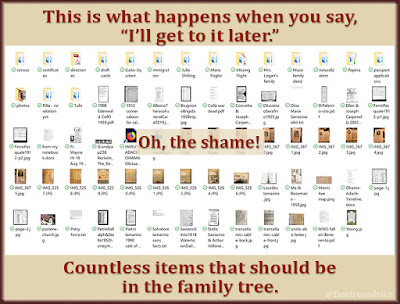 |
| That feeling when you plan to get to it soon, but years have come and gone. |
Not in the Family Tree
When I'm not shoving photos into my gen docs folder, I usually stick to my plan of:
- naming the file for the main 1 or 2 people in it, LastnameFirstnameEventYear.jpg
- adding a title and description to the image file's properties
- storing it in my FamilyTree/photos folder.
But some of the images in the photos folder are not named properly. I've got mom&grandma.jpg, MomDadWedding.jpg, DadAuntLil.jpg, and so on.
Each of these photos needs to go through the process above so I can add it to my family tree.
I've got my digitized family photos in too many locations. I've lost track of them all. There's a folder called "Oct 2011 scans". That dates back to when I moved near my parents and scanned my mom's photo albums. Did I forget to do anything with them?
It's quite the mess.
So what am I going to do about it?
- Replace those tiny profile images. Re-scan the best photo I have of the person, crop it into a square head shot, and make that their profile image.
- Check the file names of photos in my FamilyTree/photos folder. Make sure they follow my file-naming system so I can find any photo when I need it.
- Add images to my tree. I never meant for my gen docs folder to get so full. I have to attach these photos to my family tree.
- Better organize my non-family tree photos. I've done a good job organizing my vacation photos. They're in folders named for the vacation (Finger Lakes Aug 2016, France-Italy Sept 2015, etc.). Most have sub-folders for the different towns we visited on that vacation. But I've got to do something about the more vague folder titles, like "old photo album" and "so miscellaneous".
- See if I still need to scan anything in my old family photo collection. I'll evaluate them, name them properly, and put them where they belong.
This is a project I've been saving for the right weekend. Now that I've got a firm plan, this is going to happen.
Are you neglecting your family photo collection?
And speaking of getting organized: