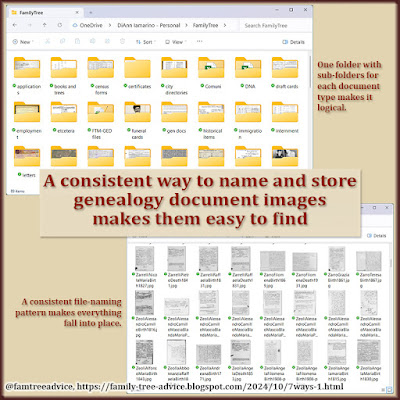|
| Every family tree builder's photo collection needs some attention. These 5 types of projects do the job. |
Let's take a look at several photo-related projects you need to consider for your family tree.
1. Organize your family photos
If you groaned when you read those words, you know you need to organize your family photos. In these two articles, I describe how I've improved the way I file, label, and store my collection of photos.
"It's Time to Organize All Your Family Photos" helps you assess your collection and set your goals. I share my photo-naming strategy and how I'm helping to keep my collection safe from harm.
"It's Time to Tame Your Family Photos" discusses bad practices that are all-too common. Take a look at how to pull yourself out of the quagmire and form new and better practices.
2. Use photo-editing tools for better results
Why would you scan a battered, creased, color-faded photo and put it in your family tree in that sorry state? "How to Improve Old Photos and Genealogy Documents" shows you how to color-correct, sharpen, and repair those old photos.
I spent time going through the document images in my family tree to improve them. Does the image you downloaded have a ton of black space around the edges? Crop it out. Was it digitized at an angle, forcing you to tilt your head to read it? Straighten it out. It's easy to do.
Why should you bother improving those tattered old photos? "Conjuring Up Memories of a Missing Relative" shows how restoring a photo can restore your treasured memories. I didn't have any photos of Grandpa's house in the Bronx that I'd visited for decades. Restoring a faded photo made me feel as if I were standing outside his front door once again.
Ancestry.com is offering photo-colorization after MyHeritage made a big splash with it. I tried the MyHeritage tool a while ago. In "Improving on the MyHeritage Photo Enhancer," I show you how to take colorized output and improve it with photo-editing software.
 |
| Don't settle for faded, creased, damage family photos. It doesn't take an expert to bring them back to life. |
3. Use technology to figure out who's who in a photo
Can you imagine how thrilling it was when my first cousin sent me a carton of her late mother's photos? It was a dream come true. "My Aunt's Photos Tell the Other Side of the Story" discusses how you can use a gifted photo collection to learn more about the photos you already have. You may find, as I did, photographic proof of family lore you've been hearing all your life.
While going through my late aunt's photo collection, I found one photo that I thought was of Grandpa. But could I be sure? I went in search of online tools to help me feel more confident. In "2 Free Websites Compare Photos to See Who's Who," I give you the links to these tools and share my results in using them.
4. Use historical photos to add context
When thinking about my ancestors arriving in New York City from their rural Italian towns, I imagined the Bronx of the 1960s. But they arrived shortly before 1900. The Bronx was a dramatically different place in 1899 than it was when I visited them in the 1960s.
In "Picturing America Through Your Ancestors Eyes," we'll take a look at free, online collections from the Library of Congress that can help you visualize the "new country" as your ancestors saw it.
The Library of Congress isn't the only free, online resource. "Add Context to Your Family Tree With Historic Photos" explores a few other sites you can use to add more flavor to your family tree. I found photos that helped explain what I was looking at in some of my own family photos.
I love to use Google Street View to wander down the streets of my ancestors' hometowns. I've even revisited my favorite places in France, trying to pinpoint the sites we enjoyed. "Time-Travel With Vintage Landmark Photos" contains links showing you how famous places looked long ago. While European landmarks may look the same, the changes to a place like New York City are dramatic.
Which photos will you find that show you what your ancestors saw?
5. To share or not to share your family photos
As the family genealogist, I'll bet you want to share your findings with your cousins. "Finding the Best Family Photo Sharing Option" explores online platforms you can use to share and collaborate with your cousins on old family photos. I have lots of photos where I was too young to remember the details, but my older cousins can tell me what I don't know. And you can share your collection in complete privacy.
Speaking of privacy, I removed all photographs from my online tree due to an Ancestry policy change. The photos are all in my Family Tree Maker file, but marking them as private prevents them from appearing online. In "Which Part of Your Ancestry Needs to Be Private?" I discuss that policy and the reasons you may want to keep your family photos offline.
I've given you a lot to think about today. I hope that some of these points resonate with you, and that they'll lead you to take action. Photos are some of our most precious genealogy keepsakes. Treat them like the treasures they are.