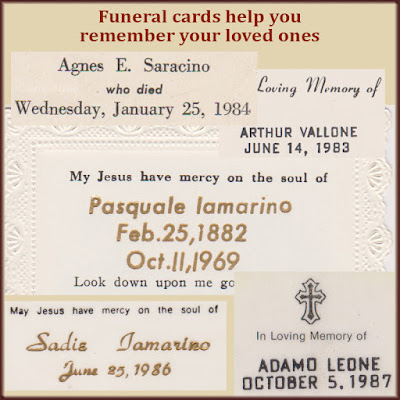With these options, you can get a lot of genealogy research done in 10-minute blocks here and there.
Some more sleep would be nice. But I've been getting up really early each morning with one goal in mind: Do something productive.
Two mornings a week, posting this blog is the only thing I do. On the other mornings I try to see how many genealogy tasks I can complete before it's time to get dressed for work. It turns out, there are a lot of genealogy tasks you can do when you have only 10 minutes or so. Here are my top 5.
 |
| No commitments! See how much you can get done in
only 10 minutes. |
1. Search for a Missing Document
First, pick a common type of document, like a ship manifest or a census.
Next, choose a particular family from your tree that's missing that document. Even if you've searched and failed to find it before, try again. Use the different search tricks (see 3 Tricks for Better Genealogy Search Results), like searching for the family by their first names only.
Even if you gave up on finding this missing document long ago, indexing systems can change. The document may become easier to find. Last month when searching for something else, I found my grandparents' 1925 New York State census sheet. Somehow, it had never come up in all my years of doing family tree research.
2. Scan Paper Documents and Photos
You may have some paper birth, marriage and death records in folders or binders. If you don't have a digital copy too, you can't add the document to your family tree software.
Gather a bunch of these paper documents and scan them as high-resolution images. No scanner? Your phone or digital camera will do.
No matter which device you use, take the document out of its shiny sleeve or glass frame. If you're not scanning, take the picture straight on and avoid shadows. There's a handy app called CamScanner that straightens out your image and makes it the best it can be.
3. Fill in Missing Sources
Some of the earlier facts in my family tree came from family members. That's really not reliable.
Revisit the branches someone else told you about or helped you with. Search online for documentation and reliable sources for as many of these facts as you can. Then add those new sources to your tree. (See 6 Easy Steps to Valuable Source Citations and Trust But Verify Your Relative's Family Tree.)
4. Annotate Your Images
Have you ever tried to re-find a census sheet online because you need to see the next page? It isn't always easy to find a document again. A misspelling may have made it tough to find the first time. Imagine having to go through that again.
Save yourself the aggravation and ensure the long-term provability of your facts. Add enough information to the document images in your family tree to allow you, or anyone, to find the original file again. Include the collection it's from, the microfilm reel number, the page number, the image number, the URL. The more facts you include, the more traceable the document will be.
For instance, I added the following note to the image properties of a ship manifest. When you attach notes to the image file, you'll import the notes into your family tree along with the image.
1957 travel record for Silvio Tagliamonte and Lillian Iamarino
lines 4-5; New York, Passenger and Crew Lists (including Castle Garden and Ellis Island), 1820-1957; Roll — T715, 1897-1957 — 8001-8892 — Roll 8854; image 716 of 1197
https://www.ancestry.com/interactive/7488/NYT715_8854-0716
To learn how to do this, see Add Proof and a Breadcrumb to Family Tree Documents and How to Increase the Value of Your Family Tree Images.
5. Put Odds and Ends into Your Tree
Ancestry.com has a feature called a Shoebox. It's a place to save items you may need, but right now you're not sure you need. I have a similar way of saving things I gather. I have a folder on my computer called "gen docs". It has sub-folders for photos, census forms, ship manifests, and much more.
If you have a catch-all system too, your 10-minute task is to start digging into it. Annotate the image files and add them where they belong in your family tree.
Are you a morning person? Clear-headed and ambitious. Or are you a night owl? Ready to conquer the world while everyone else is in bed.
Whatever time of day your brain is locked in and ready to go, choose one of these tasks. How far will you get in 10 minutes?