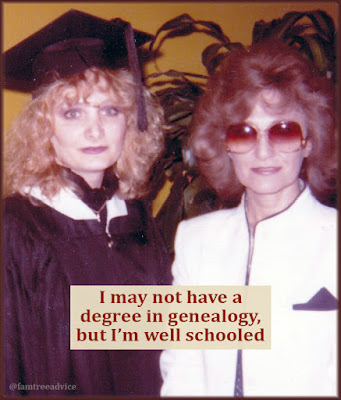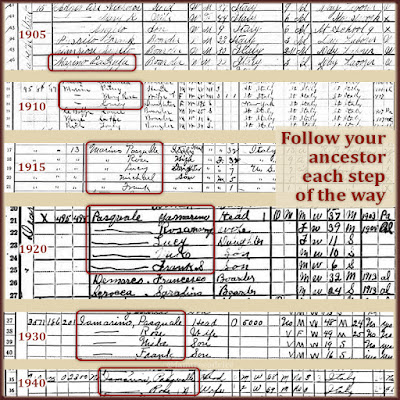Want to get your money's worth out of your DNA test? Build up your tree.
When I look at my long list of DNA matches, most of them fall into the 4th-6th cousin level and further. You connect to your 4th cousins through your 3rd great grandparents.
If you haven't identified your 3rd great grandparents yet, that should be your goal. But that's only the beginning. You need to find the names of all their children. Then find as many of the kids' marriages and children as possible.
 |
| These 3 DNA matches link together my mother and father. |
That's where you'll find your match to your DNA cousins. And then, hopefully, you'll learn a lot more about those branches.
Ancestry DNA identifies most of my DNA matches as Mother's Side or Father's Side. And then there are my glorious three labeled Both Sides.
My "Both Sides" matches are my best bet for figuring out the answer to a big question: How are my parents related? Their DNA connection is at about the 4th-to-6th cousin level.
One of these uber-DNA matches has no tree. So I'm working on the other two. Here's how.
1. Find a Familiar Name
One of my matches has a tree with 220 people. She and I don't have any last names in common. But I looked for her Italian names, hoping to find a familiar one. And I did. The tree contains a father and son with the last name Zerrillo. I recognize that name. And my match knows the father was born in Colle Sannita, Italy. That's my paternal grandfather's hometown.
My other match has a tree with more than 1,300 people. We share one last name: Pozzuto. Pozzuto is a Colle Sannita name, too. There must be thousands of Colle Sannita descendants all around the world.
 |
| I haven't linked them to my family yet, but give me time. |
2. Use the Clues to Build the Branch
My Zerrillo match knew the birth date of the father, Dan Zerrillo. Always keep an open mind and use your genealogy knowledge. An Italian in 1896? I knew "Dan" wasn't his name. I was betting on Donato.
So I went to the collection of Italian vital records I keep on my computer. I opened up the 1896 birth records and went to the index. And there he was. Donato Zerrillo. Then I began to climb.
Donato's 1896 birth record lists his parents as Francesco, born about 1855, and Libera Piacquadio. Piacquadio is one of my family names. I found Libera's 1855 birth record.
Now I had her parents: Francesco, son of Giovanni, born about 1830, and Maddalena Zeolla, born about 1832. (Another family name.) I found Francesco's birth record in 1829.
Now I had his parents: Giovanni Piacquadio, born about 1803, and Annaelena Totaro, born about 1804. At this point, I'd gone back far enough to be able to search for this couple's marriage record. Not every year's marriage records are available.
Their son was born in 1829 when they were still pretty young. I started in 1828 and searched year after year of marriage records until I found them.
Giovanna and Annaelena married in 1823. Now I have their parents: Francesco Piacquadio and Maria Iamarino (hey, that's my name!), and Carlo Totaro and Donata Nigro.
But Italian marriage records don't stop there. The groom's father, Francesco, was dead. So I have his death record with his parents' names. And the bride's father, Carlo, was dead. So I have his parents, too!
In almost no time, I turned one name in my match's tree into 16 names. And I have more leads to follow.
3. Dig Until You Find a Match in Your Tree
 |
| My personal research library gives me an edge my DNA matches don't have. |
So far, though, I haven't connected any of these people to my family tree. But I will.
For my Pozzuto match, I took one person from her tree and found his birth record. Two generations later, they tied into a family that's in my tree, but not connected to me yet. You see, I know the name Pozzuto will connect me to many of my DNA matches. So I've been piecing together Pozzuto families from the town's vital records.
4. Contact Your DNA Match
They usually don't answer, right? But if you write to say, "I just added 20,000 people to your family tree," they might write back!
And if you have done some successful work on their branch, you should definitely let them know. But remember. Some DNA testers are only in it for the pie.