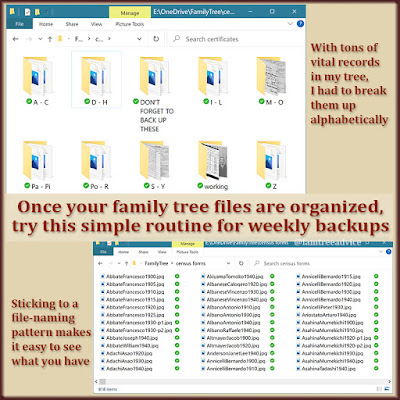"How can DNA help me build my family tree?" I see this question online all the time. People who haven't taken a DNA test are wondering if it's worth the price.
I can see their point, can't you? If they care about only their own ancestry, they may not care about finding their 5th cousin 3 times removed.
Here's why DNA matches are important to any genealogy researcher: The facts you discover in their trees can fill in the blanks in your tree.
For example, I was looking at a DNA match in the 4th–6th cousin range. He has Irish Ancestry on his father's side, and Italian ancestry on his mother's side. His Italian grandparents, with familiar last names, were all I needed to begin my search.
His info was a little vague. But I found his grandmother's birth record in the vital records from my Grandpa's hometown. I love it when the Italian birth records include a note about who this baby grew up to marry. But this person, Liberantonia deMatteis, had no such note.
 |
| Your DNA test buys you access to an endless amount of clues for your family tree. |
Searching for his grandfather, I found 2 possibilities in the Italian records. Without that marriage notation, I couldn't be sure which was the right person.
I turned to Ancestry.com, hoping to find the couple's immigration record for more clues. Instead, I found a more detailed family tree owned by a relative of my DNA match (same Irish last name). Her family tree confirmed that I had found the right grandmother for my DNA match. And it pointed out a crucial error in the first tree. His name wasn't Pasquale, it was Innocenzo. With that clue, I found the birth record for my DNA match's grandfather.
I already know more about my DNA match's Italian ancestry than he does.
Without this DNA match to Innocenzo and Liberantonia, I would have passed them by. Knowing there's a connection, I must climb each of their trees to find our relationship.
 |
| I've put in the work to make finding ancestors easy as can be. |
It took me about 3 hours to find a true relationship to my DNA match, but it was fun. His grandmother is my 5th cousin twice removed, so my DNA match is my 7th cousin.
His grandmother's mother was the key to our multi-faceted relationship. I climbed her father's side of the family 5 generations to reach my 6th great grandparents Saverio and Angela. But I also climbed her mother's side of the family 5 generations to reach my double 6th great grandparents Giuseppe and Maria.
Does that make us triple 7th cousins? We do have a 4th–6th cousin DNA relationship.
Not all DNA test-takers are actively building their family trees. That's why they don't answer us when we write to them. Rather than write to this DNA match, I will update my public family tree with his relatives.
Some day, if he's interested, he'll stumble upon my tree and be amazed at all the generations I've found for him. In the meantime, this helps me in my quest to connect everyone with roots in my ancestral hometowns.
If you're one of the DNA skeptics, know that your matches can give you helpful clues, whether they know it or not.