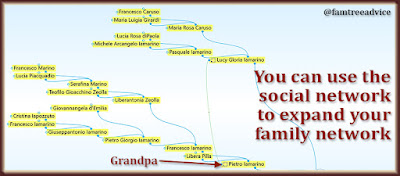You might say my family tree is all business and no flavor. The media in my tree are vital records, military records, censuses, and ship manifests. I have a few images of places where my ancestors lived and worked, but not nearly enough.
You may recall that I'm building an extensive family tree for my son's girlfriend, V. Her family has been in one part of Pennsylvania for centuries.
I decided to browse the Historic American Buildings digital collection from the Library of Congress. I was focusing on V's part of Pennsylvania. As I browsed the collection online, I saw some buildings I know from my years of living there.
Then I noticed the Friends Meeting House and Cemetery that played a huge role in her family history. I downloaded a few images from the website for free. The plan is to use these images in the large family trees and book I plan to create for her.
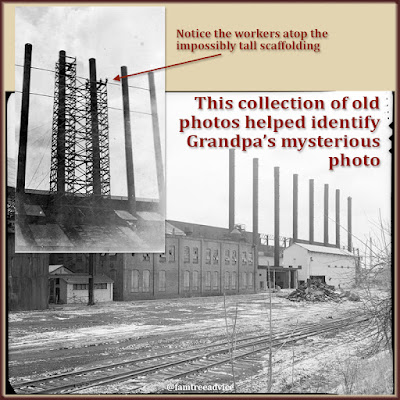 |
| Historic photos of a factory helped me identify an old family photo. |
When I visit my ancestral hometowns in Italy, it's very moving for me to visit my ancestors' churches. It was also moving for me to visit the railyard in Hornell, New York, where my great grandfather worked.
Why not add some historic photos of places from your ancestors' lives to your family tree? Start by going to the collection on the Library of Congress website.
Select a state or county from the list on the page, then narrow down your search. When you find a subject you want, view the images and download your favorites. I recommend downloading the jpeg format in the largest size available. It's still a relatively small file size.
I found old photos taken inside a steel plant where my grandfather worked in Youngstown, Ohio. One photo shows eight smokestacks that seem to match an old photo from my aunt's collection. I found photos of a silk mill where my great grandmother's relatives worked in Western New York State.
 |
| It adds another layer to your family tree to show the family homes then and now. |
If your family lived in New York City, also try the New York Public Library's digital collection of photos.
Even better for my ancestors are the 1940 property tax photos of addresses in the Bronx. I've added photos of each of my parent's childhood apartment buildings to my family tree.
Don't forget to search Google for an ancestor's place of work or street address. First search for the place, then click Images to show only pictures in your results. Don't forget to also view the address on today's Google Maps. Is the building still there? How much has it changed?
I searched for a San Francisco address where my husband's relative was a private cook in 1917. I found a one-of-a-kind house on an upper-class street. My search showed me that Zillow.com values the house at almost $10 million. Seeing the house helps put this relative more firmly in context.
You can add context to your family's story. Search for and add old images of the places they lived, worked, and worshiped.