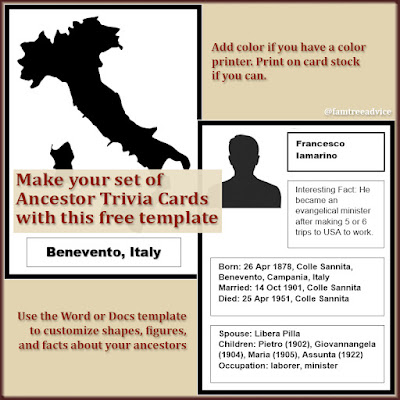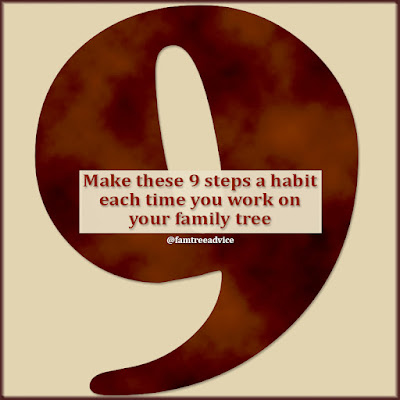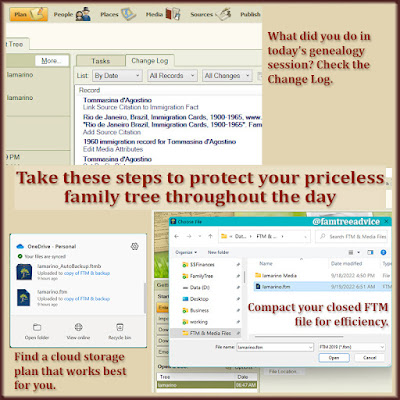Last week I finished the biggest genealogy project I've ever imagined. My blog posts tell me I began this One Place Study 2 years ago.
The idea was to work every available vital record from Grandpa's hometown into my family tree:
- Births, marriages, and deaths from 1809–1860
- Births from 1861–1915 (with 6 years missing), and
- Marriages and deaths from 1931–1942.
That adds up to more than 38,300 documents!
Why did I start such a big project? I believed I could connect 95% of the people in those Colle Sannita records by blood or marriage. And I did! My ancestors came from small hill towns. Before modern roads, people stayed put and married their neighbors. That connected everyone.
The moment I finished my project, I felt adrift at sea. I tackled a small project, then I jumped right into the same project for my other Grandpa's town of Baselice.
With the Colle Sannita records behind me, I reflected on lessons learned from the project. These will help me as I work on my other ancestral hometowns.
Have a Broad Foundation
Before starting a One Place Study like this, 3 things are essential:
- Access to vital records from the town.
- A broad family tree of your relatives from the town.
- Lists. It's a tremendous help to create lists to work from. Page through the birth records for a year (or the index) and make a list of the names. I like to do this in one big spreadsheet.
Tons of my ancestral hometowns' vital records are available on the Antenati website. And I'm eternally grateful.
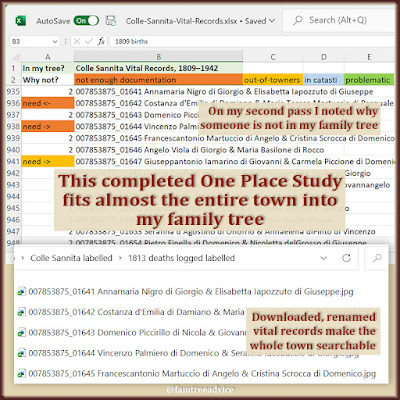 |
| Set yourself up for One Place Study success with lists of available vital records. |
Lessons Learned
Before I began, my family tree already spread far beyond my cousins. While gathering cousins from the Italian vital records, I routinely added:
- Who each cousin married
- Each cousin's spouse's family
- The spouses and children of everyone I added to my family tree.
That gave me the broad foundation I needed for this One Place Study. Here's what I learned over the course of the project:
See Who You Already Have
Before working through the records, sort your family tree by birth date, marriage date, or death date. Consult your list of names for that year (see "Lists" above), and tick off any who are already in your tree.
Do a Reasonably Exhaustive Search
If you can't place someone in your tree at first, expand your search. Was one of the parents listed by a nickname? If you still can't place them, mark that on your list, too.
Go through the List a Second Time
After you've reviewed all the records, you may find that some problems are now solved. Go through those unplaced records again. I was able to place about 25% of the people I skipped over the first time.
Some Documents Contain Errors
Sometimes the clerk will write down a wrong name. Or a parent may change the name they use. My great grandmother was born Marianna, but she's called Mariangela on later records.
Another Italian researcher told me that sometimes they refer to a woman by her mother's maiden name. I have no idea why, but I have seen this happen. Now I know to look for it when something doesn't add up.
When I'm sure I know who someone is, but there's an error on their vital record, I note it prominently in my family tree.
Leave Yourself Breadcrumbs
I had a lot of fun following the documents wherever they led me. Let's say I'm adding a child to a couple in my tree. While I'm there, I look for all the kids from that family. If some have a marriage notation on their birth record, I find the spouse. Then I add the spouse's family. This can go on for quite some time, and you can get lost.
Leave breadcrumbs so you can make your way back where you started. I did this by keeping the documents open until I finished with them. If a birth record contains a marriage note, I leave it open until I finish adding the spouse and their family. When all documents are closed, I can go back to where I left off in my list.
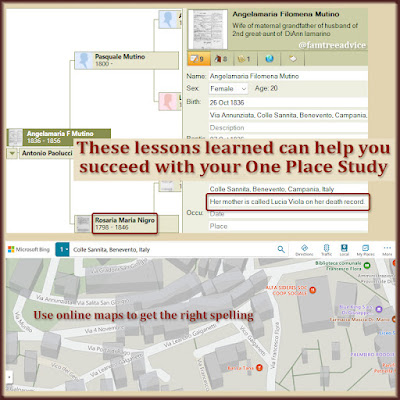 |
| Highly visible notes in my family tree explain discrepancies found in vital records. |
Keep a Map Website Open
There will be place names you can't read. Maybe someone who died in your town was born in another. But what does it say? Or maybe there's a street address, but it's very unclear to you.
Try to find the correct spelling by looking at Google Maps or Bing Maps. Bing Maps does a much better job of naming every little street in my ancestral hometowns. When I'm unsure of spelling, I crawl the map until I find it.
Enjoy the Journey
There will be times when you're not in the mood for a big project. And times when you feel driven to complete a year before calling it quits for the day. Do what makes you happy at that moment.
If I start to feel like this is tedious, I switch to a related project. For instance, in the 1900s, many people from my town married people from the next town—Circello. If I needed a break, I'd go work on my list of Circello vital records for a while.
Final thoughts. I was able to mass-download the vital records from my towns a long time ago. Since then, Antenati and FamilySearch have worked to prevent mass downloads.
But I started this type of project before anything was online. I was viewing bad quality microfilm at a local Family History Center a couple of days a week. I sat there with a laptop in my lap and typed the basics for each record. My shorthand looked like this:
That means a baby named Pasquale Maria Cernese was born on 1 Apr 1809 to 35-year-old laborer (that's bracciale) Giovanni Cernese, the son of Saverio, and Battista Colucci, the daughter of Giovanni. That information was all I needed to build a 10,000-person family tree of that town. So you can do this project by accessing the vital records on Antenati or FamilySearch.
If you do this, share your work! I share my lists of vital records from my towns on my website. Plus, my gigantic family tree is public on Ancestry. Share the genealogy wealth!