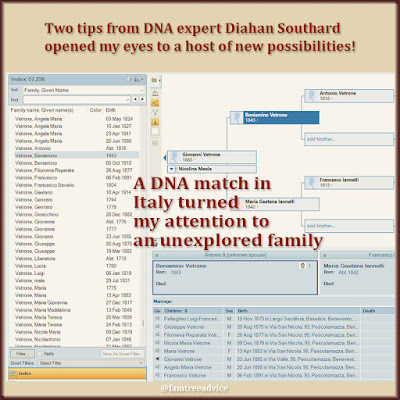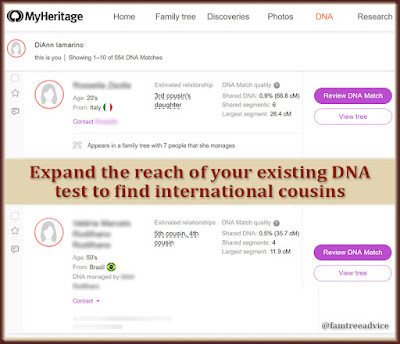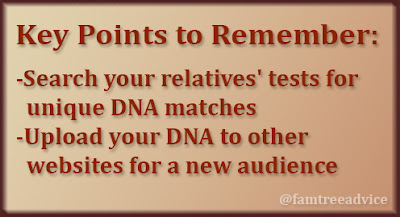When your family tree is always on your mind, inspiration waits around every corner. This week I found 3 sources of inspiration while going about my usual activities. That led to a whirlwind of activity, and I added 339 people to my family tree. In one day!
Inspiration Source #1
I spent years working as a corporate website manager. I've brought those skills to this blog and my personal website, forthecousins.com. While looking at my sites' statistics, I started scrolling through a page on my personal site. It has cemetery photos I took in one of my ancestral hometowns.
My great grandmother Maria Rosa Caruso came from a small town called Pescolamazza. Today it's called Pesco Sannita. On my two visits there, I took photographs in the cemetery, mostly of graves with the names Caruso and Girardi. But I never added the people from these photos to my family tree.
 |
| Your own family tree notes and photos can be the inspiration you need now. |
I had very few Carusos in my tree—only my closest relatives. I need a lot more generations of cousins to figure out where the people from the cemetery belong.
I have thousands of Italian vital records on my computer that I renamed to make them searchable. That makes it easy to find people and piece their families together. (See "How to Make the Best of the New Antenati Website.") The 339 new people I added are the tip of the iceberg. I know I can fit everyone from my little towns together through blood or marriage. It's all a matter of time.
I'm eager to add Pesco Sannita relatives to my tree, but I stumbled across another discovery.
Inspiration Source #2
Once in a while I upload a new copy of my family tree's GEDCOM file to Geneanet.org, updating my tree there. I happened to notice, for the first time, that I can upload my DNA results there, too. It's another free resource for international DNA matches. (See "These DNA Sites Expand Your Tree in New Directions.")
I looked through my 95 new DNA matches, viewing the family tree of those who had one. Many of my matches are French. That makes sense, since Geneanet's headquarters are in Paris. But I have no French roots and my French-named matches have no Italian names in their trees.
Still, I did find one terrific match. I recognized his last name, and all the last names in his tree, as coming from one of my ancestral hometowns: Circello.
 |
| Keep your eyes open for genealogy research inspiration. It could be anywhere! |
I have a 3rd great grandfather named Francesco Saverio Liguori from Circello. It's another beautiful little town that I enjoyed visiting. That gives me a definite interest in the town. In fact, I've downloaded all the available vital records for Circello. When I get a little bored with one of my other genealogy projects, I always turn to Circello. I've been renaming the town's records to make them searchable. I have 26 years' worth of document images to go.
On Geneanet, I'm looking at a distant cousin's very impressive Circello family tree. We share very little DNA, but to be honest, I'm more excited by his family tree than by him. His tree will be helpful in showing me the big picture as I comb through individual documents.
I see at least one couple from my family tree in his tree. (The wife in this couple has my maiden name of Iamarino.) His information takes these people back an extra generation to the late 1600s. This guy has done his homework. A kindred spirit.
Inspiration Source #3
I belong to Facebook groups for a few of my ancestral Italian hometowns. Sometimes I see posts from people trying to research their roots in that town. The other day I helped out 2 such people with roots in Baselice. I gave them names and dates from the town's vital records. Then I made sure those names are also in my family tree.
There are still tons of people from the post-1860 vital records of Baselice who need to be fit into my tree. One of my ongoing projects is to make sure everyone from the town finds their place in my tree. These online encounters inspired me to do some more of that work.
With so much inspiration all around, how can anyone get tired of their family tree research? Instead of getting frustrated by a brick wall, follow through on that inspiration. Expand your family and expand your history. I try to offer fun and unusual projects to you through this blog. Why not try one of these popular ones?