When you have very little to go on, a timeline can keep your genealogy research firmly on track.
I'm working on a family that's from a town that's new to me. I've never researched anyone in this place before. I'm starting this search with only a couple of undocumented facts.
What can I do to create an accurate, thorough sense of this family's history?
I started gathering documents for the husband and wife who had come to America from Italy. They were born in the 1860s.
I found their marriage document. Then I used their ages at that time to find their birth records. But the husband's birth record says he married a different woman on a particular date.
 |
| Your family tree software may provide a timeline of facts so far. |
It's wonderful when they add that detail to a birth record. But this sure seemed like a problem. He married this other woman only one year before he married the woman I knew about—the mother of his children. Unless there was something sneaky going on, the first woman had to have died within a year of their marriage.
I had a hard time finding her death record. I found myself veering into the wrong years. (I still don't like how Family Search throws so much in one folder.) So I searched for and found the births of the 3 daughters who came to America with their mother.
When I did find a death record for the first wife, I misread the date! I wrote it down as 1908…ten years later than she should have died.
That was the moment I knew I needed a timeline. This isn't my usual style, but I renamed all the files I'd found to begin with the year. Now they're in my working folder sorted by date. Looking at the files names, I made a chronological list of the main event from each document. For example:
- 1863 birth of Giovanni Marino
- 1865 birth of Maria Viola (Giovanni and Maria are the couple who came to America.)
- 1897 marriage of Giovanni Marino and Elena Russo (the mystery woman!)
- 1898 marriage of Giovanni Marino and Maria Viola
- 1899 birth of Giovanni and Maria's 1st daughter
- 1901 birth of Giovanni and Maria's 2nd daughter
- 1904 birth of Giovanni and Maria's 3rd daughter
- 1905 ship manifest for Giovanni Marino going to New York
- 1908 death of Elena Russo (That turned out to be the wrong date.)
- 1911 ship manifest for Maria Viola and her 3 daughters following Giovanni to New York
With this timeline, I knew for sure the 1908 death of wife #1 needed an explanation. I'd already looked at her death record twice. I knew this was the same Elena Russo who married Giovanni Marino in 1897. She had the same parents and the same husband.
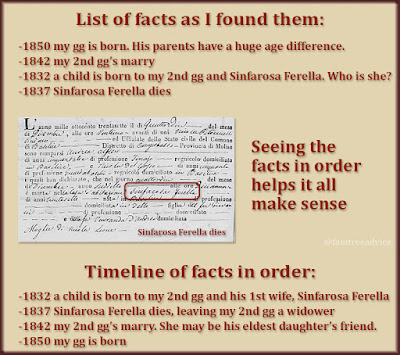 |
| Discovering the facts out of order made it a little confusing. Who was this mystery woman? |
I decided to look for marriage banns for Giovanni and Maria in 1898. I found them, and they said wife #1 was dead. OK, so Giovanni wasn't a polygamist. I'm glad of that.
Only on my 3rd inspection of Elena's death record did I see my mistake. The year is 1898 (milleottocento novantotto) not 1908 (millenovecento otto). Embarrassing! I was starting to wonder if the eldest of Giovanni's 3 daughters belonged to his 1st wife. Between her age and her similar name (Annaelena), it seemed possible. But her 1899 birth record put that idea to rest.
The timeline helped me spot the problem and work to investigate and correct it.
I couldn't find Elena Russo's birth record despite checking a bunch of possible years. So now I'm trying to extend the timeline back another generation. Giovanni and Maria's birth records tell me their parents' names and approximate ages. I can go after their records.
I may never write down a formal research plan or keep a research log. But from now on, when I'm studying one family in particular, a timeline is a total must.
Thanks DiAnn I am fairly new to you blog and I just love it! Thanks so much Nancy
ReplyDeleteThat's clever! Another way: If you make a list of events in Word, putting the year at the beginning of each line, you can use the Sort button to put the list into date order. The Sort button looks kind of like this, but you can also use the Help menu to find it:
ReplyDeleteA |
Z V