This fun project produces a list of your ancestors by Ahnentafel number.
I'm amazed by your response to my April 2019 article titled "3 Things to Do with Ahnentafel Numbers". As I'm writing this, you have read that article 6,019 times. It looks as if a carved-in-stone numbering system for your ancestors has wide appeal.
You see, there is a specific, unwavering pattern for numbering your ancestors. You are #1. After you, all male ancestors have an even number, all female ancestors have an odd number. Your father is #2. Each person's father is double their number. So your father's father is double his #2, or #4. And every male ancestor's wife is his number + 1. So your mother is #3, her father is #6, and her mother (his wife) is #7.
I created an Excel spreadsheet (free to download and use) with an Ahnentafel number as a placeholder for each of your ancestors up to your 10th great grandparents. I update my copy of the spreadsheet each time I discover a new ancestor. And because of the numbering system, I know exactly where to place the new ancestor in my spreadsheet.
Today I want to create a numbered list of all my direct ancestors. I want it sorted by their Ahnentafel number, and I want it to include each person's name and birth date.
This list (a 17-page PDF file) is my Elder Scroll. I'm calling it that as a joke and a nod to the video game of the same name.
Here's how I did it.
1. Make a Custom Ahnentafel Field
I use Family Tree Maker software to build my tree. On the main Person screen, you can customize what you see in the right column. For example, you can have Birth, Death, and Marriage Facts in that column. I also placed Baptism and Immigration there. My ancestors' Italian birth records usually have their baptism date. So I need to have that field handy. And I like to see at a glance which of my ancestors came to America.
I had room for another field, so I created a custom fact called Ahnentafel. (To do this, choose to add a fact to a person, but instead of choosing a fact type from the list, click to add a custom fact.) It has only a description field (no date or place field) that will hold only the person's number. Then I clicked Customize View on the main Person view to include the Ahnentafel fact. (Be sure to see my screen captures.)
 |
| After creating a custom fact type, add it to your main person view. |
2. Apply a Filter
Family Tree Maker has a new feature I haven't used until now. You can create a custom filter to narrow down the index of individuals to only those you want to see. I created a filter to show only my direct ancestors. I gave my direct ancestors a color code in the past. That color shows in my index list, so it's easy to see who is my direct ancestor.
 |
| This filter shows only my direct ancestors, color-coded by branch. |
3. Fill in All Ahnentafel Numbers
With this filter in place, I can use my down arrow key to look at each person in this filtered index. As I do so, my eyes are resting on the Ahnentafel field. If it's blank, I look up the person in my grandparent chart and fill in their Ahnentafel number in Family Tree Maker.
I continue doing this until every direct ancestor has a number. But I have a twist. My paternal grandparents were 3rd cousins, so they have shared ancestors. Those "double ancestors" have 2 Ahnentafel numbers:
- one as Grandpa's ancestor
- one as Grandma's ancestor
I chose to write those as "64 and 80", for example. That's my 4th great grandfather—twice.
4. Create a Custom Report
Finally, I create a custom report. In Family Tree Maker, this is in Person Reports, then Custom Report. My report includes:
- only my direct ancestors and me (292 people)
- everyone's Ahnentafel number
- everyone's name
- everyone's birth date
I set the report to sort people by their Ahnentafel number.
The result is a list of all my direct ancestors, in order. I can't wait to show it to my parents. We never knew anyone's names beyond my great grandparents. Now I've identified a handful of my 7th great grandparents.
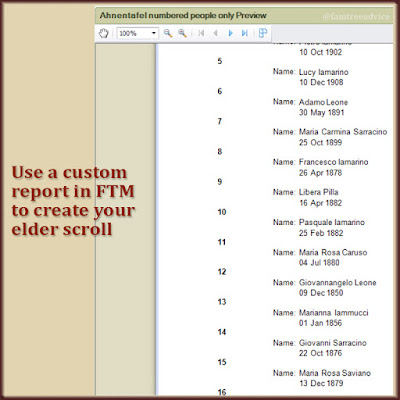 |
| You may think of other ways to create a custom report with a different custom fact. |
Imagine you've printed out your elder scroll. You taped the pages together end to end, and rolled them up…like a scroll. Now, imagine you bring that scroll to the next family gathering. You unfurl it and amaze your relatives. Go on, give it a try!
This is a great idea! Is there anyway you know of have FTM automatically put in the Ahnentafel Numnber??? I have been trying for a couple of years to create this type of this and be able to add other facts (i.e. Military) to it. Our "filing" and notebook system is by Ahnentafel number and color coded per FTM colors. It seems like a simple thing to do. These are the same numbers that are created in the Pedigree Chart using the Standard numbering system.
ReplyDeleteNo, I haven't found any automatic way to add the Ahnentafel numbers. In fact, it doesn't seem to be a standardized field that would be recognized in a GEDCOM file. I went through the exercise above to add a number to all my direct ancestors. Now I just make sure I keep it up whenever I add a new direct.
DeleteIt would be fantastic if FTM would add that to their Facts. I'm afraid won't be of much help to me unless I want to add over 900 Ahnentafal numbers. I'll keep checking this site to see if anyone comes up with a way to do it. Thanks!
ReplyDeleteWould be wonderful if FTM would add it as a standard FACT. Please let me know if you make any discoveries!
ReplyDeleteFWIW, RootsMagic has it as a report option.
ReplyDeleteI've actually started annotating that report for problematic ancestors, and I'm contemplating adding a list of children like the old RootsWeb 'Tafel listings did.