After 2 gigantic genealogy headaches, I've decided to quit stressing and change course. Genealogy Headache #1 is about this blog.
Trying to Cater to Everyone
A day or two before last week's article, I changed the blog's design. Why? Because it wasn't working well on mobile devices. The moment I published, I knew I had a big problem. The new design was missing important elements that I needed back.
Immediately after publishing (6 a.m. New York time), I searched for a new design. I made changes on the fly, possibly disrupting my readers. I do apologize for that. Since then I've been working my way through my 543 blog articles to make all the images work well on mobile devices. They're all finished now.
It's all been a nightmare, during which I had to settle into a new computer. And that brings me to Genealogy Headache #2.
Hitting the Limits of Technology
Last March I bought a new laptop because my 5-year-old one was threatening to die. But the new one turned out to be under-powered. It was OK (not great) for most things. But it was the worst for running Family Tree Maker. This month I stopped making excuses for its bad behavior. I demoted it to my "travel laptop" and bought a high-powered tower computer.
It took hours to get situated—transferring files, re-installing some programs, adjusting preferences. Once it was all ready, I ran Family Tree Maker and made a couple of changes. It behaved wonderfully. I closed it and the automatic backup happened in a fifth of the time it used to take. Finally I was ready to try to sync my file with my Ancestry tree.
Each step of the sync process was going amazingly fast! I was holding my breath in anticipation. And then…it failed. Worse, it told me my file was corrupt and not repairable. That meant I'd have to download my tree from Ancestry, fix it in Family Tree Maker, and try again.
This happened to me about 3 years ago (according to my old blog articles). Downloading the tree from Ancestry undid all my carefully crafted source citations. I don't want to do that again! I've put up with all this because only Ancestry lets you change your tree offline and synchronize it online. Plus, Ancestry has the best user interface for displaying a tree. Hands down.
Another Approach to Sharing a Family Tree
The reason I'm so keen to share my constantly-updated family tree is distant cousins. My tree is a treasure for anyone with ancestors from my ancestors' towns in Italy. My tree on Ancestry has 57,096 people. At least 53,000 are from a small area of Italy, and they date back to the late 1600s.
Now I've got a new idea. I'll let my Ancestry tree and DNA tests continue to attract distant cousins. But what if I put my tree on another website and swap out the old GEDCOM for a new one every few months? Forget all that stress from failed syncs!
 |
| Problem: How to display my family tree without letting anyone change it AND update the entire file anytime I like. |
After weighing the options, I'm going with Geneanet.org. With a free membership, I can upload a GEDCOM, and after I've made a lot of updates, I can re-upload a GEDCOM. I'm not uploading documents, but I've got them all here. If someone contacts me about their branch, I'm more than happy to share every bit of my research.
I chose Geneanet based on these important features:
- No one else can edit my tree! That's paramount.
- I don't have to build my tree on their site; I can upload a GEDCOM.
- I can upload a new GEDCOM later and overwrite the current family tree.
- I can share my updated tree with whomever I want.
Geneanet happens to be free, but that wasn't a top priority. You can pay a very reasonable price for a premium subscription, but I don't need what it offers.
Now I can go hog-wild editing my Family Tree Maker file without worrying about the next failed sync. I'm sure many of you are happy with your methods. Perhaps:
- your family tree is small enough that an Ancestry sync never fails
- you'd rather die than pay Ancestry a single dollar when FamilySearch is free
- you don't want to share anything online because "that's how they get ya!" (cue the eyeroll)
- you don't mind letting any jamoke with web access rewrite your research.
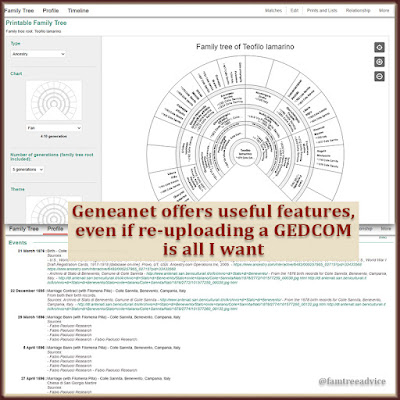 |
| While I didn't upload my documents to Geneanet, I'm thrilled to see it makes all my sources available as proof. |
I'm going to enjoy using Family Tree Maker with my new computer's speed. I'll keep on adding everyone from my ancestral towns who fits. I'll ignore my tree on Ancestry until someone writes to me and wants to know more. And hopefully Google will stop emailing me about my blog's mobile issues.
And speaking of technology gone wrong:
I tried to install Family Tree Maker on my new laptop and sync to Ancestry. There is a bug in the FTM program that will not let me log into the Ancestry site. FTM technical support said I needed a paid support subscription to fix the issue at $179.00.
ReplyDeleteNo, don't do it! That "FTM technical support" site is a scam. The company that owns FTM, MacKiev, offers support for free. You need to chat with them using this link https://www.mackiev.com/techsupport/ftm/livechat.html
DeleteI totally agree with DiAnn!
DeleteSorry for the late reply. I was recovering from surgery. I will go to the chat link and let you know what happens.
DeleteSo sorry your sync problem recurred. Like you, I gave up on syncing software with Ancestry and now use Family Historian, entering info by hand. I use my Ancestry tree as a "sandbox", and only enter the info in FH once I've worked things through.
ReplyDeleteGeneanet is a great solution - you've just reminded me I need to update my tree there :)
I think I can blame my last computer for bloating my FTM file up to 4GB. It's a much, much smaller file size now. Sometime in the future, I may repost it on Ancestry with a new family tree name.
DeleteI've already made a couple of large-scale corrections to my tree that I was afraid would make a sync impossible. Working on my desktop tree now feels like the spigot is WIDE open!
DeleteYes - that's how I feel as well :)
DeleteI found out from FTM that it has bugs. The one I reported had to do with merging duplicate individuals. When you execute that function
ReplyDeletenot all the children, combined from both individuals. transfer, only
end up with children from one individual.
I haven't done a merge with children in a while, but I thought you were given a list of children, and you could choose which ones belong in the family. I've never had problems with the FTM desktop software. It's just the merge that has fouled me up once too often.
DeleteI like how you streamlined this blog design.
ReplyDeleteThank you! It is a pretty clean look.
DeleteI am glad you are using Geneanet. I research mainly in France, Belgium, Luxembourg and Italy. I send a GEDCOM about twice a year and have a paying subscription that is very valuable to me for the research I do. But Geneanet has also so much to offer even to non paying users. I am only worried about their partnership with Ancestry even though they keep saying nothing will change.
ReplyDeleteI'd forgotten about their partnership. I'll have to read about it.
DeleteI agree that updating with a new GEDCOM is a much better way to go than syncing. RootsMagic8 is what I used on my desktop, but the sync with Ancestry doesn't work reliably either, and it is very time consuming. I prefer to enter new information on Ancestry, because the entry on RootsMagic is not easy, and it is slow. I can download a GEDCOM from Ancestry to RootsMagic whenever I want to do up to date reports and analysis. I only recently went on Geneanet. I will give it a closer look.
ReplyDeleteRegarding the merge message above, I chatted with Tech support and was told to do it manually (merge the children); he said unfortunately merge doesn't work well.
ReplyDeletejoe
You're still using Family Tree Maker? OMG! Sorry, but I learned not to trust that program once the 100,000 person was loaded in my research. I've been doing genealogy since I was 16 (42 years ago). The headaches it was giving me, was overwhelming. That's when I started looking for a new program which would fill in more blanks I had in my research. Sometimes you have to change things up for the better.
ReplyDeleteWhich program are you using now?
Delete