I'm still busy making every source citation in my family tree complete and consistent. (See "Take the Time to Improve the Sources in Your Family Tree.") It's been so rewarding! Revisiting the documents and families tied to each citation shows me where I need more research. Sometimes it reminds me of past discoveries or problems.
One citation I reviewed was unique for my family tree. I realized I had a decision to make. I needed a custom fact type to handle a convict in the family.
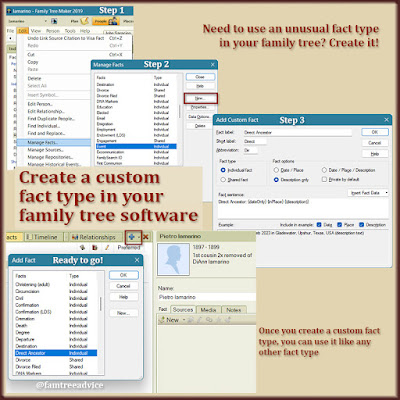 |
| You can create your own custom fact types in 3 steps with FamilyTree Maker. Your software should have this option, too. |
This one citation covered 3 images and facts belonging to a man name Frank. Frank's brother married my husband's aunt, and I'd forgotten about my past discovery. Frank committed an unspeakable crime and was sentenced to 7 years in prison.
- He went to San Quentin State Prison on 18 June 1942 at the age of 21.
- He was transferred to the prison in Chino, California, a year later.
- He was released on 18 March 1947 with parole.
How would you enter these dates in your family tree? It seems I assigned these dates to a fact type I made up—Internment. But that custom fact type is for Japanese family members the U.S. shipped off to the middle of nowhere and imprisoned during World War II.
I needed another fact type for Frank, so I created one called Imprisonment. Right now, only Frank uses this fact type, but I'm still reviewing my family tree.
Identifying Custom Fact Types
I wondered if I'd used Internment for other non-internment facts. To find out, I exported a new GEDCOM file and opened it with Family Tree Analyzer (FTA). On the Main Lists tab of FTA, I clicked the Custom Facts tab.
FTA showed me 7 custom fact types used in my tree:
- Ahnentafel—I think this fact type should be part of the GEDCOM standard. I use it to identify all my direct ancestors.
- AKA (Also Known As)—for entering nicknames. This is standard in Family Tree Maker, but FTA doesn't recognize it.
- Event—this is so generic. Too generic.
- Imprisonment
- Internment
- Passport Application
- Visa—some ship manifests include facts about travel visas.
While looking at this table in FTA, you can double-click any row to see who is using this fact type.
 |
| Don't know if you have any custom fact types in your tree? Use Family Tree Analyzer to spot them. |
I had one person using a fact type called Event. What the heck was that? I double-clicked the row to see the name, then I went to the person in my tree. Ironically, the Event was another man's prison stay. I guess I've struggled with how to categorize jail facts before. I switched this fact type from Event to Imprisonment.
There were 6 people with a custom fact type of Visa. Were these all visa applications for travelers? I double-clicked the Visa row, saw the names, and checked them out in my tree. Each one was a tiny entry pulled from a ship manifest. Obviously I don't add this fact to my tree routinely since there are only 6. But I'll leave them there in case these documents become available some day.
The 2 Passport Application facts were appropriate, but I know I have more than 2 passport applications. I'll bet I forgot I created a custom fact type for them!
The fact type that interests me most is the 35 people using the custom AKA fact type. I don't want to use AKA anymore. I've already started using a different style of recording name variations.
If they call someone by a different name on one census, I note it in the description field of their Residence fact for that year. My Aunt Elsie is a good example. I knew her all my life. I'm the baby she's holding in her profile photo in my tree. It came as a big surprise to discover her given name wasn't Elsie. It was Agnes! She's first called Elsie in the 1940 census, so that's where I've placed the name Elsie. It's in the description field of her 1940 Residence fact: "She is called Elsie."
 |
| Want to change how you record certain facts? Family Tree Maker can show you exactly where to find them. |
I've reviewed my 35 uses of the AKA fact type and dealt with them all in the proper description field.
This is what's nice about reviewing all your citations at once. You can bring every fact you've ever added to your tree up to your current standards.
Add or Delete Custom Fact Types
To add a new fact type in Family Tree Maker:
- Click the Edit menu and choose Manage Facts.
- In the Manage Facts window, click New to create a new fact type.
- Type in a descriptive fact label so you'll understand what it is. The program will create its short label and 3-letter abbreviation automatically.
- Choose whether to share the fact (like a marriage fact), or give it only to an individual.
- Choose what you intend to fill in. Do you want to have a date and place or only a description? You can even make this fact private by default.
- Click OK.
Now when you want to use this type of fact, you'll find it in the Add fact drop-down menu.
To delete an unused custom fact type in Family Tree Maker:
- Click the Edit menu and choose Manage Facts.
- In the Manage Facts window, select the fact type and click the Delete button.
- Click Yes to confirm, and the fact type is gone.
Uh oh. I'm seeing something for the first time in the Manage Facts window. You can select any fact type, click the Data Options button, and see a list of every fact you've assigned to that fact type. To my surprise, this method finds another 36 people using AKA. I need to update them with my new style.
As I was writing this article, Family Tree Maker released a free update affecting the Manage Relationships option on the Edit menu. (Find out everything new in this version 24.1 release.) I haven't explored any of the Manage options before because I had the wrong idea of what they were. Now I know what to write about next week.
Good points. I like the standard Burial that seems default in many of these programs.
ReplyDeleteI don't use Family Tree Maker but custom events are a real problem for almost all softwares, primarily because the developers don't really understand GEDCOM and make up for its deficiencies in many peculiar ways, Sometimes they even use a standard GEDCOM tag for something else entirely or just fail to use some of the standard tags at all.
ReplyDeleteAll of which means that you're all right if you only use the one program but, if you ever need to move to another one, you are likely to lose some (or a lot) of your data.
Some fo those tags you've created will not see the light of day if you ever have to migrate to a different program. Sometimes you may gegt a warning that you're gonna lose them or, you might just lose them without notice.
There is only one standard way to create a custom event like Imprisonment.that ought to be recognised by all software and it is that EVENT tag you mention.
Under the GEDCOM standard that Event should have a little more information You just need to say what sort of Event it is - eg Imprisonment
Under the bonnet it would appear like this
In GEDCOM 5.5
1 EVEN
2 TYPE Imprisonment
In GEDCOM 5.5.1 the above is okay but you can also simply have
1 EVEN Imprisonment
Your software ought to take care of this for you. If it doesn't then....
Doing it any other way could (almost certainly, will) lead to data loss should you move to a different program. The only question is: how much data will you lose?
Mick
OMG, what terrific points you raise, Mick. But now you've got me thinking about the long term; like, after someone else takes over my tree. Where would you put the term Imprisonment (in which field) to get the following?
Delete1 EVEN Imprisonment
As I said, DiAnn, I don't use Family Tree Maker. I bought it once but soon found it wasn't fmy bag. So I don't know how you'd do it in that program. Or even if you can.
ReplyDeleteI got caught by this years ago when I moved to a Mac and the Windows software I was using went belly up. Took me months to recover.
I understand that when FTM was owned by Ancestry it was very non-standard. May be better since it moved to Ukraine.
Back in 2018 Keith Riggle wrote about some of these issues, mainly in connection with the Mac version but it applies more widely. Have a read and use the early link to How to Scrub your Data. This all relates to getting your stuff out of FTM. May be a little different now of course.
https://genealogytools.com/replacing-family-tree-maker-part-2-how-to-get-your-tree-out-of-ftm/
Basically to move to another platform you have to export your data which not programs handle well. FTM didn't do it too well apparently if the above is right.
Then you have import it into the new software and it's quite often carnage. I tested a few programs the other day for my cousin. Not one preserved my data intact. Some were just worse than others.
Best
Mick
Probably best to read this first
ReplyDeletehttps://genealogytools.com/replacing-family-tree-maker-part-1-how-to-scrub-your-data/
As I say, bits of this might no longer apply.