I recently made the comment that "I'm like the frozen concentrate of Benevento, Italy." In "Where Will Your Roots Map Take You?," I showed you how to create a map of all your ancestral locations.
Today's project focuses on your ancestral last name concentration. Granted, your name concentration depends on how much research you've done. But you may find some real surprises.
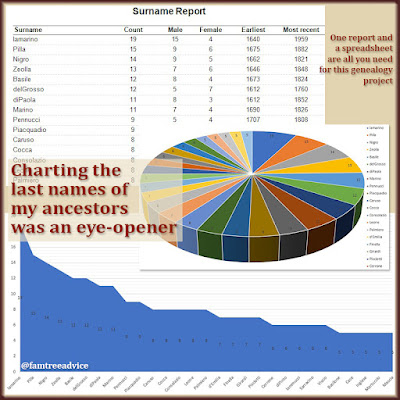 |
| Once your ancestral last names are counted, Excel makes it easy to show your family tree composition in a colorful chart. |
Let's look at 3 ways to discover which family names make up the biggest percentage of you. If you’d rather do it old school, you can pull the names from your family tree manually. But there's no reason you can't do option 2.
1. Family Tree Maker's Surname Report
After years of using Family Tree Maker (FTM), I've somehow never used the built-in Surname Report. To create yours:
- Choose yourself in your family tree and click the Publish tab.
- Under Person Reports, choose the Surname Report.
- In the Report Options column, click Selected individuals.
- You'll see your name highlighted, and you can choose the Ancestors option. But then you run into the problem of ancestors with more than one spouse. What if your ancestor isn't set as the preferred spouse? You may get step-grandparents in the list. I clicked the Filter In button because my ancestors all have a custom Ahnentafel fact. I clicked All facts, and Search where Ahnentafel Is not blank. With 401 people selected, I clicked Apply.
- Now click the boxes in the report option tab for (1) Sort surname by count, and (2) Limit counts to included individuals.
You'll see an alphabetical list of all the last names of your direct ancestors. It shows how many times each name appears in your list of direct ancestors. And I love how it shows the earliest and most recent birth year of each name in this group.
You can save this report by clicking the Share button at the top-right of FTM and choosing Export to PDF. I recommend you also choose Export to CSV so you can make some charts and graphs from the data.
2. Family Tree Analyzer's Surname Chart
You can open any GEDCOM file with Family Tree Analyzer (FTA) and sort by relationship type to find your direct ancestors. But why not give it a GEDCOM that contains only the right people?
My Family Tree Maker File has a custom field that holds the Ahnentafel number of all my direct ancestors. It also has an Ahnentafel filter so I can display only this group. You can export a GEDCOM file of only the people found in any filter you've created. I created a direct-ancestor-only GEDCOM and opened it with FTA.
With your file open in FTA:
- Click the Surnames tab and check only the Direct Ancestors box.
- Click the Show Surnames button.
- Click the top of the Individuals column to sort each surname from Z to A. (This is a numbers column, so it's really sorting from most to least.)
At the top of the report, you'll see the highest concentration of last names in your family tree. I recommend you save this information as a spreadsheet so you can do more with the data. Click the Export menu and choose Individuals to Excel. This will give you tons of facts. You may want to delete most of the columns.
 |
| Dive deeper into each of your ancestors' last names using the Family Tree Analyzer Surnames report. |
3. Excel's Charting Features
The spreadsheet I saved from the FTM Surname Report works best for creating charts. It includes the all-important count for each name. The FTA Surnames Report lists each name entry separately. You'd have to do some manipulation or manual counting of each name to get enough data to make a chart.
I chose the Count column in my spreadsheet and sorted the data from Largest Count to Smallest Count. At the bottom of the list I have a lot of names that appear only once or twice among my direct ancestors. I decided to include only the names that appear 5 or more times. I selected the surname and count of each entry with 5 or more in the Count column. For me, that's a total of 29 different last names.
Click Recommended Charts on the Insert tab, and then choose All Charts. This gives you a preview of how each chart will look with your data. I chose an Area chart, and then I fiddled around with the options until I liked the results. I created a pie chart, too.
Examining Your Results
My maiden name is Iamarino, but I'm still a little surprised to see that name come out with a commanding lead. All the other names scoring double digits are surprising to me. Coming in at #2 is Pilla, which happens to be the name of my Grandpa Iamarino's mother. It's also a common name in many of my ancestral towns. But I had no idea how many of them were my direct ancestors. It's also exciting to see that my earliest known Iamarino ancestor was born in 1640. That's a remarkable find for someone with roots in Italy.
As you examine your list of last names, which ones do you think you'd like to take a step further? Why not make a poster of everything you can learn about your top surnames?
I’m lucky to have a book that explains the history of last names in Italy. It's a huge book because Italy has the highest number of last names in Europe at about 350,000. (See "The Interesting History of Italian Last Names.") There may be such a book for your ancestral places. Explore Google Books or an online library catalog for your options. If you're Italian, the book I have is available online for free. Go to https://archive.org/details/OrigineEStoriaDeiCognomiItaliani.
From this cognome or last name book, written by Ettore Rossoni, I learn that the name Iamarino:
- is very rare
- comes primarily from Colle Sannita (my grandfather's hometown)
- means the son of Giovanni (or Gianni) Marino
- is recorded in Colle Sannita as early as 1588
Does your ancestral hometown have a website? What can you learn about the history of the place that's interesting to you?
Years ago I made the surprising discovery that the patron saint of Colle Sannita is Saint George. For some reason, I chose St. George and his April 23rd feast day as a key feature in the novel I wrote as my college thesis. The title of my novel was "St. George." I mean, what are the odds?
I'm also intrigued that the Saracens occupied the town in 728 AD. My maternal grandmother's name was Sarracino. The cognome book tells me this name was once given to Arab or Islamic communities in Italy. Grandma's roots come from a town not far from Colle Sannita. They may be very ancient roots!
Pick out a few details about your ancestral town's origins. Find a nice image of the town or use the map. Put something together in Word or other software that you might turn into a book cover or a framed wall hanging.
The last names in my family tree give me so much joy. I'm always thrilled to discover a new one. Many of them pin me firmly to one place on the map, like Iamarino.
Step back from your usual research and dive into the most important names in your family tree. You may feel more pride in your heritage once you take a closer look.
Well, wouldn't you know it, my most common surname is the very common Smith (I have several different Smith lines)!
ReplyDeleteMy father's parents were both named Iamarino (3rd cousins), but before long their lines converge, actually reducing the number of Iamarino ancestors I should have. Maybe you should break down your Smiths by branch to see who's in the lead.
DeleteWhere are Battaglia/ Vanchieri/ Calogero origins ? lvanchieri@hotmail.com
ReplyDeleteI'm assuming you're talking about the book I linked to. Open the PDF and press Ctrl F to search. Battaglia is there under Battaggi. Calogero is there in a group, but alphabetically it's listed as Caligiuri. There is no Vanchieri, so it's possible the spelling was originally quite different.
Delete