Sometimes a cousin will ask if I have a printout of the family tree to share with them. Well, no. My tree has more than 83,000 people. If you specify which part of it you want, I can make a PDF. But can a family tree chart ever show you all the details you want? No. A family tree chart will only show names plus birth, marriage, and death dates and places.
I've kept a copy of my family tree on Ancestry.com since the early 2000s. I build my tree on my desktop using Family Tree Maker then synchronize it with my tree on Ancestry.
A few relatives asked for access to my Ancestry tree, and I sent them an invitation. But some invitations were never opened. Only one person noticed when I deleted my original tree, voiding their access.
 |
| After so many years of use, I can't tell if Ancestry's interface is overwhelming for guests of my family tree. |
Give the Cousins What They Need
When a cousin asks for the family tree, how can we provide a tree that's:
- useful
- printable
- customizable
- easy-to-explore, and
- provides access to all the juicy details?
If you've been paying attention, you know I dislike collaborative family tree websites. I'm a control freak and won't allow anyone to change my facts. That's why I'm not going to consider the likes of FamilySearch.org, Geni.com, or WikiTree.com.
I'm already using two websites to display my family tree and allow others to find my work. Let's take a look at sharing your family tree on Ancestry.com and Geneanet.org.
The Ancestry.com Option
I went to a friend's Ancestry.com tree where I have a guest role. I wanted to see what's available to me as a non-owner and non-editor. There are limits to what I can see and do:
- I can see the vertical or horizontal family tree layout and a fan chart with 5 generations of ancestors. But I can't customize the fan chart. (You can customize your own fan chart if you pay for Ancestry Pro Tools.)
- It's a bit hidden, but I can print one individual's tree view or fan chart. But first I have to display exactly the right people on the screen. I must expand or collapse siblings and generations before finding the print button.
- I can click any individual to see their profile page. This shows me all their facts plus any sources, and a list of parents, spouses, children, and siblings.
- I can see notes attached to any fact right there in the list of facts. In my tree, an emigration fact's description field says the destination and ship name. "Left for New York on the Lapland." Each immigration fact gives specifics about their arrival. "Arrived join uncle Antonio Pilla at 22 West Street, Newton, Massachusetts."
- Unless I'm the tree's owner or an editor, I cannot see notes attached to the person. This disappoints me. I wanted these notes to help other people investigating my family tree. This is where I record, among other things, military record details and obituary text.
- On each person's profile page, you can look at the sources attached by the tree's owner. If they've done it well, you can view the record and the image for yourself.
What I can't tell you is how easy or confusing this may be for someone who hasn't been using Ancestry.com for many years.
My Ancestry.com family tree has one big advantage. A visitor can see the document images I've attached to any person. I removed all photographs when Ancestry said they had rights to your photos. I don't own all the photos in my family tree, so I don't want to share them. The photos are in my Family Tree Maker file, but I marked them private to keep them offline.
I mentioned that some people never looked at my Ancestry.com tree even after asking for access. So I want to look at option two.
The Geneanet.org Option
Two years ago, you couldn't synchronize your Family Tree Maker to Ancestry.com for months. I had to find another option. I like Geneanet.org because it's free and I can replace my GEDCOM at will. No worries about synchronizing. I can replace my whole GEDCOM each time.
I give my Geneanet family tree link and my Ancestry link to people in case Ancestry limits their access. You may need to create a free Geneanet account to explore my family tree, but I'd say the price is right.
 |
| Seeing a person's timeline alongside the family tree view might make Geneanet.org easier for a cousin with a casual interest. |
Aside from being free, here's why I like Geneanet for sharing your family tree with relatives:
- The family tree view is easy to navigate. You can click plus signs to expand family units. You can click and drag the tree around to look at other generations. You can search for a person by name at the top of the family tree view. No complaints there.
- Clicking any person in the family tree view opens a right panel filled with their details. It's a complete timeline of all the facts attached to this person. Click any fact to see its complete source citation. This includes a clickable link to the source, if it's included. This panel also includes any non-private notes attached to a person. That's a big plus.
- With a person of interest selected, click the top-left tab to switch from Family Tree to Profile. The Profile view has everything in one place.
- Birth and death dates and places.
- Parents' names and lifespans.
- Spouse's name and lifespan, along with marriage date and place, and children's names and lifespans.
- Siblings' names and lifespans.
- Life events, in order, with full details and source citation. This list displays any notes you may record in a fact's description field.
- Source citations (again), all in one list.
- Family tree preview showing 3 generations of ancestors with their names and lifespans.
- From the preview section, click to print the person's ancestry or descendancy chart. Or click Printable Family Tree for more options. Choose the type of chart, color themes, and specify the number of generations. I find this easier than Ancestry.com's option. You can also create a family history book through a partner called Patronomia. You can save it as a PDF for free.
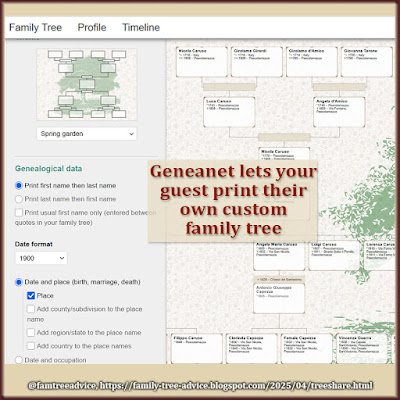 |
| When a cousin wants to see a family tree chart for their branch, Geneanet.org lets them create a customized treasure. |
I'm going to send an email to any of my cousins who've shown interest in the family tree. I'll link them to my Geneanet.org tree, and give them an overview of how to use the site. This could be the perfect self-help solution for their needs.
Do you have any ancestors from Italy's Benevento Province? Search for your names in my Geneanet family tree. Take advantage of my ridiculous amount of research.
I love this. I read their newsletters, but I've never used Geneanet for anything else. Great post!
ReplyDeleteMyHeritage is a good sharing option, too. I really thought that in the past I couldn't upload a very big GEDCOM file with my free account, but I just tried, and it works!
DeleteNever knew very much about Geneanet. Got awesome intro to it by reading your description. I will definitely look into using it in the future—once I get my present project completed. Both of my paternal grandparents are from Italy and immigrated from Campania.
ReplyDeleteThanks again!
One reader wrote this to me:
ReplyDeleteYou mentioned "Two years ago, you couldn't synchronize your Family Tree Maker to Ancestry.com for months." This is the problem I am currently having. How did you solve it?
I want to share my answer with everyone.
Back then there was an ongoing programming issue between the MacKiev company (who own FTM) and Ancestry.com. For most people, syncing was impossible for an extended time. Then MacKiev put out a software patch and it worked. I’d made so many changes to my tree in the meantime that I could not sync. I had to delete my Ancestry tree and upload from FTM with a new tree name. Since then, though, it’s been great. Smooth sailing.
If you’re having issues, first, make sure your FTM file is not on a cloud server. It needs to be on your computer, so it isn’t being updated to cloud storage automatically. I made that mistake once. If that’s not your case, chat with the MacKiev people online using this page: https://iiif-antenati.san.beniculturali.it/iiif/2/wQWJE6q/full/full/0/default.jpg
They do not charge to help you. They’ve helped me out of a couple of jams in the past where my file had been corrupted during a sync.
The problem I have had with Geneanet is all the family profiles I have looked at for other people's family trees, have no sources. This is a huge problem, as I will not use family tree information that does not have sources. Ancestry has sources built in. Also, Wikitree has free access to other people's trees, and also has sources built in.
ReplyDeleteTrees on Ancestry only have sources "built in" if the owner of the tree actively attaches sources when they search. This article is promoting the use of a site like Geneanet to share your work--your work with all the sources you have crafted. I never recommend taking "facts" from an unsourced tree. Instead, you can use those "facts" to perform your own search for records.
DeleteThis has encouraged me to investigate geneanet, thanks.
ReplyDelete