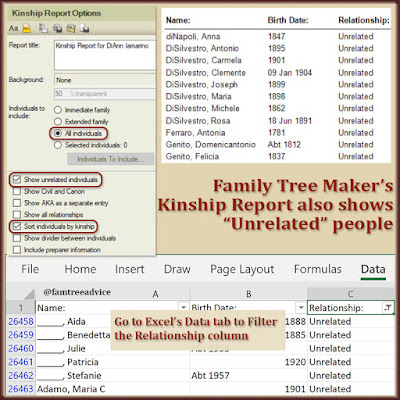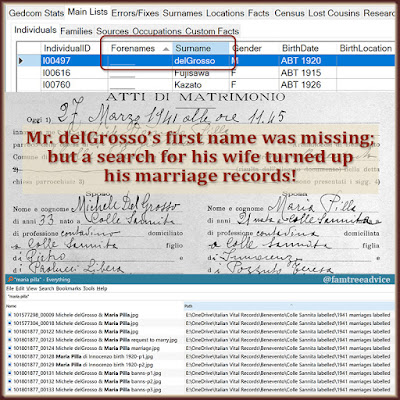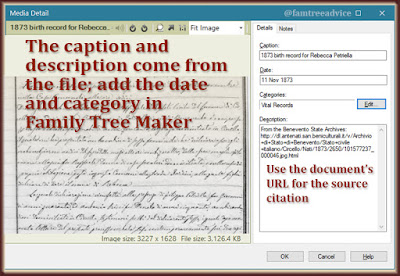The end of the year is a perfect time to give your family tree a thorough check for errors. How many times during the past year did you:
- Add a person without checking if their birth date fits in with their parents and siblings?
- Change the way you record a particular fact, like someone's nickname?
- Accidentally attach a marriage date to the first spouse instead of the second?
- Update a person's birth year without changing their parents' estimated birth years?
- Attach a census fact to the youngest child in the family who wasn't born yet?
All kinds of human errors can happen while you're caught up in the genealogy zone. I generated two reports to find errors in my more than 33,000-person family tree:
- In Family Tree Maker, I ran the Data Errors Report.
- In Family Tree Analyzer, I opened a brand new GEDCOM file to look for the usual types of errors. If you don't use Family Tree Maker, create or download a GEDCOM file of your family tree. Then open it in Family Tree Analyzer and check out the error list.
 |
| Human error will always creep into your genealogy research. Here are 2 reports that will find the mistakes in your family tree. |
I saved the Family Tree Maker report as a very long PDF file. It's long because it lists "The marriage date is missing" each time I don't know a couple's marriage date. That isn't an error. These early documents aren't available, so I'm ignoring that message.
The report also thinks it's an error when a husband and wife have the same last name. It isn't. I use only maiden names for the women in my family tree, but sometimes a Marino marries a Marino. What're you gonna do?
Here are the errors from the Family Tree Maker Data Errors Report that I'm fixing in my family tree:
- The birth date occurred before his/her father/mother was 13. This happens when new information changes my estimated birth date for a person. Let's say I add a person to my family tree with a birth year of 1800. If I know their parents' names, I give them an estimated birth year. My rule is to say the parents are 25 years older than their oldest child—until I find hard facts. So I'll give the 1800 baby's parents an estimated birth year of "Abt. 1775." But what if I discover that baby was born in 1782? If I don't redo the math for the parents' estimated birth year, I'll have a "parent too young" error.
- The birth date occurred after his/her mother was 60. I have two very large families where the children's births spanned way too many years. In one case, the oldest child was so much older than the rest that their birth year had to be wrong. I had to look at their children, too, to make sure I used a valid date estimate.
- The birth date occurred more than one year after his/her father died. This happened with people born in the 1700s. All I could do was adjust the child's birth year to the year their father died.
- The birth date occurred more than one year after his/her mother died. Same problem as above.
- Baptism date occurred before individual's birth date. This was my typo, and I' glad the report pointed it out.
- The individual was married before the age of 13. Unfortunately I have a couple of cases where that's true.
- The marriage occurred after the death date. A man's wife died before him, and I marked his death date as After her date. Then he remarried, and I forgot to delete that death estimate.
 |
| These reports will find conflicting facts in your family tree. |
- The marriage occurred after the spouse's death. I must have given a marriage date to the first spouse instead of the second. It's too easy to make that mistake.
- Event immigration (or divorce or marriage) contains no data. I can't explain how some of these happened, so I appreciate this safety net.
- This individual's children sort order may be incorrect. I thought that was automatic. I may have clicked the wrong button on this family.
- Person does not have a preferred spouse set. Somehow I added marriage date without adding a spouse's name.
- The birth date is missing. These are living people I added recently. I don't know how old they are, so I'll have to add estimates based on their parents' ages.
- The name may include a nickname. I had a man's nickname in parentheses with his name. Now I've changed the nickname to an alternate Name fact.
- Residence date occurred before individual's birth date. The 1940 census says where the family lived in 1935. It may be the same house or the same place/town. Twice I gave the 1935 address to kids born after 1935. Now I've deleted those residence facts.
- The age at death is greater than 120. This is usually not an error. If I don't have a document to tell me when someone died, but I know they were dead when their child died, I'll say they died "Bef. [the child's death date]." This error report isn't taking the "Before" into account.
- The burial date occurred before his/her death. This was my typo, but yikes! What a thought.
 |
| Find those troublesome families in your family tree with one of these genealogy error reports. |
When you're working in Family Tree Maker, the software will make an alert sound if:
- You add a baby to a parent who's too young, too old, or too dead.
- A bride or groom is under the age of 13.
- A husband and wife have the same last name.
I appreciate those warnings—except for the last one. But if you update someone's birth date later, you may not get the warning. That's what these reports are good for.
Give your family tree an error cleanse before the new year. Start off 2022 with a cleaned-up, fine-tuned, fortified family tree.