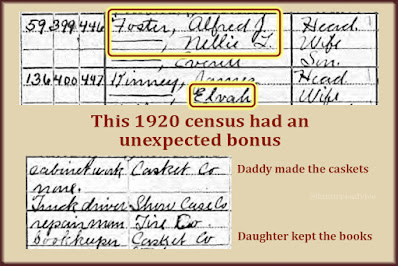Consistency is so important to me. That was true when I wrote code for web pages, and it's true now that my family tree is my full-time work.
Recently I discovered an inconsistency in my family tree. For months now, I've been working my way through a long, long list of people in my tree with no source citations. Saturday was my most productive day ever. I completed the source citations for 110 people!
 |
| Quality control for your family tree includes being consistent in how you record facts. |
During the citation process, I noticed the inconsistency. Years ago when adding baptisms to my family tree, I recorded only the date and town. After visiting these places, I started adding the name and address of the church, too. (I found a handy website that lets you look up the names and addresses of churches in any town in Italy.)
Whenever I notice one of my early baptism facts—one without a church name and address—I fill it in and cite my source. But I'm sure I've missed plenty. I wish there were an easy way to find every baptism fact that's missing a church name.
Once again, it's Family Tree Analyzer to the rescue! Using this free tool, I can:
- Open my latest GEDCOM file
- Click the Facts tab
- Select all 7 Relationship Types
- Select only the Baptism fact
- Click the button marked Show only the selected Facts for Individuals
This opens a new window that looks like a spreadsheet. It contains only those people with a Baptism fact. (In my case, that 23,077 people.) I can click the top of the Location column to sort the results in alphabetical order.
One of the churches I discovered late in my research is in Santa Paolina. This list shows 700 baptism entries for Santa Paolina that are missing the church name. I'm afraid to count how many church names are missing for the first town I documented long ago: Baselice. There are tons of them! I can also check which Marriage facts don't use a church name.
It's a big job, but I'm glad to have a way to locate and fix them all. I want that consistency for my family tree.
How else can we use Family Tree Analyzer's Facts report? Here are 3 ideas.
 |
| One report in a free family tree program is perfect for finding and fixing your less-than-perfect early genealogy work. |
1. Pin Down a Specific Oversight
Lots of times a birth record tells you the father and mother's occupation, and I like to add that fact to my family tree. But I worry that I've forgotten to add the baby's birth citation to the parents' occupations.
Using the Facts report in Family Tree Analyzer, I view Occupation facts only. Then I can sort them by the Num Sources column. The number of occupations with 0 sources is staggering!
I can also sort the Occupations by the Comment column. This shows me a ton of farmers and laborers among my Italian relatives. Can you spot any occupation trends among your ancestors? Every dentist in my tree is one of my husband's relatives from Hawaii. I'm surprised to find only 5 miners in my tree, but I have a decent number of railroad workers.
I get a kick out of the more specialized occupations I've found in the U.S. censuses:
- hop picker at the Wigrich Hop Ranch
- bacon packer in a packing house
- chemist at a steel mill
- bottle washer for a soft beverage company
- garters maker
- chick sexer (I have two!)
What are the most unusual occupations you've recorded in your family tree?
2. Get Rid of Early Variations
Over time I developed consistent wording to use on Emigration and Immigration facts. In the description field of an Emigration fact, I type, "Left for [city name] on the [ship name]." In the description field of the Immigration fact, I type, "Arrived [with family members] to join [family member] at [address]."
But I wasn't using that format from day one of building my family tree. Family Tree Analyzer can show me all Emigration and Immigration facts. It's easy to spot the inconsistencies this way. I found only one Emigration fact that had no description at all—the rest follow the right format.
As for Immigration facts, when I sort them by the Comment column, I find:
- 2 entries with a typo (Arrive instead of Arrived)
- a lot of entries following my original format ("Arrived aboard the [ship name]")
- a small number of entries that cite a ship manifest but have no description at all
These are all items I can fix. The number is small because I completed all my immigration source citations long ago.
3. Remove Unwanted Facts
I used to find it interesting that draft cards and ship manifests stated a person's height and weight. When I view all the Height facts in my tree, I find only 7. And one is an obvious error (my cousin Bella was not 11 inches tall at birth). I've removed these unreliable, and often varying, sources of height from my family tree. Only 2 people in my tree had a Weight fact, and one was weight at birth. I've deleted them both.
There's a fact type called Medical Condition that I used random in the past, but only 13 times. Some of the 13 are details about the cause of death, and one mentions my great uncle's artificial eye. But most of the others make no sense in this category. I can fix these easily.
I also recorded 8 phone numbers in the Phone Number category. Two are for dead men, two are Italian phone numbers for cousins I've never met, and the rest are for people I'll never call. I'm sure that years ago I was so excited to find these pieces of information online that I recorded them. Now I'm going to delete them. Okay, I'm saving one phone number, but not in my family tree. I'm putting it in my iCloud contact list.
If you've been working on your family tree for a while, I'm sure you've formed opinions on how you want to save details. And I'm sure your style has evolved over time. Spend a day using the Facts report in Family Tree Analyzer to bring your old work up to speed. Your consistency makes your family tree—your legacy—more professional.
For more help with family tree consistency: