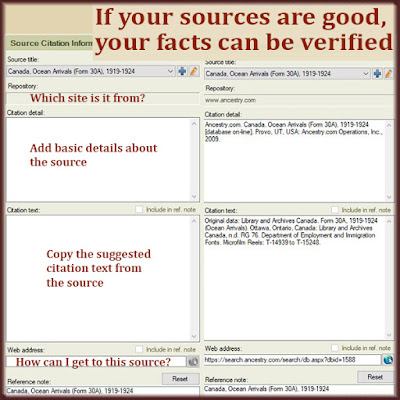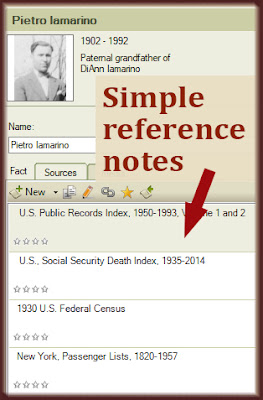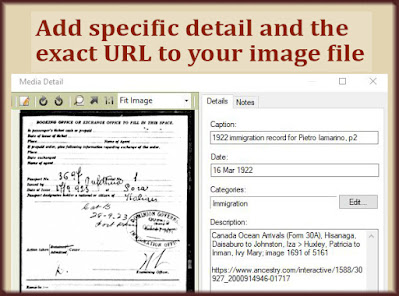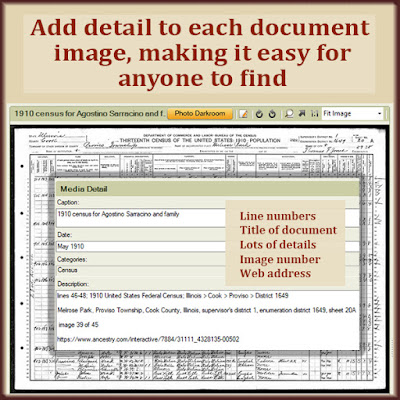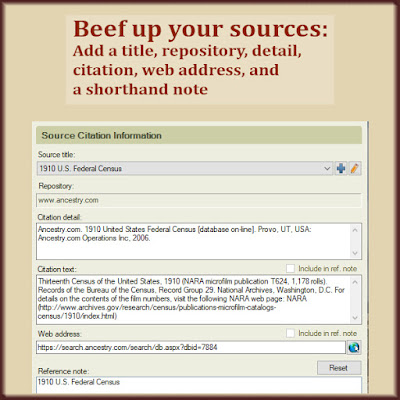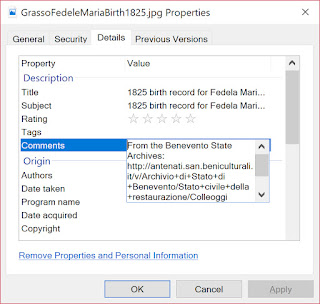We've all heard our fellow genealogy fans say it. "I wish I'd written down sources when I first started my family tree." By now I hope we're all being more thoughtful about our family research as we do it.
When I find a new document for my family tree, I follow all the steps to make sure nothing slips through the cracks:
- Crop or enhance the image if needed.
- Save it using my preferred file-naming convention (LastnameFirstnameEventYear).
- Add a title and source information to the image's file properties.
- Drag it into my family tree and add the source citation to the new facts.
- Put it in my to-be-filed folder so I can make my weekly backup copies before putting it in its proper folder.
But sometimes we can get too busy or distracted to do a perfect job. That's why we all need a checkup/tune-up list for our family tree.
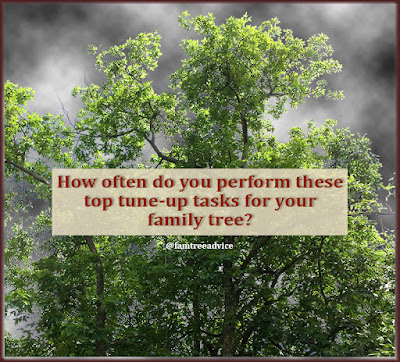 |
| Keep your family tree healthy with regular checkup/tune-up tasks. |
Top Tune-up Tasks
Here are several items to review in your tree right now to see where you were going too fast for your own good.
In your desktop software:
- DATES. Sort your index of individuals by birth date. Scroll to the bottom to see who's completely missing a year or an estimated year (see When to Use Estimates in Your Family Tree).
- PLACES. View your list of places to see if anything looks wrong. Sometimes I press Ctrl+v to paste in a town, but I paste something else that I forgot I copied.
- MEDIA. Check your media files for any uncategorized items. If you aren't using categories, they're a big help as your tree grows.
- SOURCES. See if your list of source titles has unlinked citations at the bottom of the list. This week I found a very surprising 77 unlinked citations. I have to view them one at a time to figure out what happened. In some cases I need to attach the right source to a fact. In other cases, I need to delete the empty citation.
- NAMES. The other day I found a man in my family tree named Innnocenzo with 3 Ns. If your list of people isn't too long, scan it for obvious typos.
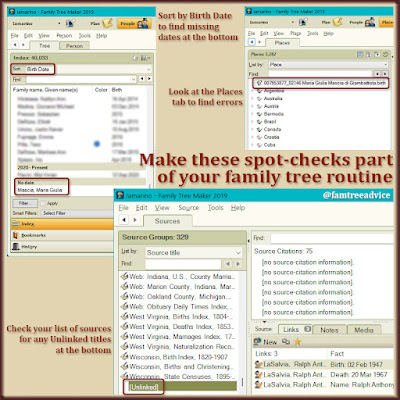 |
| Make it a routine to spot-check these aspects of your family tree. |
In your online tree:
- NAMES and DATES. Find the "list of all names" feature. On Ancestry.com you'll find it in the Tree Search panel. You may not be able to sort the list, but you can scan it for missing births, missing names, and typos. I found an "unknown" at the top of my list, but when I viewed the person in my desktop family tree, he had a name. It turns out I'd accidentally marked his name Private in Family Tree Maker. The only way I could have discovered this is with the online list of all names.
- GEDCOM. Export the latest GEDCOM file for your tree so you can use Family Tree Analyzer to give it a proper review. FTA has wonderful error-finding features (see How to Work Out Errors in Your Family Tree).
In your folders:
- LOOSE FILES. Everyone has their preferred way to store digital family tree files (see 3 Rules for Naming Digital Genealogy Documents). Some people store items by family name, and others use elaborate color-coding. My method is to have a folder for each major type of document, including:
- census
- certificates (vital records)
- draft cards
- immigration
- naturalization, etc.
If you're a paper person, how's that pile of documents on your desk doing?
Use Safeguards
I moved to a new computer a couple of weeks ago and made some changes. I have access to 1 Terabyte of cloud storage on Microsoft OneDrive. All the files I keep on the cloud are also on my hard drive, and they synchronize automatically.
It gives me peace of mind to know all my family tree files uploaded to the cloud all the time. That means my old computer, which I plan to take along when I travel, will always have access to the latest files.
For more safety, I copy my newest files to two external hard drives each Sunday morning (see Quick and Easy Family Tree Backup Routine). It's a ritual.
 |
| Upgrade your backup plan to protect your family tree research. |
Why go to all this trouble? Well, have you ever spent a marathon day adding new info to your family tree? Like a bunch of 1950 census pages? I have those marathon days at least 5 days a week. How would you like to lose your most productive day of genealogy research?
I hope you care enough about the tremendous work of art you're creating to give it all the attention it needs. It may sound like a pain in the neck, but when you make it a routine, it feels natural. And you'll see it's worth all the effort.