These 3 logical rules will add tons of value to your family tree and every document in it.
I'm a natural-born organizer. My strict computer file organization is easiest to see in my thousands of genealogy image files. Thanks to my 3 rules for naming and storing digital genealogy files, I can locate the original copy of any image in my tree in seconds.
It's worked so well, that what happened to me on Sunday was shocking. I was following my rules, but the correct filename was already taken.
It seems I have 18 people in my family tree named Giuseppantonio Pozzuto. Two were born in 1814. When I tried to save an image file as PozzutoGiusappantonioBirth1814.jpg, my computer asked if I wanted to overwrite the existing file. No, I didn't.
To get around the problem, I added Giuseppantonio's father's name to the file name: PozzutoGiuseppantoniodiDonatoBirth1814.jpg. I use "di" as shorthand. In Italian, it tells us Giuseppantonio is the son of Donato.
That's the first time my genealogy file naming rules hit a snag. Ever. That tells me it's a solid method.
Here are the rules:
1. Folder-Naming Format
- Keep your genealogy files in one top-level folder. I named mine FamilyTree. It's synchronized with OneDrive, and I make a weekly manual backup, too.
- In your main folder, create a separate folder for each major type of document you'll collect. Name them as simply as possible so you'll never forget what's in each one. For example:
- census forms
- certificates (for birth, marriage, and death records)
- city directories
- draft cards
- immigration (for ship manifests)
- naturalization
- passports
- photos
- yearbooks
- Make as many folders as you need. Now everything is centralized.
 |
| Simple, logical file folder names remove any confusion. |
2. Image-Naming Format
Inside each of your folders, follow a consistent, simple format.
- For census files, the format is LastnameFirstnameYear.jpg, using the name of the head of household. Example: KinneyJames1920.jpg
- For ship manifests, the format is LastnameFirstnameYear.jpg. But:
- When there are 2 sheets to a ship manifest, the format is LastnameFirstnameYear-p1.jpg and LastnameFirstnameYear-p2.jpg.
- When there are 2 people on the manifest, you have a choice. Either duplicate the file, 1 for each person, or double-up the names. Example: BaroneNicolinaPetriellaDomenico1891.jpg.
- For draft registration cards, the format is LastnameFirstnameWW1.jpg or LastnameFirstnameWW2.jpg. These cards have 2 sides, so they need page numbers. Example: MaleriEnsoWW2-p1.jpg and MaleriEnsoWW2-p2.jpg.
I keep all vital records together in one certificates folder. Because they're together, they need more detail in their file names. Why don't I separate them into birth, marriage, and death folders? I prefer being able to see every vital record for a person in one place. It's a personal preference.
The simple rule for certificates is LastnameFirstnameEventYear.jpg. Double up names for marriages, and use page numbers when needed. Examples:
- BasileGiovanniBirth1911.jpg
- BasileGiovanniPillaAssunta1stMarriageBanns1933.jpg
- BasileGiovanniPillaAssunta2ndMarriageBanns1933.jpg
- BasileGiovanniPillaAssuntaMarriage1933-p1.jpg
- BasileGiovanniPillaAssuntaMarriage1933-p2.jpg
- BasileGiovanniDeath1942.jpg
Having separate folders helps you avoid problems with duplicate file names. I have a census image named IamarinoPietro1930.jpg and a city directory image named IamarinoPietro1930.jpg. But because they're kept in different folders, there is no conflict.
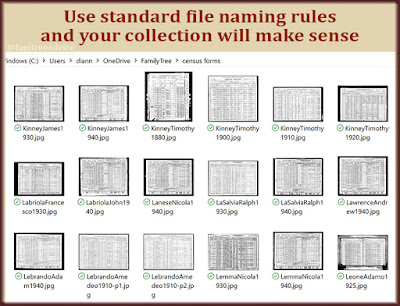 |
| Always follow the same pattern when naming your document image files. |
3. Image Comments
You can add important facts to an image file when it's in a folder or in your family tree software. Take the long view. When you return to a file years later, or when someone takes over your genealogy research, these extra facts will be worth a fortune.
In your file folder, right-click an image, choose Properties and click the Details tab. (I'm not a Mac person, so I don't know what your choices will be.) Add a plain-language title and detailed comments. When you import the image into your family tree software, your added facts will come along.
I give my images the exact title I want to see in Family Tree Maker. I lead with the year so the images are listed chronologically. It's a very simple format: Year, type of document, person. Example: "1911 birth record for Giovanni Basile".
You can add a lot to the Comments field of the image's Details tab. I add enough detail so anyone can find the original source of this image. Example: lines 12-15; 1940 United State Federal Census; Connecticut > Fairfield > Bridgeport > 9-97; supervisor's district 4, enumeration district 9-97, ward of city 8, block 421, sheet 12A; image 24 of 33; https://www.ancestry.com/interactive/2442/m-t0627-00532-00508
I don't add a date to the image's Details tab because it can't accept the date format I use in my family tree: 5 Feb 2019. Instead, I add the event date to the document image within Family Tree Maker.
These 3 rules have served me well. I hope they'll help you avoid confusion, find files easily, and fortify your family tree.
And speaking of organization:
This was very helpful. What do you do when you have 5 Edward's (same first and last name), 3 Evelyn 's (same first and last name), 2 Florentina's (same first and last name), 5 Wilhelm's (first and last name). My family has SO many repeat names. How does your system handle that? How do I differentiate them? I have folders for family groups but find that cumbersome, but I'm not sure how to differentiate all the "same names"---I have a lot of same names from not only each generation in a family group, but across family groups. Thanks.
ReplyDeleteIf the same-named people are born (or died) in different years, it isn't a problem. If I have people with the same name who were born (or died) in the same year, I'll either add the month or their father's first name as a differentiator.
DeleteIf you're looking at a folder full of these files, it's not going to be obvious who's who unless you know who you're looking for, like the Pasquale Iamarino who was born in 1882.
Have read this article and it sounds like you have one main folder for all your media files. If you maintain multiple trees, do you have a “main file” or each individual tree? If not, how do you handle that situation? I use FTM on a laptop. Thank you.
ReplyDeleteIf you have two or more completely unrelated family trees, it makes sense to keep their files in separate places. I've done a few tree for people that I don't work on actively, and I do keep their files separated from my family's files. My main tree, though, has well over 45,000 people.
DeleteI think in terms of *people* rather than records, so everything is filed by surname.
ReplyDeleteSurnameForenameYYYY_yyyyWhat-location
Where YYYY is birth year (if needed), and yyyy is the year of the event in question -- the "what." Location isdone by decreasing size (e.g., STATEcounty). So a filename might be
BakerGus_1900census-VAwise.jpg
And I had completely spaced on using photo properties. Putting the folks in the pic there, rather than the filecname makes way more sense for large groups! Thanks for the reminder!
what about more than one photo of the same person, same event, same year? Also only maiden names?
ReplyDeleteIf everything is the same, use -1, -2, -3 or -a, -b, -c, etc., at the end of the name. I always use maiden names.
DeleteThis sounds great. I've always let saved media go to the default FTM tree folder. Do you have any issues with moving them to subfolders and then losing their connection to the person in FTM? I seem to remember trying something like this some years ago and it did not end well!
ReplyDeleteNo no! Keep the files in both places. This serves as another backup copy. Let FTM keep everything in its media folder, and you keep "your" copies in the folders you set up.
DeleteBeing OCD, redundancy is paramount. I save media, documents, census, church & city records in their respective folders under the parent folder "Records", media in a media folder by paternal or maternal family. Then I upload media to FTM under the person's media. Any documentation I either paraphrase and shorten and give the source just like when writing a thesis using the proper format. But the information is still in my HD and backed up to Cloud as well as an exernal drive.
ReplyDeleteIf you have a photo that has several family members in it, how do you name that file?
ReplyDeleteIt depends on the photo. I have a big group shot from my parents' wedding that mostly contains one branch, so I named it SavianoClan.jpg. Another is named SarracinoFamilyKitchenGathering.jpg. If it has limited people and can fit, I'll use all the names, like IamarinoFrank&IamarinoDiAnn&MollicaCarmine&LeoneMaryann&LeoneStella&PetriellaRalph1961.jpg. If it's very specific, I'll add a detail, as in SarracinoAlfredoLeaningOnCar.jpg.
DeleteThank you so much for the help and getting back to fast!
Delete