With the right apps, that computer in your pocket can be the ultimate genealogy tool.
The first time I went on a genealogy research trip, I brought a stack of papers and a notebook. I couldn't bring my family tree with me. I wouldn't dare bring my expensive laptop computer on the New York City subway!
That was before I had the computer-in-my-pocket we call an iPhone. With the abundance of free apps for iOS and Android cellphones, there's no reason you can't take it with you.
Say you're visiting a cousin who's never seen a photo of your shared great grandmother. Pull out your phone, open your tree, and there's great grandma. Then you cousin takes out her collection of family wedding portraits. Pull out your phone, open your scanner app, and take a digital copy of the photos with you.
Here are some of the top-of-the-line genealogy apps for you to try. They're all free. Only the Ancestry and Ancestry Academy apps require an Ancestry.com login.
 |
| Whichever genealogy websites you like to use, there's an app for that. |
Family Tree Apps
These apps deliver your web-based family tree in a mobile-friendly format. Choose the app that applies to you. My tree is on Ancestry.com, so I have the Ancestry app.
You'll have access to everyone in your tree with every fact and document you've attached to them. It's ideal for taking your entire tree with you, in your pocket.
I had my tree loaded in the Ancestry app before I went to a family wake recently. With the tree loaded, there was no waiting and no data usage. I had it ready when distant cousins were curious about everyone's relationship.
- Ancestry (iOS version, Android version)
- FamilySearch Tree (iOS version, Android version)
- Find My Past (iOS version, Android version)
- MyHeritage Family Tree (iOS version, Android version)
- RootsMagic (iOS version, Android version)
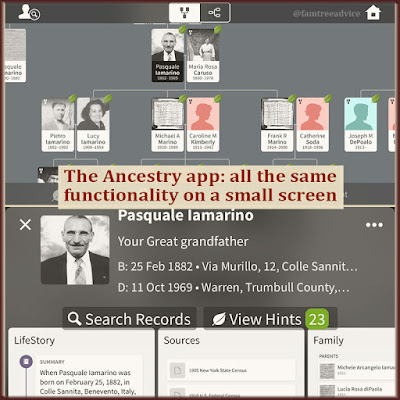 |
| Two views of my family tree in the Ancestry app. |
Cemetery Apps
You can use cemetery apps in two main ways. First, imagine you're in a cemetery where you think your ancestor is buried. But you don't know which section or row they're in. You might find that information in a cemetery app.
Next, imagine you're in a generous mood on a nice day. You want to snap some photos in a cemetery and upload them for relatives to find. You can see which photos people need, and if a grave has been photographed already.
- BillionGraves (iOS version, Android version)
- Find A Grave (iOS version, Android version)
 |
| The Find A Grave app shows you where the closest cemeteries are. |
Digitizing Apps
How many times has someone taken a cellphone picture of a photograph in a frame and sent it to you? You're grateful, but the photo is crooked, the frame is leaning backwards, and the faces look distorted. Don't do this to someone you love.
You can avoid taking crooked photos. With Cam Scanner, I've photographed a wrinkled, discolored sheet of paper and output a clean, perfect image. These apps are smart enough to find the edges and make intelligent corrections.
- Cam Scanner (iOS version, Android version)
- PhotoScan by Google Photos (iOS version, Android version)
Education Apps
There's always more to learn about genealogy. There are new perspectives, great advice, and step-by-step procedures.
For Ancestry.com subscribers, Ancestry Academy videos are free. Watch them wherever and whenever it's convenient for you. Brush up on the basics of genealogy research, or try out a new method for analyzing your DNA results.
If you don't subscribe to Ancestry, fear not. The Ancestry channel on YouTube is free. It offers tons of inspirational, helpful, and eye-opening content. I enjoy watching videos from Crista Cowan, aka the Barefoot Genealogist. She works for Ancestry, but her focus is on genealogy. So don't ignore their channel if you don't use Ancestry.com.
You'll find YouTube channels for MyHeritage, FamilyTreeDNA, FamilySearch, experts like Amy Johnson Crow, and many more. When you find a channel you like, subscribe to it. It's like putting something in your Favorites list. Now you'll find those videos more easily.
Watching genealogy videos keeps your head in the game when you're on the train, having lunch at your desk, or waiting at the doctor's office.
- Ancestry Academy (iOS version, Android version)
- YouTube (iOS version, Android version)
Genealogy doesn't have to keep you tied to your desk. Take it out into the world and share your family tree.
Great list! I would add The Family Nexus as an essential app to have anytime you are traveling. It uses FamilySearch tree data to automatically map the birth, marriage, and burial locations of your family tree AND alerts you when you are traveling near those places!
ReplyDeleteThat sounds really handy.
Delete