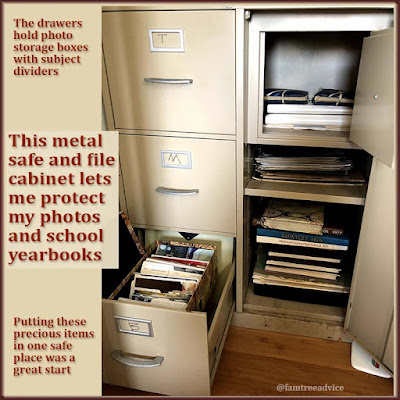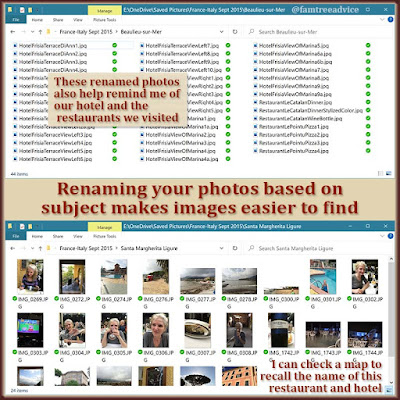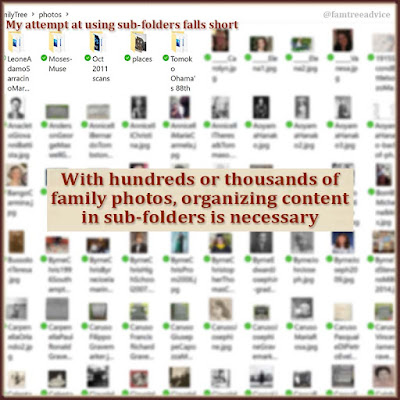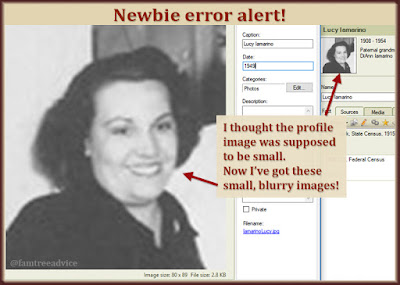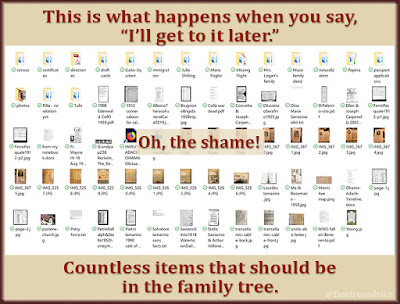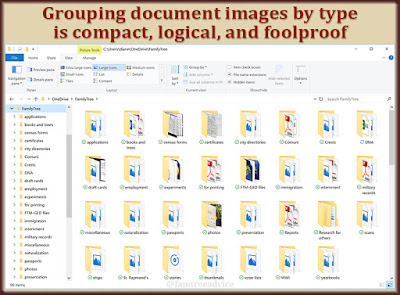Each week I offer advice on how to fortify your family tree. But because my pet genealogy project is so massive and enjoyable, I rarely make the time to follow my own advice.
Today I'm offering a method that'll help us make noticeable progress on our family tree goals. The idea is simple. The next 7 days you decide to work on your family tree, pick one of these goals and work on only that one thing. No distractions allowed.
With any of these items, keep track of where you left off so you can return to complete the job.
Here are some of the tasks I've been ignoring for a while. What would you add to, or substitute in this list?
Day 1: Create charts to show you who's missing.
When I wanted to search for the eldest ancestors on any given line of my family tree, I created a fan chart. This showed me exactly which set of ancestors to focus on. See "Search the Treetops to Focus Your Genealogy Research."
Or make your Ahnentafel chart to see how many direct ancestors you've found, and who's missing. See "How to Visualize Your Ancestor-Finding Progress."
 |
| Spend a day trying to find those missing direct ancestors in your family tree. |
And of course there's the priceless (and free) Family Tree Analyzer. See "How to Plug the Holes in Your Family Tree" and learn how to use FTA to focus on who and what your family tree is missing.
Day 2: Go after missing censuses.
When they released the 1950 U.S. census in April, I got busy. I searched for and downloaded documents for my closest relatives. Then I moved on to higher priority projects.
We can gather missing censuses more thoroughly if we stick to a plan. My plan hinges on my document tracker. It's a spreadsheet where I mark down every document image I've saved to my family tree. (Download a copy for yourself at the bottom of "Why Use a Genealogy Document Tracker?")
When your document tracker is ready, you can see which census years are missing. Scan your tracker to see which families you have in the 1940 census that you need to find in the 1950 census.
Still having trouble locating some families? See "Try This Tool to Find a Missing Census" and adjust for 1950.
Day 3: Digitize and organize your family photos.
I was doing a nice job of enhancing, labeling, and storing my digitized family photos. (See "It's Time to Tame Your Family Photos.") Then it got away from me.
We should all have digitized versions of our physical photographs. Scanners are not expensive, but you can do a decent job with your cellphone, too. But please take the photo out of its frame or sleeve so there's no reflection or glare. And take the photo straight-on, not at a distorted angle.
Read the steps I take with digitized photos in "How to Improve Old Photos and Genealogy Documents." Once your digitized files are in shape, "It's Time to Organize All Your Family Photos." Pick a storage strategy for both physical and digitized photos. Make sure they're safe, and that you can find the ones you want easily.
Day 4: Add well-crafted source citations.
My family tree is a beast. I have 44,000 people, most of whom are Italians from the 1700s and 1800s. Because I'm adding up to 300 Italians a day, I'm skipping their source citations. "Sacrilege!" you say. Not really. I know I can easily find my source for any facts on these people. I'll add them if someone is interested in a branch.
But that should not be true for anyone from the 1900s or later. In my tree, those are the Americans with a good amount of documentation. In "Taming a Tangle of Source Citations," I detailed my process for making high-quality source citations.
The best way to tackle this goal is one document type at a time. For example, I can view the media gallery in Family Tree Maker and choose to see only the census forms. Then I can see which ones need improvement and do the work.
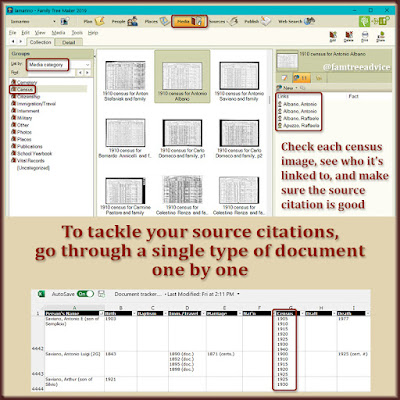 |
| Find the documents and facts in your family tree that need a proper source citation. |
Day 5: Search for missing vital records.
One of my favorite new resources is a treasure for my Bronx-based family. The New York City Municipal Archives finally made their vital records available online. And it's free. My family settled in the Bronx in 1898 and stayed there. There's so much for me to harvest from the Archives' website.
I began downloading these records by searching my tree for the notes I'd made. When I know the document number for someone's vital record, I add it to the details of that fact. (Ancestry.com indexes often include the document number.)
 |
| Finding the document number, place, and year can lead you to the vital records you need. |
To be thorough, I could start with my 2nd great grandfather, Antonio Saviano. He's my first immigrant ancestor. If I go through his descendants one-by-one, I'll see exactly who needs a document from the Archives' site.
Or I could scan the birth column of my document tracker. The Archives' site says they have:
- Bronx birth certificates ending in 1909
- Bronx death certificates through 1948
- Bronx marriage certificates ending in 1937.
The years vary for the different boroughs of NYC.
If I filter my document tracker to show people who fall into those years, I can find their certificates one at a time. For your family tree, there will be other resources to search. It's a matter of finding the people, and performing that search.
Day 6: Categorize your DNA matches.
DNA websites offer tools to help you label your DNA matches and add notes. On AncestryDNA, I created 6 categories I can add to any match:
- Both sides, because some matches are related to both my parents
- Father's side, for people connected only to Dad and me
- Mother's side, for people connected only to Mom and me
- Figured out, for matches I've identified
- Needs work, for matches I should be able to figure out, but somehow cannot
- Extremely low match, for people I wanted to preserve when Ancestry was cutting out matches below 9cMs or so.
Adding these categories and notes, helps me understand who I'm looking at. At any time, I can view particular categories. I like to regularly view only my unviewed matches to see who's new. I know exactly who one of them is, so I'll add him to Mother's side with a note. He's my 3C1R.
Day 7: Check your notes for unfollowed leads.
I'm sure everyone who works on their family tree keeps notes somewhere. A paper notebook, OneNote, a text file, or a pile of papers. Save day 7 to re-read your saved notes. Do some notes no longer apply? Throw them away. Can you complete other tasks because new document collections are available? Go do that!
What gem of a lead did you leave for yourself, and forget about? See "How Many Genealogy Gems Are You Sitting On?"
Now all that remains is to follow through and do this! Yes, I'm saying that to myself as much as to you.