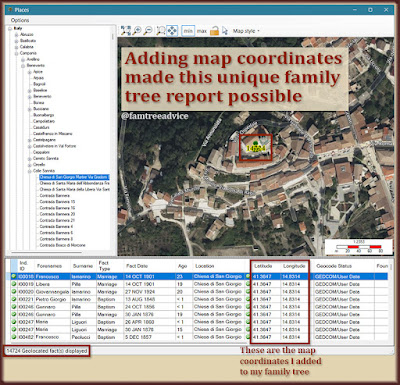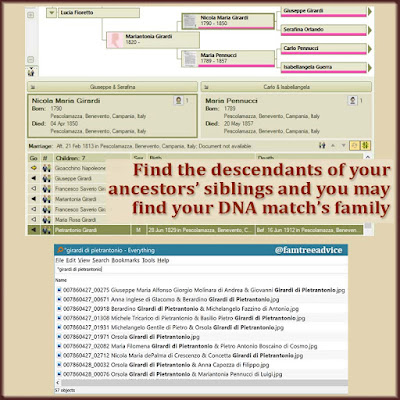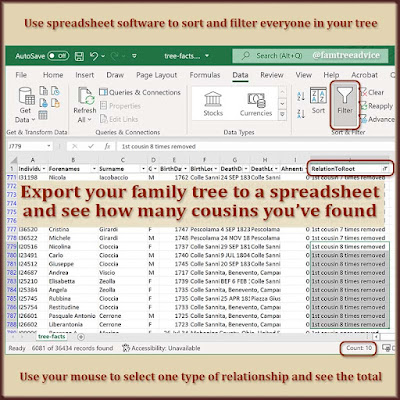Want to find mistakes you didn't know you made in your family tree? Launch the free software called Family Tree Analyzer. Export a GEDCOM file from your family tree software or the website where you keep your tree. Then open the GEDCOM in Family Tree Analyzer.
When your file is open and processed, you'll see a screen full of facts about your family tree. For instance, my tree has 326 sources, 31,775 people, and 11,494 families. Wow! Next comes a breakdown of everyone's relationship to me, the home person in the family tree:
- Direct Ancestors: 411. Uh oh. Last week I counted 403 direct ancestors. Did I miss eight, or are those my double ancestors? (My paternal grandparents were 3rd cousins with shared ancestors.)
- Descendants: 2. Hi, boys.
- Blood Relations: 4,802. That's a lot of blood.
- Married to Blood or Direct Relation: 1,877. These are the immediate in-laws.
- Related by Marriage: 19,283. Yup, my ancestral hometowns were full of intermarriage.
- Linked through Marriages: 5,225. I go off on a lot of tangents.
- Unknown relation: 175. I carry some unrelated people because I know there's a connection somewhere waiting to be found.
I had another reason for launching Family Tree Analyzer today. But right now I have two potential problems to investigate:
- The number of direct ancestors.
- The number of unknown relations.
To find out more about these issues, click the Main Lists tab to open the very useful Individuals table.
Problem 1: The Number of Direct Ancestors
As you scroll to the right in the Individuals table, you'll find a column labelled Relation to Root. Start with "2nd great grandfather." This takes a lot of scrolling in a big family tree. You'll find your 1st great grandparents under "great grandfather" and "great grandmother."
 |
| Even custom facts you create can be used and checked with Family Tree Analyzer. |
In my case, I need to see if any of my great grandparents are missing their custom fact I called Ahnentafel. I use this custom fact in Family Tree Maker to view only my direct ancestors in the index. That's how I counted 403 of them.
To see if the extra people are my double ancestors, I'll look for missing Ahnentafel numbers. I realize this is specific to my tree because of the Ahnentafel field. You may want to scan the list for misidentified people.
And, in fact, I didn't miss any of my direct ancestors. The difference in the number of direct ancestors must be because of my double ancestors.
Problem 2: The Unknown Relations
Going back to the Individuals table, scroll to the right and click the top of the Relation column to sort the table. Scroll down to the bottom to find all the Unknowns. Then scroll to the left to see their names.
In my case, I recognize a ton of the Unknowns. (see "How to Handle the Unrelated People in Your Family Tree.") They're related to a cousin Silvio whose exact relationship I can't determine. It's a dead end because of a lack of records from Silvio's hometown. So, here he sits in my tree, with a ton of direct relations, unrelated to me.
Next in the list I see a family group that I found in a 1742 census of my grandfather's hometown. But I never found their connection to me. I did a quick search of the tens of thousands of vital records on my computer for one member of this family. I found his death record! Now I can merge the two men named Gregorio Alderisio in my tree. His death record proves the connection by including the name of his wife and both parents, and his age at death.
That one death record converted 11 unrelated people in my family tree to distant cousins.
I found another family group that's unrelated to me, and I can't remember why I put them in my tree. I'll have to investigate further and decide if I should remove them. With Family Tree Analyzer, it's easy to find them when I'm ready to solve the problem.
Problem 3: Comments + Time = Discrepancies
The reason I wanted to see this report today is to find discrepancies in descriptions within my family tree. I'm thinking of how I type in different occupations for people.
 |
| Here's an unexpected way to find and fix inconsistencies in your family tree. |
I'll sort the Individuals table by the Occupation column. My tree has tons of Italian job titles followed by an English translation in parentheses. Sometimes I see a multi-word job title that has an error. I want to find those in the list. Then I can see which people it's attached to, and go fix it in my family tree.
I found a few entries that must be what I call "Search and Replace victims." A long time ago, I decided to add an English translation to the Italian job titles. To do this, I used the search and replace function of Family Tree Maker. You have to be very careful with search and replace. You may wind up changing something you didn't want to change. And, of course, I'm scanning for typos in the English job titles.
Now I can go to these people in my tree and fix their occupation entries.
Problem 4: Unused Sources
Before we leave Family Tree Analyzer, there's one other thing to check. We've been looking at the Main Lists / Individuals table. Click Sources, two tabs to the right of Individuals. Now click to sort by the last column, FactCount. Do you have any sources in your family tree that are showing a zero fact count? I have five, so I want to investigate.
After taking a look at these sources in my family tree, I deleted four, but one actually had three uses. I don't know why it was in the list.
There's no end to the fixable problems you can discover using Family Tree Analyzer. Make it part of your routine to export a GEDCOM, say, once a quarter, and examine your tree with Family Tree Analyzer. It's a valuable safety net for your family history research.
And speaking of Family Tree Analyzer: