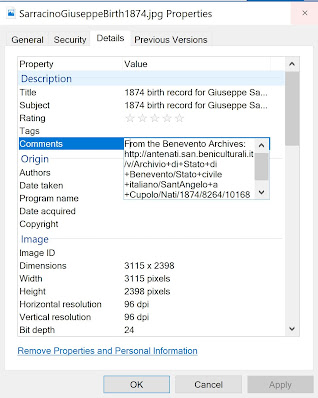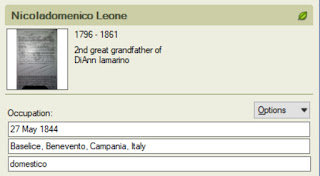|
| These windows at Ellis Island have a view of the Statue of Liberty. |
When I visited Ellis Island a year ago, I felt chills. It was emotional to think my ancestors had stood on the very same spot long before me.
The first ship manifests I downloaded years ago fascinated me. Sure, they give us important facts about our ancestors. But they can paint a little picture of the voyage.
Sometimes a group of travelers from one town made that ocean voyage together. The group may include entire families or a few brothers and cousins. Other times it seems as if all the young men in town made the decision to find their fortunes together. Often you'll see a woman making the journey with her young children to join her husband who went before them.
 |
| These five young men came to New York together from a small Italian town. I'm related to at least three of them. |
Most of my ancestors spent three weeks in steerage sailing from Naples, Italy, to New York. The 2015 movie "Brooklyn" gives you an idea what that difficult trip may have been like. But "Brooklyn" takes place in the 1950s. I suspect her seasick journey was a lot nicer than my ancestors' voyages between 1890 and 1920.
 |
| One reason I'm American. |
When I've flown to Europe or California, I arrived looking like death warmed over. But here's the worst possible scenario. My great grandmother, Maria Rosa Saviano, was five months pregnant with my grandmother when she boarded the S.S. Karamania in 1899.
Think about that. Three weeks in crowded, foul-smelling, uncomfortable conditions. At least some amount of rough seas. No room to move and very little fresh air. And you're five months pregnant!
That was one tough lady.
The museum at Ellis Island lets you walk where your ancestors walked. It shows you what the inspection process was like for them.
Were any of your ancestors detained at Ellis Island? Were they sick and quarantined? Women and children were sometimes held until a male relative arrived to take them on their way.
For an excellent description of the entire immigrant journey—from hometown to port to voyage to Ellis Island and on to their final destination—read "The Immigrant Journey" on OhRanger.com.
What sacrifices did your immigrant ancestors make? Don't take their strength and courage for granted.