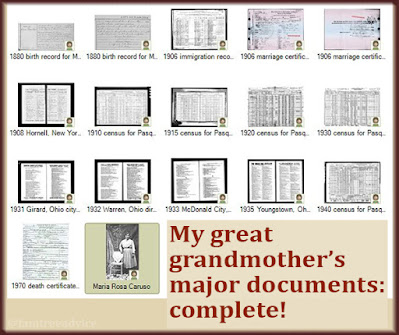On Friday I watched a presentation by a woman who creates one-of-a-kind family tree charts. (You can see it now.)
Her designs inspired me to work on a special family tree design for my sister-in-law. We're going to her place for a party soon. My husband is making a traditional Japanese dish they grew up with. Me? I'm carrying the bottle of wine.
Now I'm thinking, why not give her a keepsake she'll treasure? I can create a custom family tree chart for her. Wouldn't this be a unique and heartfelt gift for someone on your gift list? (If you answered "no", see How to Share Your Family Tree Research with Relatives.)
I don't own a separate program for making family tree charts. I have only what's built into Family Tree Maker. But after seeing that online presentation, I want more than Family Tree Maker can offer.
Imagining the Family Tree Chart
I'm envisioning a tree with my father- and mother-in-law in the center, his family to the left, and her family to the right. I'd like to add some photos and more details for special memories.
Now I need to figure out a good format to use. One where I can have design freedom.
Earlier in my career I had a lot of desktop publishing experience. I created brochures and newsletters for big companies. But now I design web pages, not print pages.
What software do I have that I can use for this? Microsoft Publisher comes free with my Office 365 subscription, but I've never used it. I launch it and start looking at templates. When I type in "family tree", Publisher offers me a PowerPoint template.
That can work. I've done some design in PowerPoint when I needed to produce PDFs for my current company.
I open up the PowerPoint family tree template, and it looks like this:
 |
| This family tree is a free PowerPoint template. |
I can use these elements to make the type of tree I have in mind.
Print Considerations
Before I go any further, I have to think about how I'll print this tree. My husband has access to a plotter at work with a 24" maximum width. He'll be more than happy to print a chart for his sister.
You may not have access to someone's plotter at the office. But you should have some nearby commercial options. The first time I printed a big family tree, it was 2 feet wide and 5 feet long. I had 40 copies printed at Kinko's (now called FedEx Office Print & Ship Center) and gave them out to all the cousins.
Your local FedEx, Staples or UPS store can take your digital file and print it out on a big plotter. Check with them for their requirements and size limitations.
Design Time
Start by looking for inspiration. Watch the video linked at the top of this article, Google family tree charts, or check Pinterest. You're bound to find something you like.
I want to include my in-laws' wedding photo and any photos I have of their parents. I want to make room for my late father-in-law's 5 siblings and my late mother-in-law's 7 siblings.
I begin by changing the page size in my PowerPoint file. I copy the tree format, then flip the copy so I wind up with a bow-tie tree format. I take out the template's colors and go with grayscale. Here's how my template looks now:
 |
| You can duplicate and move pieces of the template to create what you want. |
I want to add some more space at the bottom for photos and captions. But first, I can fill in all the names I have. Here's how it looks with a tall stack of my in-laws' siblings in the center:
 |
| I used an unusual format to accommodate lots of siblings. |
The template comes with a sample paragraph. I add some formatting to the paragraph so I can use it to add captions to the photos I'll choose.
I find a generic Japanese landscape photo to use as the background of my sister-in-law's tree. I fade it way back and push it to the bottom layer. All the text boxes and photos are in front of the image, so it doesn't interfere with anything. Here's my final product:
 |
| The final product didn't need a plotter. It fit on an 11"x17" sheet of paper. |
With the holidays upon us, it's best not to get too caught up in what's missing from the tree. Focus instead on the personalized touches you can add that will make your loved one so happy. Those touches can include:
- A special family photo
- Their parents' marriage certificate
- A war hero's military record
- A picture of the family home
Which family tree chart do you want to create first?