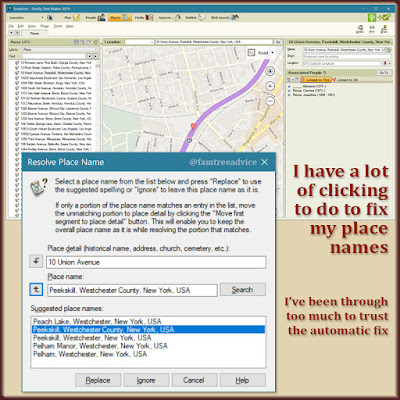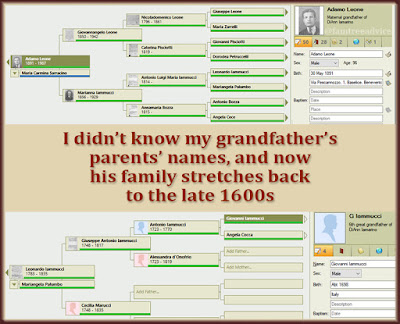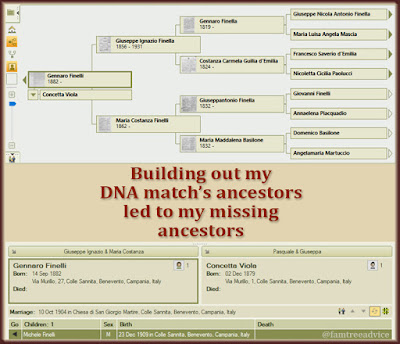Having to download my family tree for a do-over is forcing some changes.
Last time I wrote about my week-long struggle to overcome a corruption of my Family Tree Maker file. Now my file is healthy and synchronized with my tree on Ancestry.com. But there's a bunch of clean-up work to do.
The new file uses Ancestry's source citation format. It's more complicated than the simple source format I've always used. My method was to create one source with only one citation for each major document type. That's one source/citation for all 1930 U.S. Censuses. One source/citation for all New York Passenger Lists. And—here's where I got into trouble—one source/citation for my thousands of vital records from one Italian archive.
I was already worried that adding so many facts to one source was bogging down my file. TWICE I had an accident. A mysterious slip of the mouse somehow dragged an image file into that overused source. I didn't see it happen. Removing the image affected thousands of people in my tree. And then it happened again! Not with an image, but with some other random change to the citation.
This massive mistake choked the system when I tried to sync my tree. Was it my downfall? I needed to change how I handle the Italian vital records that are the bulk of my tree.
Today I'm working through the steps of creating a good source/citation so I can share them with you.
I'll use this new method for each new person I add, each new document I add, and on my closest ancestors. I'll start with my grandfather, Adamo Leone.
Work Through the Document Images
Adamo's documents include birth, marriage, and military records, 2 ship manifests, 4 census sheets, and a draft registration card.
I always add tons of details to the description field of each image. There's great value in that. But my tree on Ancestry.com looks like I don't have good sources. The details are hiding in the image.
Here are the steps to create more thorough sources and citations for each image in your family tree. I'll start with Adamo's 1940 census.
- Re-locate the document online. Use whichever online source you prefer and search for your ancestor again. (These instructions are geared toward Ancestry.com.) Luckily, all 4 of Adamo's censuses are right on top in the search results.
- Click the title link (not the image link) first, opening it in a new tab. (Right-click the link and choose to open it in a new tab.) This gives you important information about the image, including the source citation. Scroll down below the breakdown of the document's info to the Source Citation block.
- In your family tree software, choose to add a new source/citation to an individual census fact.
- The title of the source is something you'll reuse over and over. So, my simple source title of "1940 U.S. Federal Census" is what I'll select from the Source title pull-down list. It's the Citation detail, Citation text, Web address, and Media that will be new.
- On Ancestry, copy the Source Citation text. Paste it into the Citation detail field in your software. (The wording and layout depend on your family tree software. I use Family Tree Maker.) In this case, I'll copy and paste "Year: 1940; Census Place: New York, Bronx, New York; Roll: m-t0627-02468; Page: 12A; Enumeration District: 3-315". Funny…that's the stuff I've been adding to the image's description, but not to the source citation. Always the rebel.
- Copy the Source Information text from Ancestry. Paste it into the Citation text field in your software. In this case it's "Ancestry.com. 1940 United States Federal Census [database on-line]. Provo, UT, USA: Ancestry.com Operations, Inc., 2012. Original data: United States of America, Bureau of the Census. Sixteenth Census of the United States, 1940. Washington, D.C.: National Archives and Records Administration, 1940. T627, 4,643 rolls."
- On Ancestry, click to open the document image and copy the URL from your web browser's address field. It's a crazy-long URL, so I don't copy the whole thing. (If you use FamilySearch, the URL is shorter and you should copy the whole thing.) On Ancestry, I end the URL after the Person ID. You'll see that in the URL as ?pid= and a number. In this case the URL is https://www.ancestry.com/interactive/2442/m-t0627-02468-00876?pid=11686383. I used to stop before the ?pid=, but keeping it allows the page to display the name of the ancestor, as in "1940 United States Federal Census for Adam Leone." Better still, it highlights the lines that include your family! Paste that URL into the Web address field in your software.
- In your software go to the citation's Media tab. Click to either Attach New Media (if it isn't already in your family tree) or Link To Existing Media (if it is in there).
 |
| Once you get into this habit, great sources/citations will be second nature. |
When you're adding a new source, this isn't as bad as it looks. Click, click, copy, paste. Even when you're "fixing" an existing source, it isn't so bad. What's daunting is when your entire 23,137-person tree is calling for this kind of attention.
Work Through the Facts with No Image
Some of our favorite sources have no image. They're an index only. For example, I've discovered maiden names from the "U.S., Social Security Applications and Claims Index, 1936-2007."
 |
| Most of the time it's a simple copy and paste job to make a great citation. |
When I search for this record for Adamo, I see it's a good source for his birth and death dates. When I right-click the title's link to open it in a new tab, I discover something interesting. There is no citation detail for this source that's specific to the record. For the 1940 census, the citation detail included specifics like the page number and enumeration district. We don't have that for the U.S., Social Security Applications and Claims Index, 1936-2007.
That means I could use one single source/citation for every fact I find in this resource. Unless, that is, I want to include the web address of this result page. Unfortunately for me, I do want that URL. Why? Because that URL includes all the facts:
Name: Adamo Leone
Gender: Male
Birth Date: 30 May 1891
Death Date: 5 Oct 1987
Claim Date: 26 Sep 1962 (did he get disability income for a while?)
SSN: 057207008
Death Certificate Number: 209851
Gender: Male
Birth Date: 30 May 1891
Death Date: 5 Oct 1987
Claim Date: 26 Sep 1962 (did he get disability income for a while?)
SSN: 057207008
Death Certificate Number: 209851
Including that link makes this source reliable. Once you see I've got this plus his birth record and a photo of his grave marker, doubt me at your own peril.
So I'll give Adamo his own unique source/citation for his birth and death date facts from the SSA and Claims Index. This also has a crazy-long URL on Ancestry, but I'll end it after his person ID: https://search.ancestry.com/cgi-bin/sse.dll?indiv=1&dbid=60901&h=800352538&tid=61818592&pid=34073303523
Family Tree Maker lets me copy this particular source/citation from Adamo's birth date and paste a link to it as the source for Adamo's death date. Now both facts share the same exact source.
Pull Off The Italian Job
I mentioned my problem with thousands of facts attached to one source I titled "Archivio di Stato di Benevento". About 90% of my ancestors are from the province of Benevento. So I'm going to ease the burden by splitting the source into towns.
So far I've created one town-specific source: "Archivio di Stato di Benevento, Comune di Baselice". That's Adamo's hometown—Baselice. I'm making each citation more specific than before. Adamo's birth date fact now has a source/citation with a URL that opens his birth record online.
I have the specific URL noted in the description field of each Italian vital record image in my family tree. Going forward, I'll add the URL to the fact-specific source/citation, too.
 |
| My mishaps forced me to rethink my Italian document citations, and I'm happy now. |
It's all going to make my tree a better legacy. But…may I borrow a cup of decades from someone?