A corrupted family tree file has forced me into better genealogy habits.
I'm back from one solid week in genealogy HELL. When the problem was finally fixed, I had a real "come to Jesus" moment. And I've learned 2 important lessons. First let me tell you what happened.
We each have our own way of creating and sharing our family tree research. I've used Family Tree Maker (FTM) software on my desktop since 2003. And I love the Ancestry.com user interface for browsing and understanding a family tree. No other website can compare.
When Ancestry introduced synchronized FTM and online trees, that's what I did. I make all my changes in FTM and upload them to my tree on Ancestry. So, when something goes wrong, and I cannot for the life of me synchronize FTM to Ancestry, it is devastating!
After my 9 Jan 2020 synchronization, the next sync failed. I followed all the FTM recommendations:
- I restored my tree to my 6 Jan 2020 backup version, giving it a different file name. The sync FAILED. To add insult to injury, each attempted sync took at least 12 hours to fail.
- I restored my tree to my 1 Jan 2020 backup. This was the earliest backup I had saved. The sync FAILED.
- I contacted FTM's live chat and sent them my latest Sync Failure Report. They isolated a corrupted spot in my database to one person: Maria Rosa Marucci.
- I deleted evil wicked Maria Rosa from my Ancestry tree and my FTM tree and tried to sync using my original FTM file. The sync FAILED.
- I had one last ace up my sleeve. FTM suggested downloading my Ancestry tree as a new FTM file. I did that and tried again to sync. The sync SUCCEEDED. But it needs a ton of work.
It was a brutal week where I couldn't make any progress on my family tree. But, as I said, I learned 2 important lessons.
 |
| Since my simple source citations are broken, I've decided to conform with the norms. |
Lesson 1: Backup and Synchronize Much More Often
When I upgraded to the latest version of Family Tree Maker last November, I had a failed sync. Through an online chat, the company isolated the corrupted spot in the database to one person. I deleted her and everything was fine.
I got more careful about backup files. If I spend a whole Saturday working on my tree, I stop a bunch of times to make a backup. I used to over-write the file each time. Now I give them names like:
- Family_Tree_2020-01-20a.ftmb
- Family_Tree_2020-01-20b.ftmb
- Family_Tree_2020-01-20c.ftmb
- Family_Tree_2020-01-20d.ftmb
The files are very large, so I kept only 4 days' worth of backups. When I had this problem last week, I didn't have many choices for reverting to an earlier version. From now on I'll keep 10 days' worth.
In November I started something new. An FTM expert told me you can save a synchronization log when you sync. I do this every time now. Each file (saved in PDF format) shows exactly which changes are about to made to my online tree. The files are small, and I have almost 40 of them. When I hit 100 files I may delete the earliest one.
I also made myself a promise. I will never again make massive changes to my tree without frequent backups and syncs. Recently I was updating an obsolete source attached to thousands of facts. If you make massive changes in one sitting, your file sync is going to take forever. It may even fail. And wouldn't it be awful to have to do that all over again?
So it's bite-sized overhauls from now on.
Lesson 2: Completely Change How I Make Source Citations
As I said above, what fixed my family tree file was to download my Ancestry tree as a new FTM file. I didn't lose a single person (except that wicked witch Maria Rosa Marucci, who I added back later).
But 3 unpleasant things happened:
First, my 1,973 individual place names need attention. Town names are fine (e.g., Buffalo, Erie County, New York, USA). But street addresses are not (e.g., 10 Union Avenue, Peekskill, Westchester County, New York, USA). They show an "unresolved" icon. I could ignore this, but I'd rather resolve them. I'll be sure to stop and make several backups and synchronizations along the way.
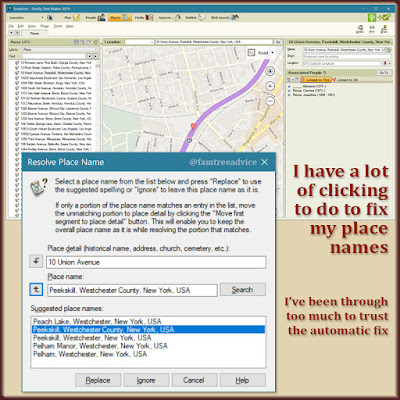 |
| I'm too much of a control freak not to correct all these unresolved addresses. |
Second, my image files no longer have a category selected. Categories (Census, Photo, Vital Record) make it easier to work with your media. I'll have to take my time and fix them.
Third, my compact, one-size-fits-many source citations are destroyed.
I've written before about a simple way to cite your sources. Basically, you have one source, such as "1900 U.S. Federal Census." You attach that source to every fact you find on a 1900 U.S. census page. Simple! I add more specific details in the description of each document image file. The description explains exactly where I found that image.
These unwanted changes happened because Ancestry:
- doesn't have the "Resolve Place Names" feature
- doesn't use image categories, and
- doesn't subscribe to my simple sources theory.
I must say that I like it when a source is specific to the fact at hand and includes the image. You can click to enlarge the image. You can click to go right to its source location. This is the preferred way to cite your sources.
 |
| A corrupted database has dragged me kicking and screaming into a better way of citing sources. |
I've got a ton of work ahead of me. I'm excited about creating a better product, but it's so much work that I may not get all the way there for ages.
Think about upgrading your backup habits and source citation style. You can do both right now and from now on. Don't worry about past mistakes. Work on your closest ancestors' sources first. Then continue on with your new, improved style.
That's what I'm going to do. I began with one of my grandfathers. I'll follow the new rules with each person I add or edit. I'll detail my new process for you in another article. Right now I'm so happy to be out of genealogy hell!
DiAnn, I also use the simple sources. Except for your terrible problem from your sync failure, I am not sure why you like the more complicated sourcing. Looking forward to learning more.
ReplyDeleteThere's an added level of legitimacy to this more complicated form of source citations. I like that it quickly lets a DNA match see my source document, and not have to go through an individual's image gallery to find out where each document comes from. I'm in a bind now. My original sources are wrecked. Since I have to work through them all, I want to go the extra mile.
DeleteHi DiAnn, Thank you for your very well-written and always interesting blog from a fellow control freak that has also gone through genealogy HELL. For the past couple weeks I've been trying to resolve two missing and duplicate Ancestry problems with the help of Mackiev, but I digress. I'm writing to pass on a couple things I do to try and avoid/resolve problems.
ReplyDelete1) I keep an abbreviated daily log of my significant FTM activity in Google Docs.
2) I save all my FTM sync logs in Dropbox. Each file is about 2 GB, so I use Dropbox's Smart Sync feature to keep from over loading my HDD. I also include a screenshot of the current "Statistical Information About File" available from the More button on the Plan tab.
3) I sort my 1,000+ Media files by their Caption, and each media file's caption starts with the predominate individual's last name. This includes Censuses, Draft Registrations, Graves, City Directories, etc.
4) Finally, it's a good preventative measure to periodically review the Edit>"Find Duplicate People..." report. The Marriage Report at Publish>Relationship Reports is another good one.
Thanks again!
Thanks for sharing your practices, Carl. My sync logs are small. Other than the 3 times I made WAY too many changes in one sitting, the average PDF sync log is 100k. Doing genealogy definitely requires us to follow our most rigorous business practices.
DeleteSorry, I mis-spoke. My backups are 2 GB, and my Sync Logs are relatively small like yours. However, I do save both (plus my Statistical Information file) in Dropbox after each sync.
ReplyDeleteI too have numerous sync failures that mangled my FTM tree. Duplication of individuals, replacing different place names with 1 place name not even close to correct. In my case it did this to both Ancestry and FTM tree file. As of now over 3000 place names to fix.
ReplyDeleteIt took 2 months to fix all the mangled duplicate people. Then I saw that it had also disassociated the spouses. Another week fixing that.
Reported to MacKiev gave all files and tree. Their reply "unable to duplicate". Recommend to start new tree by download tree from Ancestry. That does not get all the info or the not ancestry sites info.
You can merge 2 trees but that is a failure too. The merge does not recognize people with the exact info name, dod, dob.
So you are back to deleting all of the duplicated people that were created by the merge.
Also the changes the sync made are not in the Change Log so no automatic roll back is possible.
Lucky I learned to sync every 15 minutes and every 5 to 10 changes and back up before, save the sync log.
Both back up and sync log file name has to have time and date entered.
All of this is time very consuming and should have been written into the program.
Also the files that FTM creates are in a Temp folder that people with cpu knowledge gets deleted every day if not more. Those files will be needed for diagnosis.
So manually move those files before disc clean up.
I take the sync logs and convert to excel file and i am better able to see which persons need the changes to and then make changes to both Ancestry and FTM file. After I finish I will never sync with FTM ever again.
Also I don't think there will ever be any improvements in FTM Ancestry has already said that that there was no money in desk top programs. That is why they were closing it down. MacKiev bought it after Ancestry said they were closing it down.
The past 2 years the sync has done this to be 6 times.
Yikes! What a nightmare that was, and is. After my sync crash, I fixed my direct ancestors first, and I work on the others as I find them. My routine is to make about 3 backups over the course of a day, labeling them with the date and a, b, c, etc. Then I save my sync for early in the morning, hoping that less traffic will make a smoother sync.
DeleteEvery time I hear a story like yours, I wish there were a better way to share my tree. I do want my tree on Ancestry.com, so for now, I'll keep carefully plodding along.
I also save a PDF of the change report before choosing to proceed with the sync.
DeleteI use RootsMagic and do my work on Ancestry and then download to my laptop. I sync'd for a couple of years, but it was Soooooo Very Time Consuming! I just download a new tree every time. Much faster, and I still have backups of prior versions.
ReplyDelete