It's just you and WiFi for a week. Which genealogy tools are mandatory?
What are your must-have family tree-building tools? I'm talking about the indispensable items you'd have to have if you were cut off from everything else for a week.
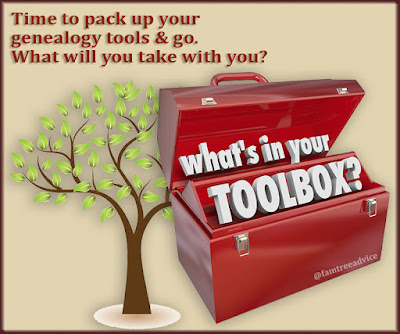 |
| Get ready to hit the road or run to the panic room. Grab your genealogy toolbox! |
Here's what's in my genealogy toolbox.
When Visiting an Archive
I've visited the New York City Municipal Archives because the bulk of my family comes from the Bronx. I've visited the New York State Archives in Albany. And the archives for the province of Benevento in Italy. I spent 5 years viewing microfilm at my local Family History Centers.
The most important tools for those genealogy field trips were:
1. Blank forms
I wanted to view as many vital records as possible for my extended family. Before my visit to the NYC Municipal Archives, I created forms in Word for key facts from a vital record. I printed out a small stack of birth, marriage, and death forms to bring along. I filled in the blanks each time I found a relative's document. (This idea belongs to my research buddy Dawn Fulton.)
2. A USB flash drive
At the New York State Library and Archives, I wanted to look up an event from my childhood in the newspaper. When I found 2 articles about it, I was able to save the articles as PDFs. But I had to have a flash drive with me.
3. My iPhone's camera
While viewing microfilm at a Family History Center, I took some awful images with my iPhone. They were awful because (a) the microfilm viewer was a thousand years old, and (b) I couldn't avoid the iPhone's shadow. But they were better than nothing.
That camera is just the thing when visiting cemeteries. And I had it with me on my one-of-a-kind visit to see my grandfather's military record in Italy.
4. A laptop with a text editor
For 5 years I sat in dark rooms viewing microfilmed vital records. To make the most of my time there, I kept a laptop open in my lap beneath the table and typed everything I saw. For each document I used abbreviations to capture the facts. Man did I get fast at typing Italian names. Here's a sample:
-Rosaria Colucci b 16 jun 1815 to Michele di Giuseppe 30 and Mariarosa di Pietrantonio Izzo 25 bap 17 jun 1815
That means Rosaria Colucci was born on 16 Jun 1815. Her father Michele (son of Giuseppe) was 30 years old. Her mother Mariarosa Izzo (daughter of Pietrantonio Izzo) was 25 years old. The baby was baptized on 17 Jun 1815.
At first I was fitting people right into Family Tree Maker. But I could go dramatically faster by typing the basics there, and fitting families together at home.
When Visiting a Cemetery
In 2012 I visited the Bronx cemetery where practically my entire family is buried. It was my 1st visit, and I was with a cousin who knew exactly where to find our people. So cousin Joseph was indispensable that day.
When I returned in 2017, I found my grandparents using landmarks. They're close to a corner and a fence. But I couldn't find my great grandparents and their family. And I'd never found my other grandfather.
After searching for a while, I pulled out my iPhone and opened the Ancestry app. I remembered that after my 1st trip to this cemetery, I made a note of the section, range, and grave numbers. That did the trick! The Ancestry app was indispensable because I'd made note of the grave locations.
That day I also visited the cemetery office to ask where to find my grandfather. It was the first time I'd seen his grave since we buried him in 1992. Now I keep a text file on my phone with a list of family members' grave locations.
At My Desk
I have lived on a keyboard since 1983. It's second nature for me to do everything on my computer. This is where I have the bulk of my genealogy tools. Any decent research session will involve a few of these tools.
- Family Tree Maker. It's the only family tree software I've ever used. No regrets.
- Ancestry.com. This is where I keep my public tree, work with DNA matches, and do my searches.
- My downloaded Italian vital records. These are not on Ancestry and some are not on FamilySearch. I downloaded my ancestral towns' records from the Italian Antenati (ancestors) website.
- My document tracker. My most used spreadsheet is where I keep track of every document I add to my tree (download your own copy).
- GetLinks. This image-downloading tool from a Portuguese-speaking programmer is a game changer. Without it, I'd still be downloading my Italian records, one at a time.
- Photoshop. You can improve a lot of bad document images by adjusting their brightness and contrast. I like to crop out the excess, too.
- Family Tree Analyzer. Once in a while your family tree needs a checkup. This free program has a host of tools for finding the mistakes you never knew you made.
- My database of town records. I'm entering the basic facts from my vital record collection into a spreadsheet. It makes it so easy to find out if, for example, Francesco Bianco and Maria Caruso had another baby I didn't know about. Adding more records is always on my annual list of genealogy goals.
- My grandparent chart. I open up this spreadsheet each time I learn another direct ancestor's name. My chart (download one for yourself) includes placeholders with each ancestor's Ahnentafel number. The chart is also color-coded for your 4 grandparents' different branches.
- My surnames list. This spreadsheet is an alphabetized list of my direct ancestor's last names only. I've got 84 of them so far—all Italian.
- My relationship calculator. I made this chart to help figure out the likely relationship of a DNA match. You can download your copy of this file, too.
- My chart of Italian occupation translations. There was a page online long ago with a long list of Italian occupation words. Like, calzolaio means shoemaker. I grabbed those translations and added in several more that I know from my ancestral towns. It's handiest to me when I can't make out all the letters. I can scan my chart looking for a similar word.
Now I want you to add your comments at the bottom of this article. I'm sure you're using tools I haven't yet realized I need. And I'll bet you have tools for other types of research trips. Like, I have a digital audio recorder I can bring along to record conversations with my relatives. What are your favorite genealogy tools?
Self feeding document scanner. Must have when in a genealogy society. And I'm known to take my camera stand or overhead book scanner. Makes a digital copy of those books you can't borrow. Since the books are undoubtedly out of copyright and it's for your personal use. No problems.
ReplyDeleteDenise what camera stand and overhead books scanner do you use?
DeleteI refer to your #9. Is there a correct way to put in names? What colors go best with which lines? Green is the dominant color. Should that be for a maternal or paternal line? Thanks for letting me know how YOU filled this chart out.
ReplyDeleteMy grandparent chart. I open up this spreadsheet each time I learn another direct ancestor's name. My chart (download one for yourself) includes placeholders with each ancestor's Ahnentafel number. The chart is also color-coded for your 4 grandparents' different branches.
Monta, my answer below isn't marked as a reply, so I want to make sure you see it.
DeleteI'm glad you asked. Ahnentafel numbers are strict. In the first column, start with your father's father as #4, his mother as #5, your mother's father as #6, her mother as #7. They each have a unique color. Each of their ancestors has the same color as them. If you scroll down the chart, you'll see each color has the exact same number of cells. Go to this article to see my chart filled in (the colors are a bit different): https://family-tree-advice.blogspot.com/2017/06/how-to-visualize-your-ancestor-finding.html
ReplyDeleteDiAnn: Got it. And thank you VERY much.
ReplyDeleteOn the road - my Samsung tablet (laptop is 17" with DVD drive - to heavy to carry!), my notebook, my Samsung Galaxy phone camera + Zotero - I can connect to it online.
ReplyDeleteAt home - RootsMagic and FTM, Zotero (family trees and research), MS Paint and Powerpoint (editing images), Excel (spreadsheets and forms), Family Tree Analyzer - self-explanatory, Scrivener (for writing blog posts, storing information, transcribing) + my go-to websites: the big three (Ancestry, FTM, FamilySearch), GRO Online Indexes (finding MMN + age at death), Library and Archives Canada (Canadian records), Geneteka (Polish BMD indexes), BC Archives (BMD registrations digitized), BC Newspapers Online and Trove (newspaper archives) and, finally, MS Snip & Sketch for taking screencaps.
Teresa, very well thought-out. Thank you! I'd love to know why you use both RootsMagic and FTM. What are the benefits for you?
DeleteI work with Ancestry as well, so this way my tree is in two programs, so if one fails (always possible), I'm not completely hooped. Plus, each has specific reports that I like. I got a major upgrade deal for FTM last spring (50% off), so I took advantage. Also, at work (I'm a librarian) I help people with their genealogy so it's helpful to know the major programs - I also have Legacy and Family Historian and the Heredis demo.
DeleteI use FTM (MAC), and gave a scanner right next on of my two monitors. In addition to the sites mentioned above, I use gedbas.genealogy.net for my German family (Free) and rootsireland.ie for the Irish family ($, though not a lot)
ReplyDeleteAs to your grandparents chart, since I don’t go back many generations yet, I have added cells in each column to line up my father with his father and his father etc. I do similar so every grandparent is to the left of their father etc. Does that make sense?
I need to find a good go to source for my Italian maternal grandfathers line (Basso, Cavagnaro, Cazassa etc.)
How do you place your female ancestors in your chart? Depending on where your Italian branch comes from, you can look for their town's records either on Antenati (see http://bit.ly/antenati) or FamilySearch.org.
DeleteDenise what camera stand and overhead books scanner do you use?
ReplyDeleteDiAnn I also use Family Tree Make , Legacy, Gensmart and RootsMagic (Family Tree Maker is my main one and does my syncing w Ancestry.) I use them mainly because they each have unique reports that I really like and that I use for clean up. I'm working on a survey of those if I ever get it finished I'll share it with you. I'm a librarian, in my real life and do lot's of database clean up in library catalog of MARC records so it's a natural to clean up in my 32k person ged file. I've concentrated the last few months on "resolve all place names" in Family tree Maker I had 19,391 problems to resolve and I am down now to 4,818. Like all my clean up projects ( many ideas from you) I immediately notice and benefit from more and MUCH better hints.
My places became unresolved when I had to download my tree from Ancestry after my file was corrupted. Now I'm working on my Italian addresses from the 1800s and bringing them up to date with the current street name. Like "Via" when it used to be "Strada".
Delete