What are your go-to genealogy tasks when you need to keep things simple?
Your unofficial genealogy goals may be unwritten and have no deadline. But you still want to get them done some day.
I can work on my unofficial goals without much concentration. I can work on them when I'm not feeling well or I'm half-heartedly watching TV.
Here are the 4 unofficial genealogy goals I turn to, depending on my mood. See if they make you think of something you'd like to work on.
1. Replace Certain Sources
I spent years visiting a Family History Center to view microfilmed vital records. I typed the facts from thousands of documents into a text file on my laptop computer. Then I entered them into a Family Tree Maker file.
I gave each fact a source based on the roll of microfilm. For instance:
Source title: 1848–1853 - Baselice, Italy, Births, Marriages, Deaths
Repository: www.familysearch.org
Citation detail: Nati, morti, notificazioni, processetti, matrimoni 1848-1853
Citation text: Family History Library, Salt Lake City, Utah. https://www.familysearch.org/search/film/007850709?cat=565057
Reference note: 1848–1853 - Baselice, Italy, Births, Marriages, Deaths
Repository: www.familysearch.org
Citation detail: Nati, morti, notificazioni, processetti, matrimoni 1848-1853
Citation text: Family History Library, Salt Lake City, Utah. https://www.familysearch.org/search/film/007850709?cat=565057
Reference note: 1848–1853 - Baselice, Italy, Births, Marriages, Deaths
But you can't order microfilm anymore. And these records are not available on familysearch.org. They are available on the Italian genealogy site called Antenati. So now I want to change the source citation for thousands of facts.
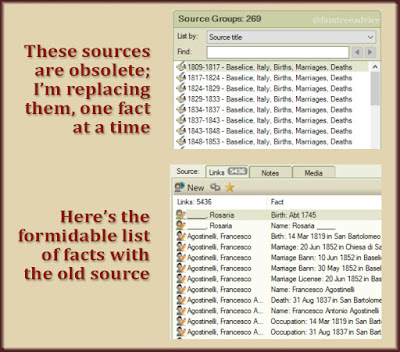 |
| I could leave them alone, but these obsolete sources are bugging me. |
When I want to work on this goal, I:
- choose a person linked to the old source
- replace all the old microfilm sources with my preferred Antenati source citation.
I whittled one of the sources down from 1,300 facts to 800 facts on New Year's Eve. Remember: Citing your sources doesn't have to be hard.
2. Rename Vital Record Images
I want to make better use of the thousands of downloaded Italian vital records on my computer. In 2019 I renamed every single document image from one of my ancestral towns. Each file name now includes the name(s) of the subject(s) of the document. That makes everyone in the town searchable on my computer.
My unofficial goal #2 is to rename the files from my other towns. I'm gonna have the best genealogy resource ever!
3. Find Missing Dates
When I don't know someone's birth date, I follow these rules:
- If I know their spouse was born in 1900, I mark their birth as Abt. 1900.
- If I know their eldest child was born in 1900, I mark their birth as about 25 years earlier, so, Abt. 1875.
- If I know one of their parents was born in 1900, I mark their birth as 25 years later, so, Abt. 1925.
Following this practice, everyone in my tree has at least an estimated birth year. My unofficial goal #3 is to find a documented birth date to replace each estimate.
 |
| Sorting my people by birth date, I can search for missing birth records on my computer. |
Thanks to unofficial goal #2 above, I can search my computer for any name from the town of Colle Sannita. The process is to:
- Sort the Family Tree Maker index by Birth.
- Focus on the years available in my document collection.
- Search my records for the name of everyone from Colle Sannita with an estimated birth year.
I'm up to people born "Abt. 1830." I can see that 2 people with an "Abt. 1830" birth date are husband and wife. I can search for their marriage record and find out everything I need to know about them.
It turns out they married in 1857, so I have the records! They include parents' and grandparents' death records. I discovered that the husband in this couple was already in my tree. I simply need to merge "Abt. 1830" Giovanni Iacobaccio with 20 Feb 1827 Giovannangelo Iacobaccio. And I'll add all the facts from the couple's marriage documents.
 |
| One good search and BOOM! Instant generations discovered. |
Later I can sort the index of individuals by Death or Marriage and search for those missing dates.
4. Find a Home for Documents
I've been entering the facts from my collection of vital records into a spreadsheet. I can share that database with anyone who has roots in some of my towns.
Unofficially, I want to review what I've entered and see which documents fit into my family tree.
I've reviewed Colle Sannita birth records (1809–1812) and death records (1809–1810). At least half of the documents are now placed in my Family Tree Maker file. This process helps make my tree more solid and complete.
The whole process is very rewarding. So are all these tasks.
For my job as a website producer, I keep a digital notebook of HTML code snippets I need often. I keep it and a to-do list file open all day long. It works well for me, so I started a text file for genealogy notes. That's where I keep track of my genealogy tasks and their progress.
Do what works best for you. You may prefer to write in a paper notebook or print out your to-do lists. Not me. You can't copy and paste a handwritten note. And I hate to waste paper. So I keep my text files on my computer, open all day in different tabs of my preferred text editor. They're backed up to the OneDrive cloud, and I make a 2nd weekly backup to an external drive.
Get into the habit of leaving yourself notes about where you left off. Make a note of how you searched for a person's birth date, but you couldn't be sure which of 2 babies is the right one.
Pick away at these unofficial tasks when you're not in the mood for a full research session. Or work on them when you don't have a lot of time, but you want to get something done. If you chip away at these and all your other goals, imagine how much you can get done by 2021.
Can you explain "a digital notebook of HTML code snippets? Many thanks, B
ReplyDeleteBy digital notebook I mean a text file. (I literally named it Notebook.txt.) And the code snippets were things I needed a lot, like style=""nexa xbold";". I finally memorized that one, but there's another bit of code I need to launch the website's chat function. I'll never memorize that one.
Delete