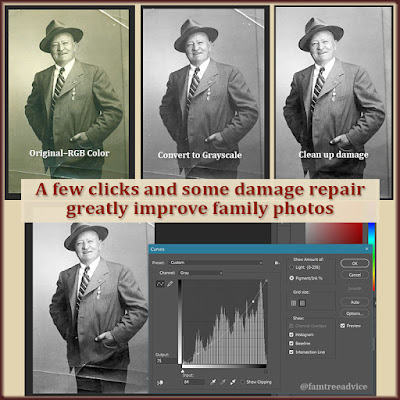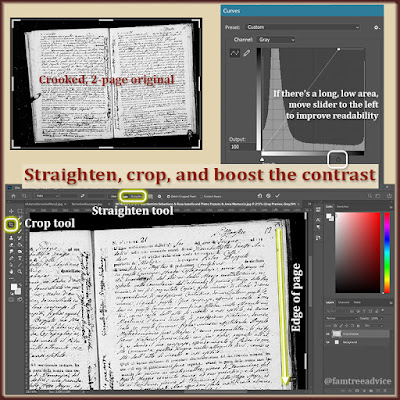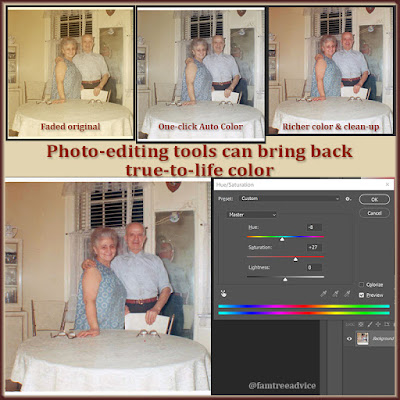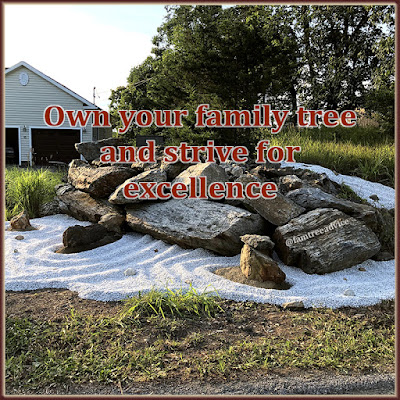Last time, I told you how I'm building, using, and sharing a database of my ancestral hometowns.
On Wednesday, I used it to follow an unbelievable succession of marriages in the early 1800s. By the time I got to a man and wife who managed not to die right away, it was clear how an entire town can come to be related.
As a bit of background, times were tough in the 1800s in rural Italy and elsewhere. Most marriages were arranged, and if your spouse died, you needed another spouse. You needed a man to support you. You needed a woman to raise your children.
Widows and widowers usually remarried fast. It still takes me by surprise. What follows are multiple remarriages, causing connections among a lot of families.
 |
| Each marriage yielded more in-laws, babies, and deaths. |
It began with the 1810 marriage of Daniele (that's Daniel) Marinaro and Nicoletta Mutino. He was 24 years old and she was 20. After 3½ years of marriage and the birth of 1 child, both Nicoletta and her baby, Giovanni, died in September 1813.
A year later, Daniel tried again. He married 17-year-old Costanza Palmiero. She died after 6 months of marriage. (Meanwhile, I'm gathering, cropping, annotating, and adding all these documents to my family tree as I go.)
Six months later, Daniel gave family life another shot. He married Lucia Rosa Maria Cocca in September 1815. They managed to have a baby, Angelamaria, in 1819. And she didn't die right away!
Things are looking up for Daniel. Until he died in early 1821 at the age of 34. He had 3 short marriages, 2 young brides who died, 1 son who died, and 1 daughter who lived.
But this marriage chain isn't over. Daniel's widow, Lucia Rosa, married Giovannangelo diRuccia, 3 years after Daniel's death. That's a long time between marriages when a young woman has a small child to care for. Daniel and Lucia Rosa's daughter, Angelamaria Marinaro, was 24 when her mother died in 1843. I searched for her in my renamed vital records from the town. I discovered that Angelamaria married Salvatore Petriella in 1835. I'm so happy for her! She lived!
 |
| An exhaustive search is a piece of cake with my database and Everything. |
Before I follow Angelamaria and her husband, I'm not through with her parents' story. When her mother Lucia Rosa died, her stepfather, Giovannangelo diRuccia, waited 5 years. Then he married Mariantonia Scrocca in 1848. Mariantonia was the widow of Gennaro Giuseppe Viola. He had died 11 years after his marriage to Mariantonia.
I still have to find any more children of these marriages, but my goodness! It took 38 years for this marriage chain not to end in a premature death. Granted, Giovannangelo and Mariantonia married only 12 years before 1860. That's the last year of available death records for the town. They may have died soon after 1860.
As I continue exploring my database, I may learn when survivors Giovannangelo and Mariantonia died. The answer may lie in their children's marriage records. I hope they lived long lives together.
And this, my friends, is the reason for—and the beauty of—my obsessive ancestral town database. It sure can lead to some long sessions of family tree building.