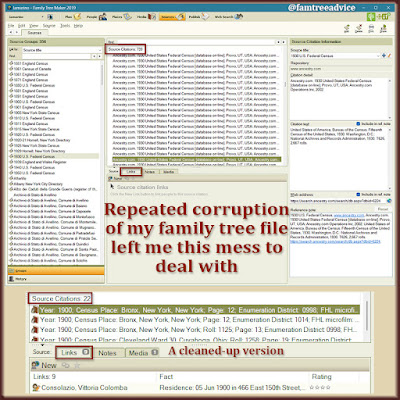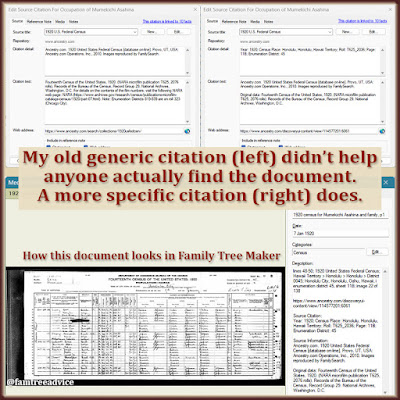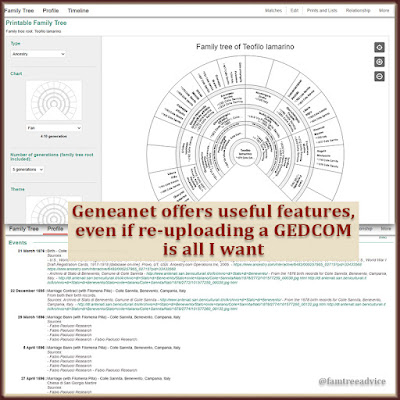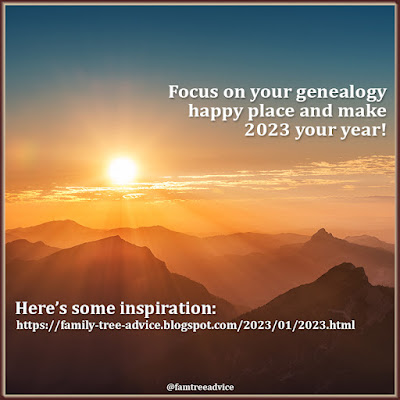Anytime you do a lot of work on your family tree, it's a smart idea to let Family Tree Analyzer have a look at it. This free software seems to offer me a new way to dissect my GEDCOM file each time I use it. And I've been doing a lot of work on my tree recently.
Last week I finished perfecting the citations in my family tree for these sources:
- 1851 England Census
- 1861 Census of Canada
- 1861 England Census
- 1871 England Census
- 1880 U.S. Federal Census
- 1881 England Census
- 1891 England Census
- 1900 U.S. Federal Census
- 1901 England Census
- 1905 New York State Census
- 1910 U.S. Federal Census
- 1911 England Census
- 1915 New York State Census
- 1920 U.S. Federal Census
- 1925 New York State Census
That adds up to 944 citations shared among family members found on the same census. Before I fixed them, a few sources had more than 700 citations each due to a catastrophic sync failure with my tree on Ancestry.com. I've given up trying to sync, but by next year I'll upload a clean version of my tree using a new tree name. I won't sync with it once it's uploaded.
Time for a Quick Check-Up
After all that editing, I wanted to see what Family Tree Analyzer (FTA) thinks of my latest GEDCOM file.
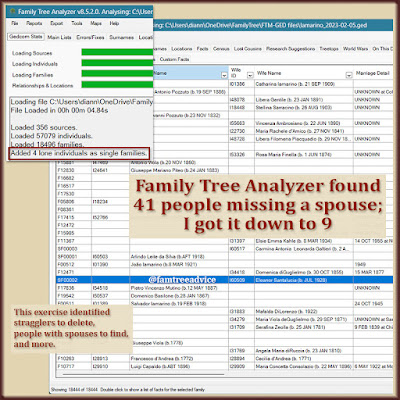 |
| My GEDCOM Stats in FTAnalyzer had a strange line item telling me my family tree had some errors. |
When you open your GEDCOM in FTA, you get a summary screen filled with basic facts about your tree. This time, I spotted something unusual. FTA said I had 4 lone individuals listed as single families. I needed to find them and see what was going on.
I found them by doing something I hadn't tried before. Usually I click FTA's Main Lists tab which opens to the Individuals tab. This lists everyone in your tree. But this time I clicked the Families tab next to the Individuals tab. I scrolled way to the right and found a column called Family Size. I sorted the data in that column from A to Z, putting all the families with a size of 1 at the top of the list. To my surprise, there were 41 families of 1.
5 Types of "Marriage Problems"
I opened my Family Tree Maker file and found each person from the FTA list, one-by-one. These "families of 1" fell into the following categories:
- An unwed parent whose child's name you know from their birth record. In these cases, there's nothing you need to do. It really is a single-person family with a child.
- Someone you meant to delete from the file but overlooked. Before you delete them, delete any of their citations or images. And detach them from an Unknown Spouse* if necessary.
- Someone whose parents you deleted because you don't want to trace their family. (That's my in-law rule in action.) You may need to detach them from unknown parents. Otherwise leave them be.
- Someone with a marriage date but no spouse. Take the time to search for the source of this incomplete fact and add their spouse. I've found Italian birth records with a marriage date, but no spouse's name!
- A complete mystery, unattached to anyone, who you may as well delete.
*Unknown Spouse—As I worked through the list of 41 people, I found that many had an Unknown Spouse attached to them. Even babies who died young had these mysterious spouses. To see the unknown spouse in Family Tree Maker, go to a person's detail page. Then click Relationships rather than Facts or Timeline. If there is a partial marriage fact, delete it. Then detach the individual from their unknown spouse. Now the phantom spouse is gone from your file.
 |
| How many of these lurkers are hiding in your family tree? Here's how to find and eliminate them. |
When I finished dealing with the 41 people with a family size of 1, I exported a new GEDCOM. Then I opened it in Family Tree Analyzer. Now I have 9 people with a family size of 1 because I made the decision to keep each of them. (Almost all are single parents.) The initial message from FTA saying I had 4 lone individuals listed as single families is gone.
This week I'll tackle my 1930, 1940, and 1950 U.S. Federal Census citations. Then I want to jump straight to the passenger lists of people coming through Ellis Island. Most of the immigrants in my family tree arrived in New York, so this is an important source to whip into shape. Then I'll continue working through my sources in alphabetical order.
After that, I have to deal with my countless Italian document citations. That's fine—I've wanted to work on those for a long time.
How Healthy is Your Family Tree?
If you've been working on your family tree for a while, you've no doubt gotten better at it with practice. That means your earliest work isn't as good as it should be. In my case, I know that censuses and ship manifests for my closest relatives are what I added first. And I'm fixing them as I work my way through my citations.
How did you begin your family tree? Were you searching for certain types of documents first, like me? Did you begin with an inherited tree that someone else created? Take a look at the different reports FTA can offer you, such as: